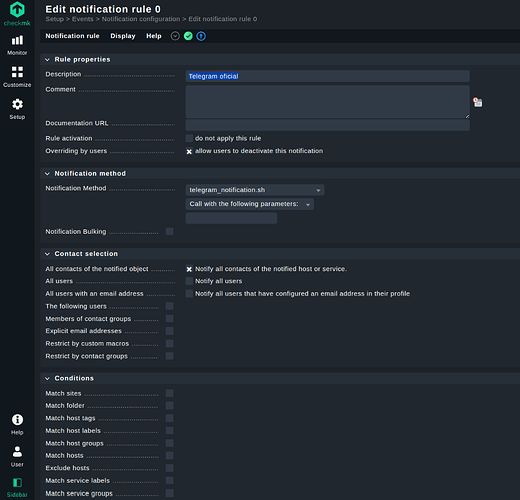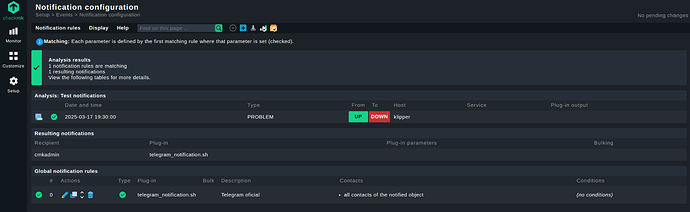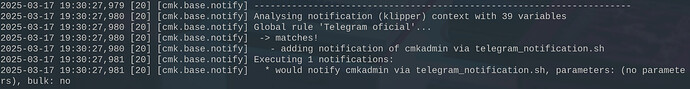CMK version: 2.3.0
OS version: Ubuntu 22.04.5 LTS + Docker version 28.0.1
Hi!
I come from Nagios and wanted to migrate everything to checkmk, both at home and at work, but I’m having a problem with Telegram notifications.
I run checkmk in a Docker container with this configuration:
services:
checkmk:
image: checkmk/check-mk-raw:2.3.0-latest
container_name: checkmk
ports:
- "8888:5000"
- "8000:8000"
volumes:
- ./monitoring:/omd/sites
- /etc/localtime:/etc/localtime:ro
tmpfs:
- /opt/omd/sites/cmk/tmp:uid=1000,gid=1000
restart: unless-stopped
tty: true
stdin_open: true
I created a .sh script in cmk/local/share/check_mk/notifications/telegram_notification.sh and it appears in the list to create a new notification. The content of the script doesn’t matter because it never runs. I’ve tried curl, touch, echo > file, etc.
All file permissions and ownership are correct, and if I run the script from within the container with the cmk user it runs without problems.
I have created the new notification as you can see in the screenshot.
Now I hit “test notifications” and get this:
I have also tried from “fake check results” in several services, and the script does not run either.
notify.log:
What else could I review?
Thank you very much in advance.