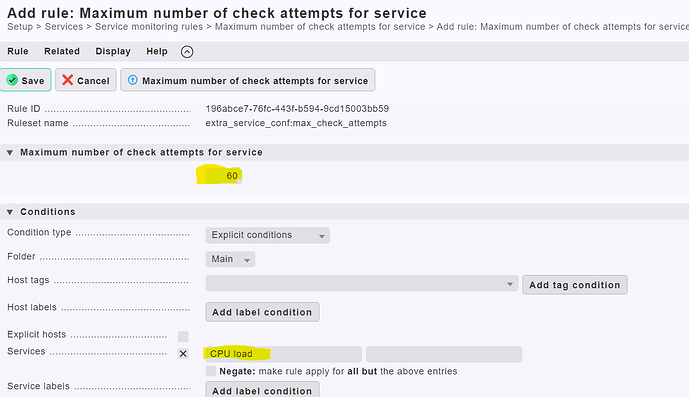I want to keep my cpu load alert to send if cpu load is very high for atleast one hour, how can I achieve that
Hi @supadhy,
You can set rule for " Maximum number of check attempts for service" for CPU load.
If your polling frequency is 1 minute then mention Maximum number of check attempts for service = 60.
Regards,
DD
Hi,
depending on the type of cpu check you can use these check parameters:
- Levels over an extended time period on total CPU utilization
- Levels over an extended time period on a single core CPU utilization
There you can define the timeperiod of one hour and the utilization.
I would also prefer the method of @aeckstein , I think the “Maximum number of check attempts for service” should not be used for values as high as 60.
You must also consider the corresponding rules for the time intervals for the service checks in the case of an error (Retry check interval for service check) which also have an influence.
However, since not all CPU checks (e.g. some appliances) do not allow you to specify the average value, In your case, I would simply apply the “Delay service notifications” rule. This will only send the notification after the service has been WARN/CRIT for the specified time and this does not affect the timings of the check rules.
Another advantage/disadvantage to consider: In the CheckMK GUI you will see the service in the correct status after the normal check attempt and not an hour later.