I have on my ILO Interfaces this issue:
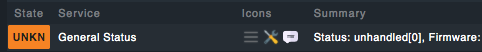
I think it could be this one:
Connection to HPE
Not registered
I don’t want to use HPE, but I can’t disable it inside the ILO. Any ideas how can I delete it from the General Status check?
Greetz
I have on my ILO Interfaces this issue:
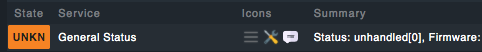
I think it could be this one:
Not registered
I don’t want to use HPE, but I can’t disable it inside the ILO. Any ideas how can I delete it from the General Status check?
Greetz
Nobody is having the same issue here? Maybe can someone verify it’s the issue about the missing registering?
Hi,
i’m receiving the same result at one of our HPE hosts now. I can tell you it isn’t the missing registration. We have a lot of hosts without registration and the snmp results of this check are fine.
We even have hosts with same ILO Firmware.
Host 1:
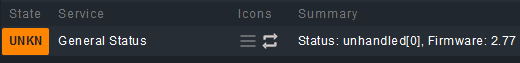
Host2:
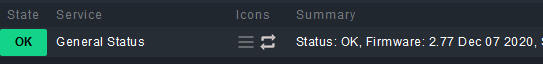
I just cleared all Logs on Host1 and did an ILO reset. I’ll let you know if this worked for me.
I tested it, but it doesn’t work - I cleared all logs, reset the ILO and clear the logs again. The only exclamation mark I have is on the not registered state.
Maybe It’s depending on some security things like valid SSL certificate?
Does anyone have a solution? We have the same exact problem.
We are using Check MK 2.0.0p19 (CRE) and have 5 ilo’s with the same status, the other 45-50 ilo’s are working like a charm. All our ilo’s are behind VPN tunnels.
3 ilo’s are using firmware 2.77, 1 ilo is using 2.78 and the last one is using 2.79.
We also tried updating the firmware from 2.77 tot 2.79 but that doesn’t fix it, neither resetting or clearing the logs.
Even creating the same host in check mk doesn’t fixt it or deleting the old and then creating a new.
None are connected\registered to HPE.
All have a valid ssl certificate within the ILO.
We are using SNMP v2 (not tested v3) and always change the snmp community string.
I’m not totally sure but I think the problem started after updating check mk to version 2.x from 1.6.x and then adding new hosts to check mk.
No sorry, I did the same.
I found this information:
But for me, there are no new Firmware version. As I recognized, it only affects the iLO4 devices (ILO5 has no General Status in CheckMK)
Hi there,
is there any solution for this issue?
Installing the latest iLO firmware (iLO 4 2.80 Jan 25 2022) on an affected HP system (DL380 Gen9) didn’t help.
This issue occurred since the Checkmk upgrade vom version 1.6 to version 2.0.
Anyone found a solution for this issue? By time we have more and more ILO’s with the same issue.
It looks like it’s happening after a ILO firmware update.
But we do have ILO’s with the same (newest) firmware version without any problems.
Is there already a solution for this problem?
Last weekend we upgraded our Firmware and since then this warning shows up.
It’s not on all servers we upgraded.
The most problems are with ILO version 4
Hello,
I just had the same problem. After updating ESXi Hosts with the latest HPE Addon offline bundle, I got the exact message in checkmk.
I found out that with that HPE Addon the AMS (Agentless Mgmt Service) package for Gen9 was removed. I installed the VIB manually and got it working again. Still don’t know why it only happened on 3 of 10 servers as I updated via VUM.
maybe this info helps!
Someone resolved?
I have some problem…
This topic is temporarily closed for at least 4 hours due to a large number of community flags.
This topic was automatically opened after 4 hours.
Legend, @usteineb! Had 5 Windows servers with this alert, all 5 sorted by updating AMS from 10.100.0.0 to 10.100.1.0. 2 servers also wanted iLO updated (2.81 → 2.82) but 2 other server’s alert cleared while still on 2.81. Many thanks for your post!