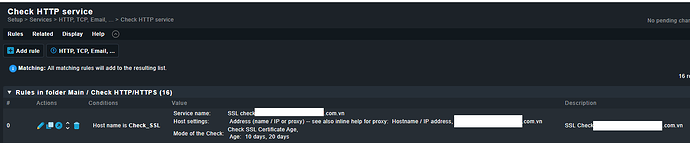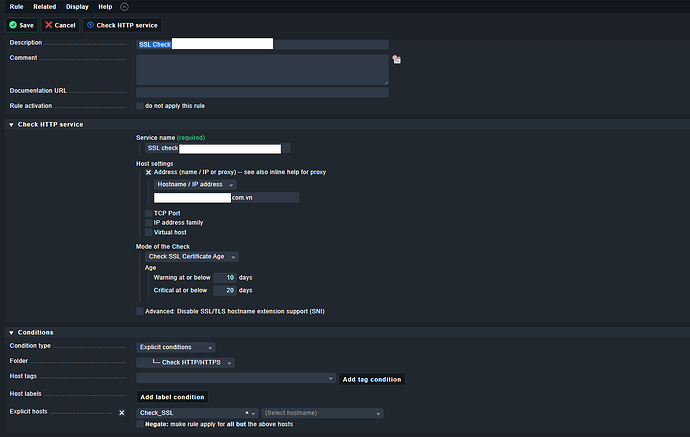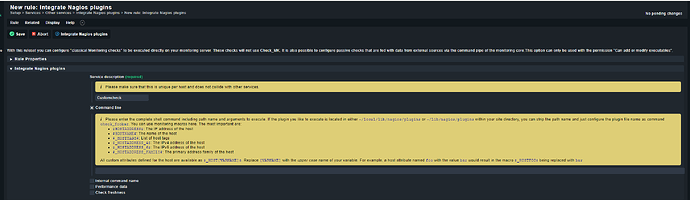please guide me how to configure socket timeout of check cert SSL website, current default value is 10 so the message returns a lot.
In the rule Check HTTP service you have the option Seconds before connection times out and Expected response time
Ahh, sorry you are right, I didnt expected that
The only solution then I see is to use the rule ‘Integrate Nagios plugins’ and run the plugin with with option -t:
./check_http -H www.verisign.com -C 14 -t 10
thanks for your answers, but I don’t know where the check_http is to run and where to use the ‘Nagios plugin integration’ rule
Its a simple general approach, in Setup search for nagios and you will find the rule. In the rule enable inline help (Help → Enable inline help)
The plugins are in the mentioned default folder:
OMD[XXX]:~/lib/nagios/plugins$ ./check_http -H xxx.yyy.corp -C 14 -t 1
OK - Certificate 'xxx.dd.ff.cc' will expire on Thu Jun 26 13:49:59 2025 +0000.
In addition, you can find all possible parameters for the nagios check http here:
Did you figure out how to change the timeout settings for the https/SSL check? I cant figure out how with nagios documentation.
Im using CheckMK enterprise.
For example for Command line sectionin nagios I put ./check_http -H xxx.123.com -C 14 -t 60
for a timeout of 60, therefore this should override the default 10 second timeout with 60 seconds correct?
This topic was automatically closed 365 days after the last reply. New replies are no longer allowed. Contact an admin if you think this should be re-opened.