Plugin: https://exchange.checkmk.com/p/windows-firewall-state
my check_mk version: 1.6.0p8
I’ve installed the plugin using command line, all seemed good. I’ve extracted the vbs plugin file and placed it on the machine that’s supposed to be monitored, check_mk detected new service to me monitored but when I confirmed all changes I got an error:
As far as I know firewall is enabled on the server I tried to monitor.
This is the content of /omd/sites/swissre/local/share/check_mk/checks/windows_firewall
#!/usr/bin/python
# -*- encoding: utf-8; py-indent-offset: 4 -*-
#
# Windows Firewall State - Check the state and profile of the Windows Firewall
# Use it on your own risk!
#
# Version 1.0
# Written 2017 - Maximilian Thoma
#
# This program is free software; you can redistribute it and/or modify it under the terms of the GNU
# General Public License as published by the Free Software Foundation; either version 2 of the
# License, or (at your option) any later version.
#
# This program is distributed in the hope that it will be useful, but WITHOUT ANY WARRANTY; without
# even the implied warranty of MERCHANTABILITY or FITNESS FOR A PARTICULAR PURPOSE. See the GNU
# General Public License for more details.
#
# You should have received a copy of the GNU General Public License along with this program; if not,
# write to the Free Software Foundation, Inc., 51 Franklin St, Fifth Floor, Boston, MA 02110, USA
#
defaults_windows_firewall = {
"STATE": "ON",
"PROFILE": "Domain",
"CSTATE": "eingehend blockieren, ausgehend zulassen"
}
def inventory_windows_firewall(info):
yield None, defaults_windows_firewall
def check_windows_firewall(item, params, info):
for i in info:
if "CSTATE" in i:
cstate = " ".join(i[1:])
elif "STATE" in i:
state = i[1]
elif "PROFILE" in i:
profile = i[1]
elif "EMSG" in i:
emsg = " ".join(i[1:])
# Check profile
if params['PROFILE'] != profile:
yield 1, "Profile mismatch, configured %s, on system %s" % (params['PROFILE'], profile)
else:
yield 0, "Profile match: %s" % profile
# Check state
if params['STATE'] != state:
yield 2, "Firewall state mismatch, configured %s, on system %s" % (params['STATE'], state)
else:
yield 0, "Firewall state match: %s" % state
# connstate
if params['CSTATE'] != cstate:
yield 1, "Connection State mismatch, configured %s, on system %s" % (params['CSTATE'], cstate)
else:
yield 0, "Connection State: %s" % cstate
# error msg
if 'emsg' in locals():
yield 3, "Unexpected message: " + emsg
check_info['windows_firewall'] = {
'inventory_function' : inventory_windows_firewall,
'check_function' : check_windows_firewall,
'service_description' : 'Windows Firewall State',
'group' : 'windows_firewall',
}
and vbs file
''
'' windows_firewall.vbs - Check for Check_MK
'' Original VBS NRPE script by Norman Bauer - Thanks!
''
'' Modified by Maximilian Thoma for Check_MK plugin integration
''
''
'' This program is free software; you can redistribute it and/or modify it under the terms of the GNU
'' General Public License as published by the Free Software Foundation; either version 2 of the
'' License, or (at your option) any later version.
''
'' This program is distributed in the hope that it will be useful, but WITHOUT ANY WARRANTY; without
'' even the implied warranty of MERCHANTABILITY or FITNESS FOR A PARTICULAR PURPOSE. See the GNU
'' General Public License for more details.
''
'' You should have received a copy of the GNU General Public License along with this program; if not,
'' write to the Free Software Foundation, Inc., 51 Franklin St, Fifth Floor, Boston, MA 02110, USA
''
Dim oStdOut, oShell, oFwMgr, oProfile, NET_FW_PROFILE_TYPE, objWshScriptExec, strLine, connState
On Error Resume Next
WScript.Echo("<<<windows_firewall>>>")
Set objWMIService = GetObject("winmgmts:\\.\root\cimv2")
Set colItems = objWMIService.ExecQuery("Select * from Win32_OperatingSystem")
For Each objItem in colItems
If InStr(objItem.Name, "Microsoft Windows Server 2003") > 0 Then
WScript.Echo("EMSG Windows Firewall will not be checked on " & objItem.Name)
End If
Next
Sub ExitWithUnknown()
WScript.Echo("EMSG Could not get Firewall State")
End Sub
Set oStdOut = WScript.StdOut
Set oShell = CreateObject("Wscript.Shell")
Set oFwMgr = CreateObject("HNetCfg.FwMgr")
Set oProfile = oFwMgr.LocalPolicy.CurrentProfile
NET_FW_PROFILE_TYPE = Array("Domain","Standard","Current","Unused","Unused")
If Err <> 0 Then
WScript.Echo("EMSG Windows Firewall Service not running")
End If
If oProfile.FirewallEnabled = False Then
WScript.Echo("STATE OFF")
WScript.Echo("PROFILE " & NET_FW_PROFILE_TYPE(oFwMgr.CurrentProfileType))
ElseIf oProfile.FirewallEnabled = True Then
connState = ""
Set objWshScriptExec = oShell.Exec("netsh advfirewall show currentprofile")
Set oStdOut = objWshScriptExec.StdOut
Do While Not oStdOut.AtEndOfStream
strLine = oStdOut.ReadLine
If InStr(strLine,"Firewall Policy") Then
connState = Replace(Lcase(Trim(Replace(strLine, "Firewall Policy", ""))), ",", ", ")
Exit Do
ElseIf InStr(strLine,"Firewallrichtlinie") Then
connState = Replace(Lcase(Trim(Replace(strLine, "Firewallrichtlinie", ""))), ",", ", ")
Exit Do
End If
Loop
if connState = "blockinbound, allowoutbound" Or connState = "eingehend blockieren, ausgehend zulassen" Then
WScript.Echo("STATE ON")
WScript.Echo("PROFILE " & NET_FW_PROFILE_TYPE(oFwMgr.CurrentProfileType))
WScript.Echo("CSTATE " & connState)
else
WScript.Echo("STATE ON")
WScript.Echo("PROFILE " & NET_FW_PROFILE_TYPE(oFwMgr.CurrentProfileType))
WScript.Echo("CSTATE " & connState)
End If
Else
ExitWithUnknown()
End If
Set oShell = Nothing
Set oFwMgr = Nothing
Set oProfile = Nothing
Set oStdOut = Nothing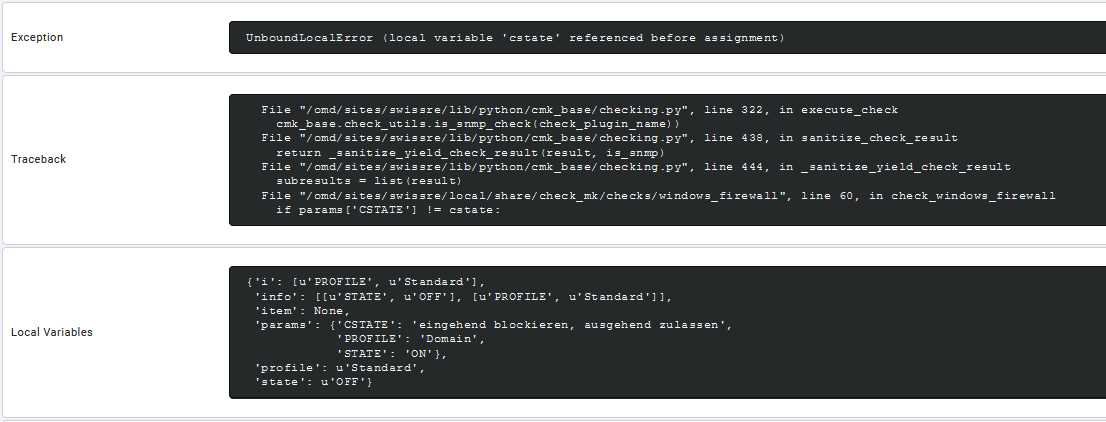
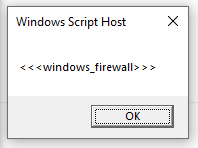
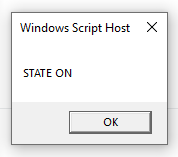
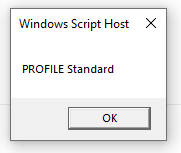
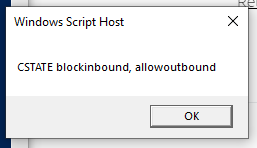

 There’s no guide for 1.6.
There’s no guide for 1.6. I need to correct some names and share the final result here.
I need to correct some names and share the final result here.