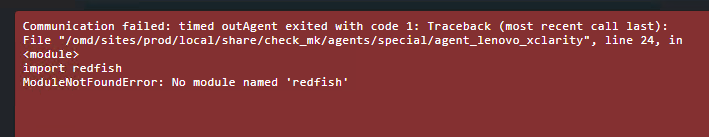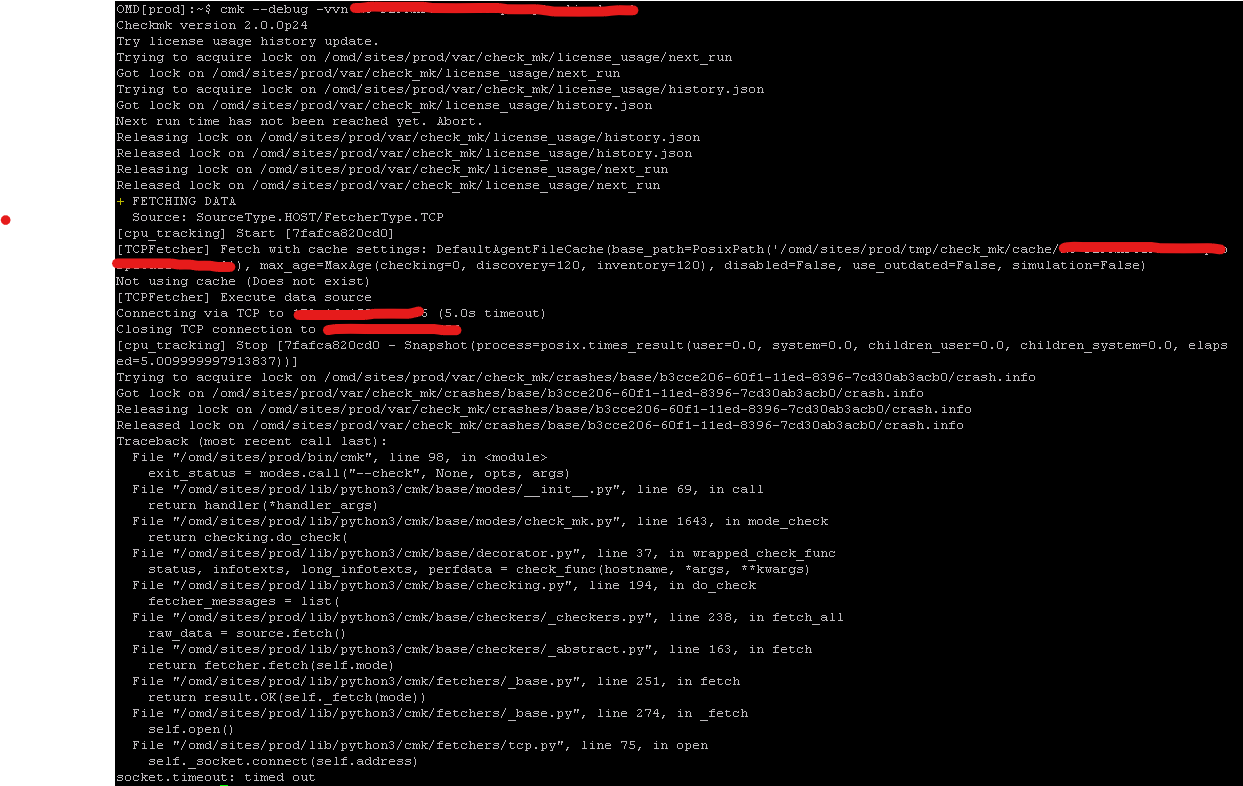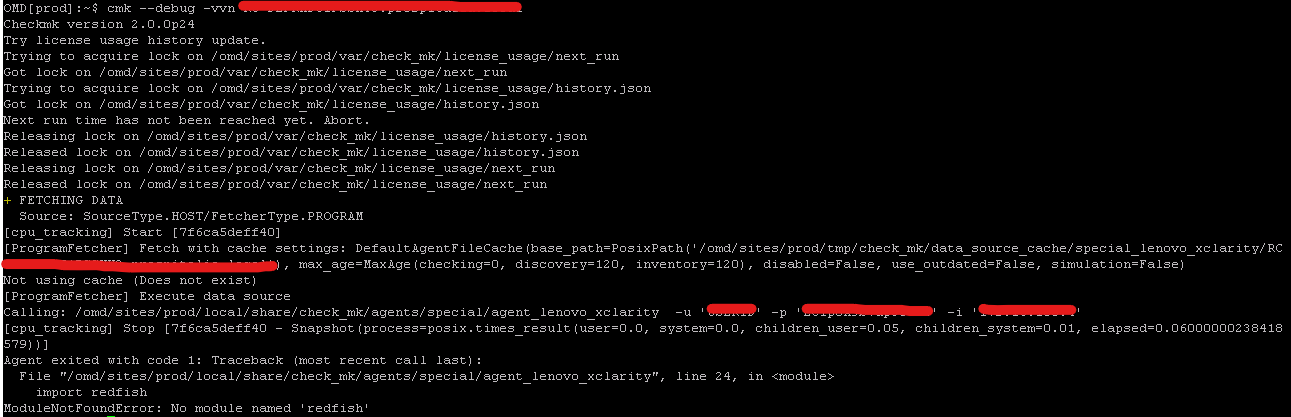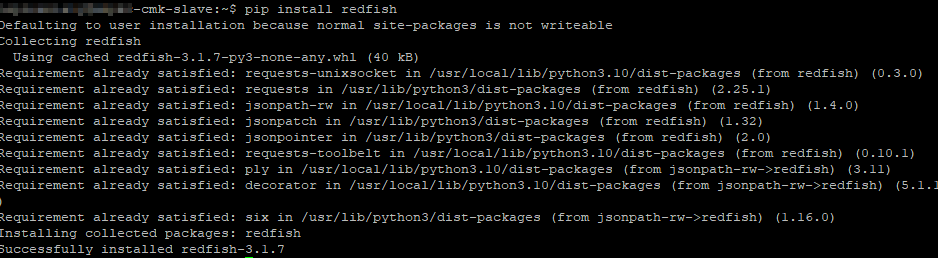Schaut doch ok aus dann sollte der Special Agent auch mehr liefern.
Einfach mal manuell testen auf der Shell.
Wie mit welchem Befehl und als welcher User?
Der Test war auch nicht auf der Command Line. Was da im Webinterface unter Connection Test steht zählt nix bei einer Fehlersuche.
Hi, sorry, dass ich mich nicht mehr gemeldet habe.
Aber wir haben uns entschieden die lenovo systeme direktüber Syslog zu überwachen daher haben wir diesen Umweg von xClarity einfach ignoriert. und nicht mehr implementiert
Hi Andreas,
ich habe mal folgendes getestet “cmk --debug --vvn hostname”
Folgendes Output habe ich bekommen. Da ich neu in der Thematik bin, kann ich leider damit nicht so viel anfangen
Vielen Dank für die Hilfe
Die gezeigte Ausgabe gehört nicht zu einem Host mit dem Special Agent. Das ist ein normaler Agent Host bei welchem der Agent nicht erreichbar ist.
Dann meine Frage nochmal wie das Redfish Modul installiert wurde?
Thema erledigt. Manchmal hilft auch einfach mal ein neustart. Grund ist für mich nicht erklärlich, da redfish per Site Benutzer installiert ist und war.
@andreas-doehler vielen Dank für deine Hilfe!
LG Moritz
Hello Andreas,
This was my fist time with python and pip packages. Unfortunately i installed redfish as root user. I tryied to uninstall it, with kinda success but still it doesn’t work. I think it’s because all of it’s dependencies over the system. Do i need just rm those files from it directories like below?
Commands i used to get it rid of:
pip uninstall redfish
pip3 freeze --user | xargs pip3 uninstall -y
pip uninstall setuptools && pip uninstall pip
CMK 2.0.24 CEE Ubuntu Linux 22.04.1 LTS
Thanks, Błażej
Packages inside the system folder are not relevant for the things you do inside the site.
On the screenshot i don’t see that you are working inside the site folder and with the site user.
The prompt for working inside the OMD site should look like this.
OMD[sitename]:~$
If you are inside your site, then there is only “pip3” available no “pip”.
The used “pip” is something from the system itself.
It is strange as a normal CMK don’t install “python3-pip” as a dependency.
The only command i use, as a site user is
OMD[sitename]:~$ pip3 install redfish
After this you can check
OMD[sitename]:~$ python3 <-- should be 3.8.7 with your CMK version
“import redfish” should work now without problem for testing
Thank you so much! When I switched installation to OMD User, everything worked perfectly and the data started collecting. I have one more question. When I do a service discovery it only shows fan speed, voltage and temperature. I used to use a Nagios CLI script which had one important service “Server Health” which informed us about upcoming failures.
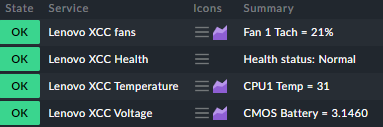
Still when You perform “Test connection” we can see those informations.
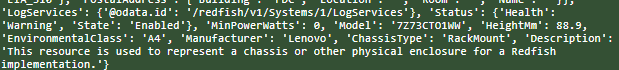
Can I ask, do you have any future plans to implement this with other information? For now, when you do SNMP agent data discovery, it will only show as the Linux OS controlling the BMC with OS partitions, not the server disk or CPU information.
Sincerely,
At the moment i do a small rework of the xClarity special agent.
There was also a problem with fans reporting not rpm but percent.
I will try to include also the overall system state.
I uploaded a new build. Please can you test it, if it works on your system without problem?
I spotted only one problem inside the Redfish data from the Lenovo devices. The state is every time only a single component state but no rollup state of all subordinate devices. This looks better on Dell or HPE hardware.
Hey,
looks like it’s not working anymore with CheckMK 2.2.0p1. Plugin crashes with following traceback:
File "/omd/sites/sitename/lib/python3/cmk/base/modes/check_mk.py", line 2020, in mode_check
fetched = fetcher(hostname, ip_address=ipaddress)
File "/omd/sites/sitename/lib/python3/cmk/base/agent_based/confcheckers.py", line 240, in __call__
return _fetch_all(
File "/omd/sites/sitename/lib/python3/cmk/base/agent_based/confcheckers.py", line 71, in _fetch_all
return [
File "/omd/sites/sitename/lib/python3/cmk/base/agent_based/confcheckers.py", line 75, in <listcomp>
source.fetcher(),
File "/omd/sites/sitename/lib/python3/cmk/base/_sources.py", line 389, in fetcher
cmdline=self.config_cache.make_special_agent_cmdline(
File "/omd/sites/sitename/lib/python3/cmk/base/config.py", line 2789, in make_special_agent_cmdline
args = _make_source_args(
File "/omd/sites/sitename/lib/python3/cmk/base/config.py", line 2784, in _make_source_args
agent_configuration = info_func(params, hostname, ip_address)
File "/omd/sites/sitename/local/share/check_mk/checks/agent_lenovo_xclarity", line 21, in agent_lenovo_xclarity_arguments
args += " -u " + quote_shell_string(params["user"])
I would recommend that you first check the unified Redfish agent.
Over the next months this will be the only supported agent for Redfish based management controllers.
All the manufacturer specific special agents don’t get any new features only really needed bugfixes.
The latest version is also available on the exchange.
https://exchange.checkmk.com/p/redfish
Wäre es möglich, den Special Agent um Versionsinformationen der System-Firmware-Komponenten wie z. B. UEFI oder BMC sowie Firmware-Informationen zu den PCI-Adaptern zu ergänzen? Also eigentlich alles, was es an Firmware in den Kisten gibt. Dann könnte man auch zentral Tracken, ob alle Server auf gleichem Stand sind ohne daß man die übertrieben aufgeblähte jeweilige Hersteller-Management-Lösung installieren muss.
Theoretisch ja - ist nur nicht so einfach da es bis auf HP in ihren alten iLO4 keine gesammelte Liste dieser Informationen gibt. Man muss sich das für jede einzelne Komponente raus suchen.
Ok. Geht tatsächlich um Lenovo XCC. Dann wird es wohl unter Umständen einfacher sein, die Sachen über SNMP rauszusuchen und den passenden check zu schreiben. Eventuell sogar wirklich sinnvoller, da es sich bei uns im Wesentlichen um ESX-Hosts handelt, bei denen das Management Board mit dem ESX-Host abgefragt wird. In der Konstellation funktioniert ja ein Special Agent fürs Managment Board sowieso nicht so weit ich weiss.