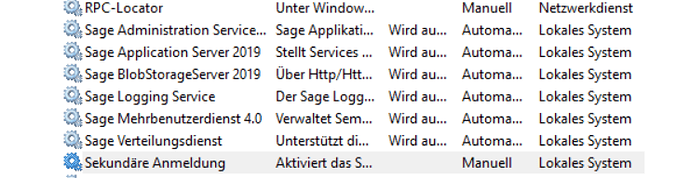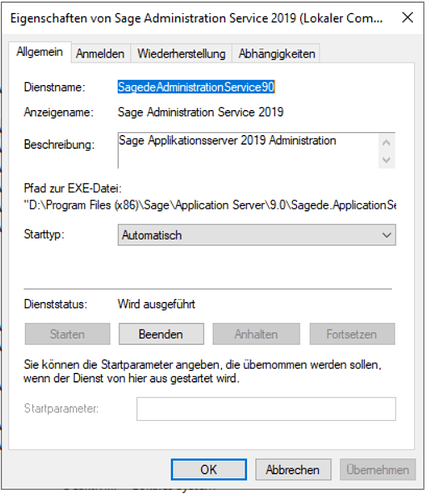CMK version: cee 2.1.0p10
OS version: Debian 11.4
Error message: None
Hi all,
I’m having issues monitoring specific Windows services. I have create a Windows Service Discovery rule to match all services beginning with “Sage”. (I’ve tried with “Sophos.*” and that has worked fine). But I wasn’t able to discover those specific services. So I downloaded the agent output for that host and notices that the Services related to Sage were actually missing.
As you can see in this screenshot, the services are actually there and running:
But in this snippet of the <<<services>>> section, they are missing:
SamSs running/auto Sicherheitskonto-Manager
SAVAdminService running/auto Sophos Anti-Virus Statusreporter
SAVService running/auto Sophos Anti-Virus
SCardSvr stopped/demand Smartcard
ScDeviceEnum stopped/disabled Smartcard-Geräteaufzählungsdienst
Schedule running/auto Aufgabenplanung
SCPolicySvc stopped/demand Richtlinie zum Entfernen der Scmartcard
SE3Recovery running/auto Server-Eye Emergency Recovery
seclogon stopped/demand Sekundäre Anmeldung
SecurityHealthService running/demand Windows-Sicherheitsdienst
SEMgrSvc stopped/disabled Zahlungs- und NFC/SE-Manager
SENS running/auto Benachrichtigungsdienst für Systemereignisse
Sense stopped/demand Windows Defender Advanced Threat Protection-Dienst
SensorDataService stopped/disabled Sensordatendienst
And now I am wondering why?
Does anyone have an idea? Any help is appreciated.
Cheers!