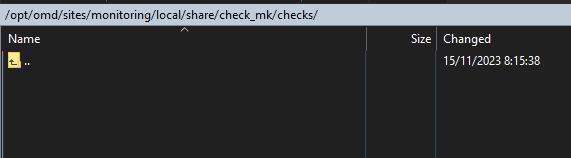Hi, I’ve been following several threads on this forum, and I’m pretty lost right now while trying to monitor a squid. I am using Checkmk Raw Edition 2.2.0p14, and I have downloaded the following mkp: https://thl-cmk.hopto.org/gitlab/checkmk/various/squid I have installed and activated it, but it does not detect anything.
When I run the plugin on the checkmk server I get no results:
Somebody could help me? Thanks!
**OMD[monitoring]:~$ mkp list**
Name Version Title Author Req. Version Until Version Files State
------ ---------------- ------------------- -------------------------------------------- ------------ ------------- ----- -----------------------------
squid 2.0.4-2023-09-21 Squid3 Health Check Th.L. (thl-cmk[at]outlook[dot]com) 2.1.0b1 None 6 Enabled (active on this site)
huawei 2.3 Huawei Storage Robert Sander <r.sander@heinlein-support.de> 1.5.0 None 19 Disabled
squid 2.0.3-2023-05-22 Squid3 Health Check Th.L. (thl-cmk[at]outlook[dot]com) 2.1.0b1 None 6 Disabled
**root@co42sap162:~# netstat -pltn | grep squid**
tcp6 0 0 :::8080 :::* LISTEN 912/(squid-1)
**OMD[monitoring]:~$ cmk -vvII CO41SAP162-PROXY-USUARIOS**
Discovering services and host labels on: CO41SAP162-PROXY-USUARIOS
CO41SAP162-PROXY-USUARIOS:
+ FETCHING DATA
Source: SourceInfo(hostname='CO41SAP162-PROXY-USUARIOS', ipaddress='10.72.1.201', ident='agent', fetcher_type=<FetcherType.TCP: 8>, source_type=<SourceType.HOST: 1>)
[cpu_tracking] Start [7fdccdb4e3d0]
Read from cache: AgentFileCache(CO41SAP162-PROXY-USUARIOS, path_template=/omd/sites/monitoring/tmp/check_mk/cache/{hostname}, max_age=MaxAge(checking=0, discovery=90.0, inventory=90.0), simulation=False, use_only_cache=False, file_cache_mode=1)
[TCPFetcher] Execute data source
Connecting via TCP to 10.72.1.201:6556 (20.0s timeout)
Detected transport protocol: TransportProtocol.PLAIN (b'<<')
Reading data from agent
Closing TCP connection to 10.72.1.201:6556
[cpu_tracking] Stop [7fdccdb4e3d0 - Snapshot(process=posix.times_result(user=0.010000000000000009, system=0.0, children_user=0.0, children_system=0.0, elapsed=1.1399999968707561))]
Source: SourceInfo(hostname='CO41SAP162-PROXY-USUARIOS', ipaddress='10.72.1.201', ident='piggyback', fetcher_type=<FetcherType.PIGGYBACK: 4>, source_type=<SourceType.HOST: 1>)
[cpu_tracking] Start [7fdccd721390]
Read from cache: NoCache(CO41SAP162-PROXY-USUARIOS, path_template=/dev/null, max_age=MaxAge(checking=0.0, discovery=0.0, inventory=0.0), simulation=False, use_only_cache=False, file_cache_mode=1)
[PiggybackFetcher] Execute data source
No piggyback files for 'CO41SAP162-PROXY-USUARIOS'. Skip processing.
No piggyback files for '10.72.1.201'. Skip processing.
[cpu_tracking] Stop [7fdccd721390 - Snapshot(process=posix.times_result(user=0.0, system=0.0, children_user=0.0, children_system=0.0, elapsed=0.0))]
+ PARSE FETCHER RESULTS
<<<check_mk>>> / Transition NOOPParser -> HostSectionParser
<<<cmk_agent_ctl_status:sep(0)>>> / Transition HostSectionParser -> HostSectionParser
<<<checkmk_agent_plugins_lnx:sep(0)>>> / Transition HostSectionParser -> HostSectionParser
<<<labels:sep(0)>>> / Transition HostSectionParser -> HostSectionParser
<<<df_v2>>> / Transition HostSectionParser -> HostSectionParser
<<<df_v2>>> / Transition HostSectionParser -> HostSectionParser
<<<systemd_units>>> / Transition HostSectionParser -> HostSectionParser
<<<nfsmounts_v2:sep(0)>>> / Transition HostSectionParser -> HostSectionParser
<<<cifsmounts>>> / Transition HostSectionParser -> HostSectionParser
<<<mounts>>> / Transition HostSectionParser -> HostSectionParser
<<<ps_lnx>>> / Transition HostSectionParser -> HostSectionParser
<<<mem>>> / Transition HostSectionParser -> HostSectionParser
<<<cpu>>> / Transition HostSectionParser -> HostSectionParser
<<<uptime>>> / Transition HostSectionParser -> HostSectionParser
<<<lnx_if>>> / Transition HostSectionParser -> HostSectionParser
<<<lnx_if:sep(58)>>> / Transition HostSectionParser -> HostSectionParser
<<<tcp_conn_stats>>> / Transition HostSectionParser -> HostSectionParser
<<<multipath>>> / Transition HostSectionParser -> HostSectionParser
<<<diskstat>>> / Transition HostSectionParser -> HostSectionParser
<<<kernel>>> / Transition HostSectionParser -> HostSectionParser
<<<md>>> / Transition HostSectionParser -> HostSectionParser
<<<vbox_guest>>> / Transition HostSectionParser -> HostSectionParser
<<<job>>> / Transition HostSectionParser -> HostSectionParser
<<<ntp:cached(1701328843,120)>>> / Transition HostSectionParser -> HostSectionParser
<<<local:sep(0)>>> / Transition HostSectionParser -> HostSectionParser
HostKey(hostname='CO41SAP162-PROXY-USUARIOS', source_type=<SourceType.HOST: 1>) -> Add sections: ['check_mk', 'checkmk_agent_plugins_lnx', 'cifsmounts', 'cmk_agent_ctl_status', 'cpu', 'df_v2', 'diskstat', 'job', 'kernel', 'labels', 'lnx_if', 'local', 'md', 'mem', 'mounts', 'multipath', 'nfsmounts_v2', 'ntp', 'ps_lnx', 'systemd_units', 'tcp_conn_stats', 'uptime', 'vbox_guest']
HostKey(hostname='CO41SAP162-PROXY-USUARIOS', source_type=<SourceType.HOST: 1>) -> Add sections: []
Received no piggyback data
+ ANALYSE DISCOVERED HOST LABELS
Trying host label discovery with: check_mk, checkmk_agent_plugins_lnx, cifsmounts, cmk_agent_ctl_status, cpu, df_v2, diskstat, job, kernel, labels, lnx_if, local, md, mem, mounts, multipath, nfsmounts_v2, ntp, ps_lnx, systemd_units, tcp_conn_stats, uptime, vbox_guest
cmk/os_family: linux (check_mk)
cmk/device_type: vm (labels)
Trying host label discovery with:
SUCCESS - Found 2 host labels
+ ANALYSE DISCOVERED SERVICES
+ EXECUTING DISCOVERY PLUGINS (35)
Trying discovery with: diskstat, ntp_time, systemd_units_sockets_summary, uptime, mem_linux, lnx_if, mem_win, mssql_datafiles, systemd_units_services, df, mssql_transactionlogs, ntp, systemd_units_sockets, vbox_guest, checkmk_agent, mounts, chrony, cpu_threads, docker_container_status_uptime, domino_tasks, job, local, multipath, cpu_loads, tcp_conn_stats, nfsmounts, cifsmounts, systemd_units_services_summary, kernel_performance, kernel, mem_vmalloc, check_mk_only_from, kernel_util, md, ps
1 checkmk_agent
1 cpu_loads
1 cpu_threads
2 df
1 diskstat
1 kernel_performance
1 kernel_util
2 lnx_if
1 mem_linux
2 mounts
1 ntp_time
1 systemd_units_services_summary
1 systemd_units_sockets_summary
1 tcp_conn_stats
1 uptime
SUCCESS - Found 18 services