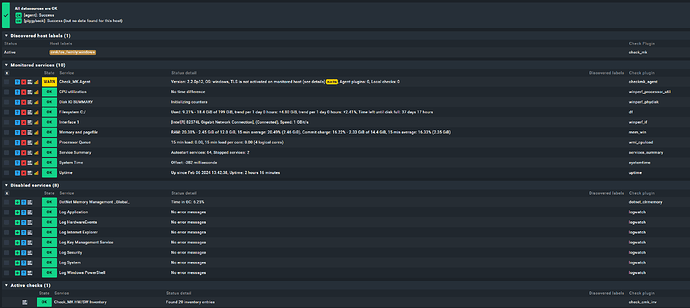The Issue
I don’t have SQL monitoring data on the CheckMK services GUI or in the agent output (pasted below). But I seem to get an output when I run cscript mssql.vbs on the command-line (in the checkmk plugins directory on the Windows server where the agent and MSSQL are installed). I haven’t added it here already since it’s really long, but I can add it if needed.
I was wondering if there is a specific rule to enable to be able to see services or a way to confirm why they appear when running cscript MSSQL.vbs but not in the agent output or GUI.
Thanks!
CMK version:
2.2.0p12 raw
OS version:
Windows Server 2022
Error message:
None on this server specifically, but some of our SQL servers (configured to use the default SYSTEM user) have this issue when launching the MSSQL.vbs script on command line with: cscript ./mssql.vbs
Connecting using provider msoledbsql; Connecting using provider sqloledb; Connecting using provider sqlncli11 ;; ERROR: Login failed for user ‘’.; Login failed for user ‘’.
Output of “cmk --debug -vvn hostname”: (If it is a problem with checks or plugins)
Checkmk version 2.2.0p12
+ FETCHING DATA
Source: SourceInfo(hostname='(HOSTNAME_OF_Server)', ipaddress='(IP_Address)', ident='agent', fetcher_type=<FetcherType.TCP: 8>, source_type=<SourceType.HOST: 1>)
[cpu_tracking] Start [7f8a721b1650]
Read from cache: AgentFileCache((HOSTNAME_OF_Server), path_template=/omd/sites/labplas/tmp/check_mk/cache/{hostname}, max_age=MaxAge(checking=0, discovery=90.0, inventory=90.0), simulation=False, use_only_cache=False , file_cache_mode=6)
Not using cache (Too old. Age is 18 sec, allowed is 0 sec)
[TCPFetcher] Execute data source
Connecting via TCP to (IP_Address):6556 (180.0s timeout)
Detected transport protocol: TransportProtocol.PLAIN (b'<<')
Reading data from agent
Closing TCP connection to (IP_Address):6556
Write data to cache file /omd/sites/labplas/tmp/check_mk/cache/(HOSTNAME_OF_Server)
Trying to acquire lock on /omd/sites/labplas/tmp/check_mk/cache/(HOSTNAME_OF_Server)
Got lock on /omd/sites/labplas/tmp/check_mk/cache/(HOSTNAME_OF_Server)
Releasing lock on /omd/sites/labplas/tmp/check_mk/cache/(HOSTNAME_OF_Server)
Released lock on /omd/sites/labplas/tmp/check_mk/cache/(HOSTNAME_OF_Server)
[cpu_tracking] Stop [7f8a721b1650 - Snapshot(process=posix.times_result(user=0.0, system=0.0, children_user=0.0, children_system=0.0, elapsed=0.830000001937151))]
Source: SourceInfo(hostname='(HOSTNAME_OF_Server)', ipaddress='(IP_Address)', ident='piggyback', fetcher_type=<FetcherType.PIGGYBACK: 4>, source_type=<SourceType.HOST: 1>)
[cpu_tracking] Start [7f8a721b1490]
Read from cache: NoCache((HOSTNAME_OF_Server), path_template=/dev/null, max_age=MaxAge(checking=0.0, discovery=0.0, inventory=0.0), simulation=False, use_only_cache=False, file_cache_mode=1)
[PiggybackFetcher] Execute data source
No piggyback files for '(HOSTNAME_OF_Server)'. Skip processing.
No piggyback files for '(IP_Address)'. Skip processing.
[cpu_tracking] Stop [7f8a721b1490 - Snapshot(process=posix.times_result(user=0.0, system=0.0, children_user=0.0, children_system=0.0, elapsed=0.0))]
+ PARSE FETCHER RESULTS
<<<check_mk>>> / Transition NOOPParser -> HostSectionParser
<<<cmk_agent_ctl_status:sep(0)>>> / Transition HostSectionParser -> HostSectionParser
<<<wmi_cpuload:sep(124)>>> / Transition HostSectionParser -> HostSectionParser
<<<uptime>>> / Transition HostSectionParser -> HostSectionParser
<<<mem>>> / Transition HostSectionParser -> HostSectionParser
<<<fileinfo:sep(124)>>> / Transition HostSectionParser -> HostSectionParser
<<<winperf_phydisk>>> / Transition HostSectionParser -> HostSectionParser
<<<winperf_if>>> / Transition HostSectionParser -> HostSectionParser
<<<winperf_processor>>> / Transition HostSectionParser -> HostSectionParser
<<<df:sep(9)>>> / Transition HostSectionParser -> HostSectionParser
<<<logwatch>>> / Transition HostSectionParser -> HostSectionParser
<<<checkmk_agent_plugins_win:sep(0)>>> / Transition HostSectionParser -> HostSectionParser
<<<dotnet_clrmemory:sep(124)>>> / Transition HostSectionParser -> HostSectionParser
<<<ps:sep(9)>>> / Transition HostSectionParser -> HostSectionParser
<<<services>>> / Transition HostSectionParser -> HostSectionParser
Transition HostSectionParser -> NOOPParser
Transition NOOPParser -> NOOPParser
<<<systemtime>>> / Transition NOOPParser -> HostSectionParser
HostKey(hostname='(HOSTNAME_OF_Server)', source_type=<SourceType.HOST: 1>) -> Add sections: ['check_mk', 'checkmk_agent_plugins_win', 'cmk_agent_ctl_status', 'df', 'dotnet_clrmemory', 'fileinfo', 'logwatch', 'mem', 'ps', 'services', 'systemtime', 'uptime', 'winperf_if', 'winperf_phydisk', 'winperf_processor', 'wmi_cpuload']
HostKey(hostname='(HOSTNAME_OF_Server)', source_type=<SourceType.HOST: 1>) -> Add sections: []
Received no piggyback data
[cpu_tracking] Start [7f8a721c9c50]
value store: synchronizing
Trying to acquire lock on /omd/sites/labplas/tmp/check_mk/counters/(HOSTNAME_OF_Server)
Got lock on /omd/sites/labplas/tmp/check_mk/counters/(HOSTNAME_OF_Server)
value store: loading from disk
Releasing lock on /omd/sites/labplas/tmp/check_mk/counters/(HOSTNAME_OF_Server)
Released lock on /omd/sites/labplas/tmp/check_mk/counters/(HOSTNAME_OF_Server)
CPU utilization Total CPU: 2.30%
Check_MK Agent Version: 2.2.0p12, OS: windows, TLS is not activated on monitored host (see details)(!), Agent plugins: 0, Local checks: 0
Disk IO SUMMARY Read: 0.00 B/s, Write: 26.1 kB/s, Latency: 109 microseconds
Filesystem C:/ Used: 9.21% - 18.4 GiB of 199 GiB, trend per 1 day 0 hours: +5.28 GiB, trend per 1 day 0 hours: +2.64%, Time left until disk full: 34 days 7 hours
Interface 1 [Intel[R] 82574L Gigabit Network Connection], (Connected), Speed: 1 GBit/s, In: 5.36 kB/s (<0.01%), Out: 1.70 kB/s (<0.01%)
Memory and pagefile RAM: 20.64% - 2.48 GiB of 12.0 GiB, 15 min average: 20.08% (2.41 GiB), Commit charge: 16.48% - 2.37 GiB of 14.4 GiB, 15 min average: 16.06% (2.31 GiB)
Processor Queue 15 min load: 0.00, 15 min load per core: 0.00 (4 logical cores)
Service Summary Autostart services: 64, Stopped services: 2
System Time Offset: -555 milliseconds
Uptime Up since Feb 06 2024 13:42:13, Uptime: 1 hour 40 minutes
+ EXECUTING INVENTORY PLUGINS
allnet_ip_sensoric: skipped (no data)
allnet_ip_sensoric: skipped (no data)
aruba_wlc_aps: skipped (no data)
aruba_wlc_aps: skipped (no data)
check_mk: ok
check_mk: skipped (no data)
checkmk_agent_plugins: ok
checkmk_agent_plugins: skipped (no data)
cisco_meraki_org_device_info: skipped (no data)
cisco_meraki_org_device_info: skipped (no data)
dell_hw_info: skipped (no data)
dell_hw_info: skipped (no data)
docker_node_info: skipped (no data)
docker_node_info: skipped (no data)
esx_systeminfo: skipped (no data)
esx_systeminfo: skipped (no data)
fireeye_sys_status: skipped (no data)
fireeye_sys_status: skipped (no data)
fritz: skipped (no data)
fritz: skipped (no data)
hp_proliant_da_phydrv: skipped (no data)
hp_proliant_da_phydrv: skipped (no data)
hp_proliant_mem: skipped (no data)
hp_proliant_mem: skipped (no data)
hp_proliant_systeminfo: skipped (no data)
hp_proliant_systeminfo: skipped (no data)
ibm_mq_channels: skipped (no data)
ibm_mq_channels: skipped (no data)
ibm_mq_managers: skipped (no data)
ibm_mq_managers: skipped (no data)
ibm_mq_queues: skipped (no data)
ibm_mq_queues: skipped (no data)
infoblox_osinfo: skipped (no data)
infoblox_osinfo: skipped (no data)
infoblox_systeminfo: skipped (no data)
infoblox_systeminfo: skipped (no data)
inv_cisco_vlans: skipped (no data)
inv_cisco_vlans: skipped (no data)
inv_esx_vsphere_hostsystem: skipped (no data)
inv_esx_vsphere_hostsystem: skipped (no data)
inv_if: ok
inv_if: skipped (no data)
aix_baselevel: skipped (no data)
aix_baselevel: skipped (no data)
aix_lparstat_inventory: skipped (no data)
aix_lparstat_inventory: skipped (no data)
aix_packages: skipped (no data)
aix_packages: skipped (no data)
aix_service_packs: skipped (no data)
aix_service_packs: skipped (no data)
azure_load_balancer: skipped (no data)
azure_load_balancer: skipped (no data)
inventory_checkmk: skipped (no data)
inventory_checkmk: skipped (no data)
checkpoint_vpn_tunnels: skipped (no data)
checkpoint_vpn_tunnels: skipped (no data)
citrix_controller: skipped (no data)
citrix_controller: skipped (no data)
citrix_state: skipped (no data)
citrix_state: skipped (no data)
couchbase_nodes_ports: skipped (no data)
couchbase_nodes_ports: skipped (no data)
dmidecode: skipped (no data)
dmidecode: skipped (no data)
docker_container_labels: skipped (no data)
docker_container_labels: skipped (no data)
docker_container_network: skipped (no data)
docker_container_network: skipped (no data)
inventory_docker_container_node_name: skipped (no data)
inventory_docker_container_node_name: skipped (no data)
docker_node_images: skipped (no data)
docker_node_images: skipped (no data)
docker_node_network: skipped (no data)
docker_node_network: skipped (no data)
enviromux_micro_information: skipped (no data)
enviromux_micro_information: skipped (no data)
inventory_esx_vsphere_clusters: skipped (no data)
inventory_esx_vsphere_clusters: skipped (no data)
inventory_esx_vsphere_virtual_machines: skipped (no data)
inventory_esx_vsphere_virtual_machines: skipped (no data)
fortiauthenticator_system: skipped (no data)
fortiauthenticator_system: skipped (no data)
fortigate_ha: skipped (no data)
fortigate_ha: skipped (no data)
fortimail_system: skipped (no data)
fortimail_system: skipped (no data)
fortinet_firewall_network_interfaces: skipped (no data)
fortinet_firewall_network_interfaces: skipped (no data)
fortisandbox_software: skipped (no data)
fortisandbox_software: skipped (no data)
fortisandbox_system: skipped (no data)
fortisandbox_system: skipped (no data)
ipmi_firmware: skipped (no data)
ipmi_firmware: skipped (no data)
k8s_service_info: skipped (no data)
k8s_service_info: skipped (no data)
kube_cluster: skipped (no data)
kube_cluster: skipped (no data)
kube_cronjob: skipped (no data)
kube_cronjob: skipped (no data)
kube_daemonset: skipped (no data)
kube_daemonset: skipped (no data)
kube_deployment: skipped (no data)
kube_deployment: skipped (no data)
kube_namespace: skipped (no data)
kube_namespace: skipped (no data)
kube_node: skipped (no data)
kube_node: skipped (no data)
kube_pod: skipped (no data)
kube_pod: skipped (no data)
kube_statefulset: skipped (no data)
kube_statefulset: skipped (no data)
lnx_block_devices: skipped (no data)
lnx_block_devices: skipped (no data)
lnx_ip_r: skipped (no data)
lnx_ip_r: skipped (no data)
lnx_packages: skipped (no data)
lnx_packages: skipped (no data)
lnx_sysctl: skipped (no data)
lnx_sysctl: skipped (no data)
lnx_video: skipped (no data)
lnx_video: skipped (no data)
mobileiron_inventory: skipped (no data)
mobileiron_inventory: skipped (no data)
mssql_clusters: skipped (no data)
mssql_clusters: skipped (no data)
oracle_systemparameter: skipped (no data)
oracle_systemparameter: skipped (no data)
primekey: skipped (no data)
primekey: skipped (no data)
snmp_extended_info: skipped (no data)
snmp_extended_info: skipped (no data)
solaris_addresses: skipped (no data)
solaris_addresses: skipped (no data)
solaris_pkginfo: skipped (no data)
solaris_pkginfo: skipped (no data)
solaris_cpus: skipped (no data)
solaris_cpus: skipped (no data)
solaris_routes: skipped (no data)
solaris_routes: skipped (no data)
statgrab_net: skipped (no data)
statgrab_net: skipped (no data)
win_bios: skipped (no data)
win_bios: skipped (no data)
win_disks: skipped (no data)
win_disks: skipped (no data)
win_exefiles: skipped (no data)
win_exefiles: skipped (no data)
win_ip_r: skipped (no data)
win_ip_r: skipped (no data)
win_networkadapter: skipped (no data)
win_networkadapter: skipped (no data)
win_reg_uninstall: skipped (no data)
win_reg_uninstall: skipped (no data)
win_video: skipped (no data)
win_video: skipped (no data)
win_wmi_software: skipped (no data)
win_wmi_software: skipped (no data)
win_wmi_updates: skipped (no data)
win_wmi_updates: skipped (no data)
juniper_info: skipped (no data)
juniper_info: skipped (no data)
k8s_pod_container: skipped (no data)
k8s_pod_container: skipped (no data)
lnx_cpuinfo: skipped (no data)
lnx_cpuinfo: skipped (no data)
lnx_distro: skipped (no data)
lnx_distro: skipped (no data)
lnx_if: skipped (no data)
lnx_if: skipped (no data)
lnx_uname: skipped (no data)
lnx_uname: skipped (no data)
lparstat_aix: skipped (no data)
lparstat_aix: skipped (no data)
mem: ok
mem: skipped (no data)
mem_used: skipped (no data)
mem_used: skipped (no data)
mssql_instance: skipped (no data)
mssql_instance: skipped (no data)
netapp_api_disk: skipped (no data)
netapp_api_disk: skipped (no data)
netapp_api_info: skipped (no data)
netapp_api_info: skipped (no data)
oracle_dataguard_stats: skipped (no data)
oracle_dataguard_stats: skipped (no data)
oracle_instance: skipped (no data)
oracle_instance: skipped (no data)
oracle_performance: skipped (no data)
oracle_performance: skipped (no data)
oracle_recovery_area: skipped (no data)
oracle_recovery_area: skipped (no data)
oracle_tablespaces: skipped (no data)
oracle_tablespaces: skipped (no data)
perle_chassis: skipped (no data)
perle_chassis: skipped (no data)
perle_chassis_slots: skipped (no data)
perle_chassis_slots: skipped (no data)
perle_psmu: skipped (no data)
perle_psmu: skipped (no data)
prtconf: skipped (no data)
prtconf: skipped (no data)
snmp_quantum_storage_info: skipped (no data)
snmp_quantum_storage_info: skipped (no data)
snmp_info: skipped (no data)
snmp_info: skipped (no data)
solaris_prtdiag: skipped (no data)
solaris_prtdiag: skipped (no data)
solaris_uname: skipped (no data)
solaris_uname: skipped (no data)
suseconnect: skipped (no data)
suseconnect: skipped (no data)
win_computersystem: skipped (no data)
win_computersystem: skipped (no data)
win_cpuinfo: skipped (no data)
win_cpuinfo: skipped (no data)
win_os: skipped (no data)
win_os: skipped (no data)
win_system: skipped (no data)
win_system: skipped (no data)
winperf_if: ok
winperf_if: skipped (no data)
No piggyback files for '(HOSTNAME_OF_Server)'. Skip processing.
No piggyback files for '(IP_Address)'. Skip processing.
[cpu_tracking] Stop [7f8a721c9c50 - Snapshot(process=posix.times_result(user=0.020000000000000018, system=0.0, children_user=0.0, children_system=0.0, elapsed=0.019999999552965164))]
[agent] Success, [piggyback] Success (but no data found for this host), execution time 0.9 sec | execution_time=0.850 user_time=0.020 system_time=0.000 children_user_time=0.000 children_system_time=0.000 cmk_time_agent=0.830