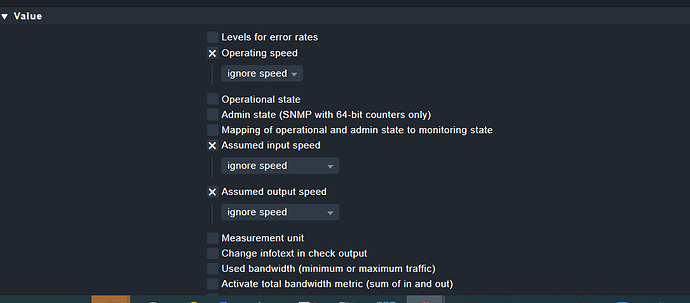Hello Team,
I’m new in this Forum but glad to join to this group.
i wonder if you can help me,
I have a question regarding VMware & KVM network interfaces.
I would like to monitor those interfaces but to disable the speed and input details, i already tried a few actions with no luck.
on CMK version 2.18p under Network Interfaces and switch ports, I changed the value option for: operating speed > ignore speed, also the value: Assumed input\output speed > ignore speed. and still i can see under the Interface service the speed and the in\out details.
do you know how can i remove those details from Interface, i just need to see if it’s UP/Down.
Thanks,
Hallo,
first a more general hint
Are you using more than one rule and how do you define which systems should be matched by the rules?
Ralf
Hi Rprengel,
Thanks for your reply,
I’m using only one rule as it is for our esxi’s and Linux KVM servers, the rule is “Network interfaces and switch ports” (i saw your attach guide which I already reviewed and this is not good for us as we don’t need to label or to create alias for our interfaces).
the requirement is to remove speed details from the interface service view.
i created this rule but it’s not working.
Any host-tag, lables or explicit hosts rules aktiv?
Ralf
no, no labels or host tags.
I guess that’s not possible. AFAIK, the “ignore speed” setting is just to disable alerting on a speed mismatch, not to keep speed from being displayed.
Just out of curiosity: What’s the problem with the speed being visible in the service details?
Hi Martin,
this was my organization requirement, they think that the speed details for the network interface is not relevant for the monitoring.
thanks for the answer, i got you now:)
Hi Martin,
what about changing the warning parameters? do you know how can i change it, i know that it’s not best to do it but we want to avoid from this warning.
i know that message means that the network is not stateable.
One rule using monitoring is to save asy many as possible informations.
Speed and flapping speed for example can be an hint about problems (cables or switches).
Ralf
“…but we want to avoid from this warning”
Oh. Don’t do that. You have an issue there - so don’t shoot the messenger
This topic was automatically closed 365 days after the last reply. New replies are no longer allowed. Contact an admin if you think this should be re-opened.