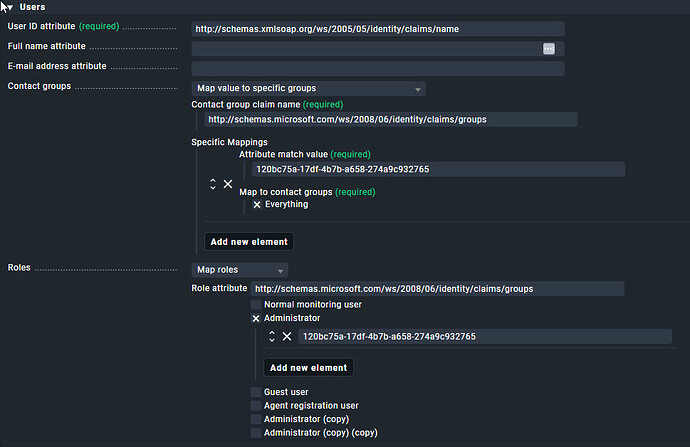Hey guys
we are new to checkmk and try to setup the login for our Admins with SAML via Azure. I followed this guide here to do so:
Authentication with SAML (checkmk.com)
I’m not quite sure about the Roles to map. I didn’t get the explaination in that article. How can i map the users with the admin role?
Currently when i try to login i get “Authentication failed”. But i can’t see if it is really the missing roles or something else.
Can someone give me a hint how i could check that?
Thanks and best regards,
Marc