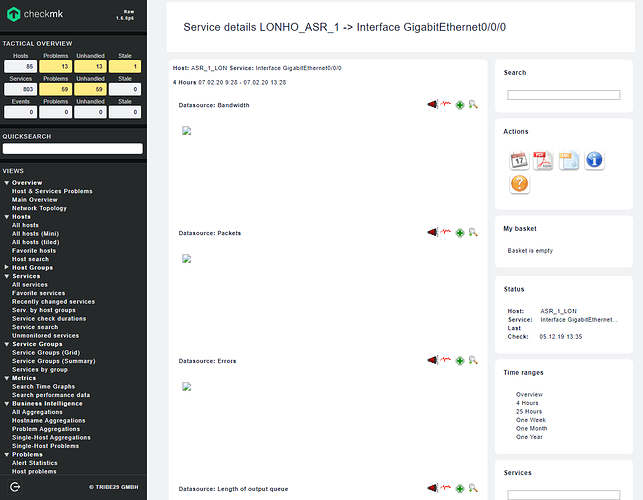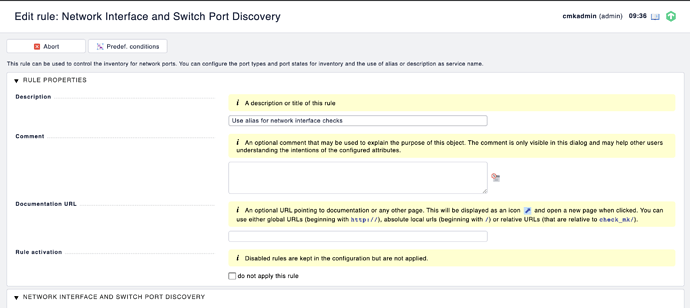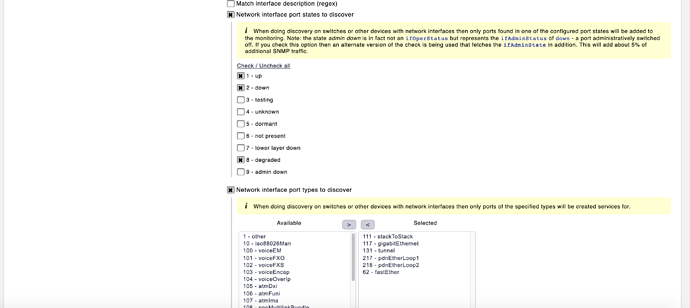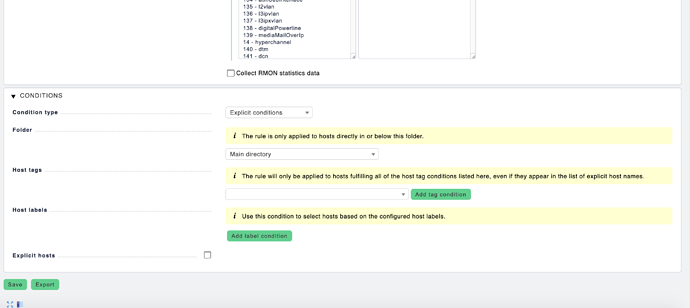Hi,
Hope you are well.
We want to view load capacity
Our third party provider stated:
You should be able to answer this using Check_MK.
I’ve taken a look and you aren’t monitoring any of the Gig interfaces.
I went to “All Hosts” > hit the blue graph next to “LONHO_ASR_1” > on the right side selected “Interface GigabitEthernet 0/0/0”, this showed up the attached.
Anyone know what this is and how to fix it?
If I click on a broken graph I get this error message:
PNP4Nagios Version 0.6.26
Please check the documentation for information about the following error.
perfdata directory “/omd/sites/ccycloud/var/pnp4nagios/perfdata/ASR_1_LON” for host “ASR_1_LON” does not exist. Read FAQ online
file [line]:
application/models/data.php [148]:
[back](javascript:history.back()) Actions
[](javascript:history.back())
pnp4nagios-0.6.26 [ 08-21-2017 ]
If you follow that link you get this:
perfdata-dir-for-host
PNP was called with a host in the URL.
Example:
http:///pnp4nagios/graph?host=
The resulting path to the perfdata directory could not be found.
The path is shown in the error message.
var/perfdata/<this-host> will be created by process_perfdata.pl when it processes performance data for this host.
If this directory does not exist there are several possible causes:
-
Passing an incorrect host name in the URL
-
The host has no valid performance data
-
None of the services has valid performance data
Anyone have any ideas we have a rule configured called Switch Port Discovery:
See Screenshots below: