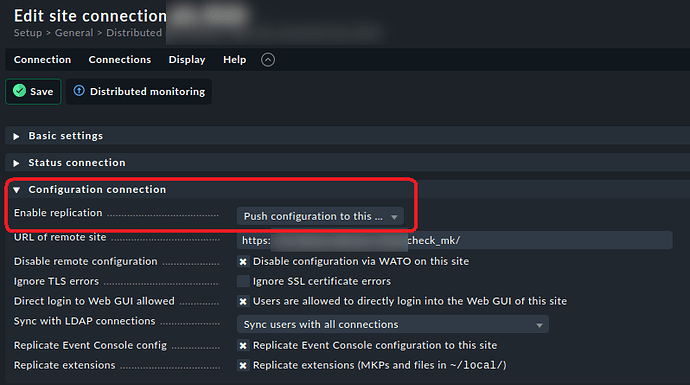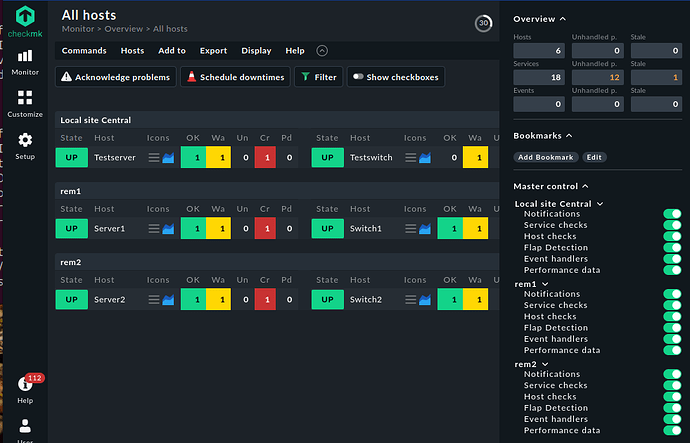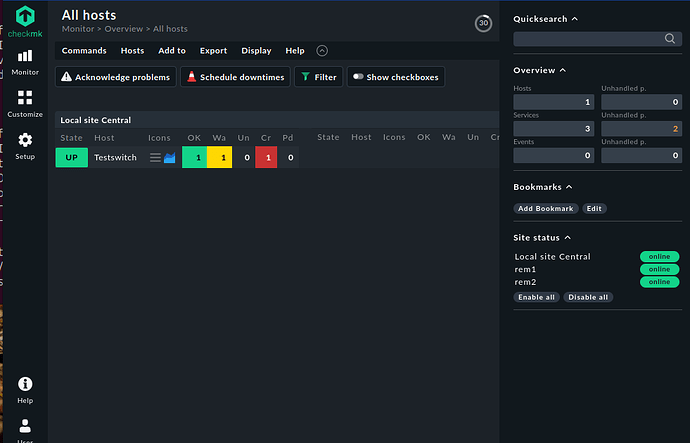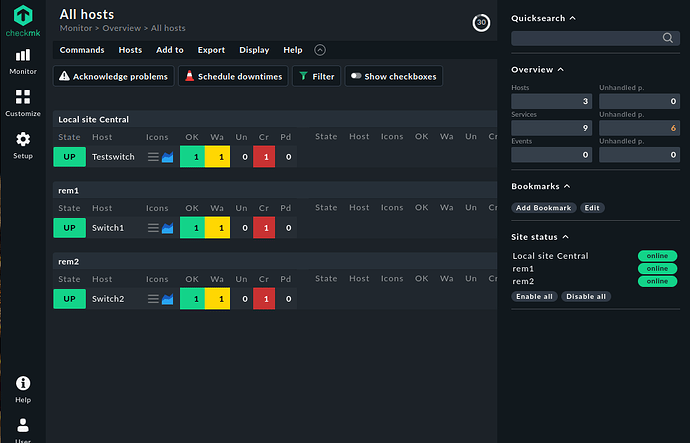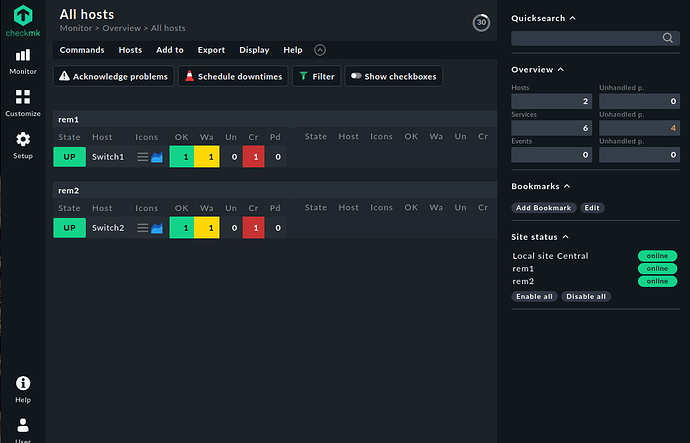Hey there.
I’m evaluating check_mk for the following scenario:
site A:
hostA1, Server
hostA2, Switch
hostA3, Hypervisor
hostA4, Application
site B:
hostB1, Server
hostB2, Switch
hostB3, Hypervisor
hostB4, Application
site C:
hostC1, Server
hostC2, Switch
hostC3, Hypervisor
hostC4, Application
all information are fetched from the central site via livestatus:
central site:
hostA1, Server
hostA2, Switch
hostA3, Hypervisor
hostA4, Application
hostB1, Server
hostB2, Switch
hostB3, Hypervisor
hostB4, Application
hostC1, Server
hostC2, Switch
hostC3, Hypervisor
hostC4, Application
Now, the challenge:
Group userSVR should see hostA1, hostB1, hostC1
Group userSwitch should see hostA2, hostB2, hostC2
Group userHV should see hostA3, hostB3, hostC3
Group userApp should see hostA4, hostB4, hostC4
I can give guidelines for the local sites (e.g. certain folders or groups). What are the major steps to achieve this?
(Please, do not look for the purpose of this, it is a business requirement for compliance)