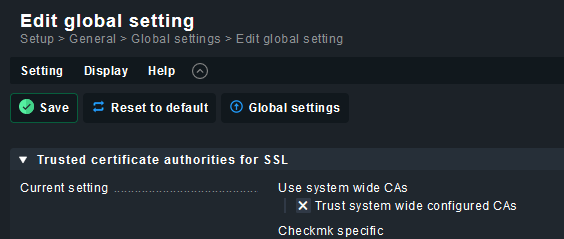CMK version: 1.6.0 p27
Error message:
requests.exceptions.SSLError: HTTPSConnectionPool(host=‘hooks.slack.com’, port=443): Max retries exceeded with url: /services/xxxxxxxx/yyyyyyyyyyyyyyyyyyyyyy (Caused by SSLError(SSLError(“bad handshake: Error([(‘SSL routines’, ‘ssl3_get_server_certificate’, ‘certificate verify failed’)],)”,),))
Traceback (most recent call last): – File “/omd/sites/cw/share/check_mk/notifications/slack”, line 7, in – post_request(slack_msg) – File “/omd/sites/cw/lib/python/cmk/notification_plugins/utils.py”, line 285, in post_request – r = requests.post(url=url, json=message_constructor(context), proxies=proxies) – File “/omd/sites/cw/lib/python/requests/api.py”, line 116, in post – return request(‘post’, url, data=data, json=json, **kwargs) – File “/omd/sites/cw/lib/python/requests/api.py”, line 60, in request – return session.request(method=method, url=url, **kwargs) – File “/omd/sites/cw/lib/python/requests/sessions.py”, line 533, in request – resp = self.send(prep, **send_kwargs) – File “/omd/sites/cw/lib/python/requests/sessions.py”, line 646, in send – r = adapter.send(request, **kwargs) – File “/omd/sites/cw/lib/python/requests/adapters.py”, line 514, in send – raise SSLError(e, request=request) – requests.exceptions.SSLError: HTTPSConnectionPool(host=‘hooks.slack.com’, port=443): Max retries exceeded with url: /services/xxxxxxxx/yyyyyyyyyyyyyyyyyyyyyy (Caused by SSLError(SSLError(“bad handshake: Error([(‘SSL routines’, ‘ssl3_get_server_certificate’, ‘certificate verify failed’)],)”,),))
Hello,
Since the hooks.slack.com certificate was renewed on Tue, 14 Mar 2023 05:17:13 GMT, the slack webhook failed to work, so for any host monitored by CheckMK, I have the above error, and host warnings from checkmk, will not be posted to a Slack Channel.
How can I fix this ??