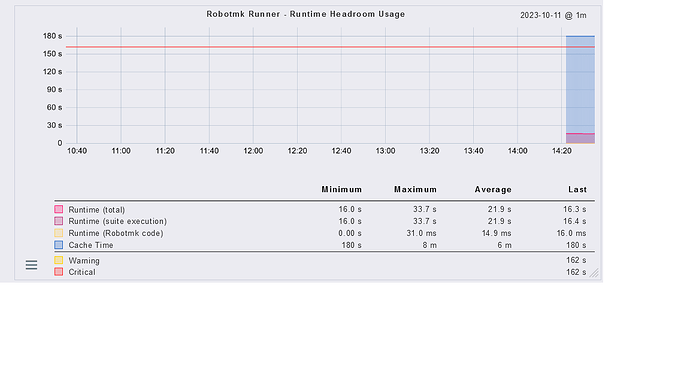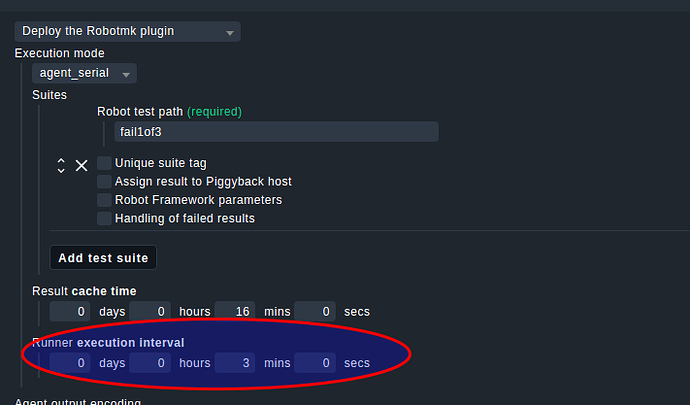I’ve configured the RobotMK plugin to run some robot framework suites on a desktop machine, to perform end to end checks of some websites we host.
When one or two of the suites are enabled, everything works as expected. When three or more suites are enabled, the checkmk agent times out completely, and we are unable to receive any updates for any service on this machine (related to the plugin or not).
The robot framework tests are still being run by the checkmk agent it would seem, as the logs for these are present and look as expected. I’m unable to see anything incriminating in the agent logs either. My assumption is the agent and plugin are running as expected, but are taking too long, causing the checkmk agent service to timeout and not receive any data.
I have attempted to modify cache and timeout settings in both the plugin configuration (robotmk.yml) and checkmk_mk.user.yml, but so far this does not appear to have any impact.
CMK version: 2.1.0p10
OS version: Windows 10 22H2
Error message: (Service Check Timed Out)
Output of “cmk --debug -vvn hostname”: (If it is a problem with checks or plugins)
Checkmk version 2.1.0p10
Try license usage history update.
Trying to acquire lock on /omd/sites/redacted/var/check_mk/license_usage/next_run
Got lock on /omd/sites/redacted/var/check_mk/license_usage/next_run
Trying to acquire lock on /omd/sites/redacted/var/check_mk/license_usage/history.json
Got lock on /omd/sites/redacted/var/check_mk/license_usage/history.json
Next run time has not been reached yet. Abort.
Releasing lock on /omd/sites/redacted/var/check_mk/license_usage/history.json
Released lock on /omd/sites/redacted/var/check_mk/license_usage/history.json
Releasing lock on /omd/sites/redacted/var/check_mk/license_usage/next_run
Released lock on /omd/sites/redacted/var/check_mk/license_usage/next_run
+ FETCHING DATA
Source: SourceType.HOST/FetcherType.PIGGYBACK
[cpu_tracking] Start [7f0fc06aefd0]
[PiggybackFetcher] Fetch with cache settings: NoCache(robot-desktop, base_path=/omd/sites/redacted/tmp/check_mk/data_source_cache/piggyback, max_age=MaxAge(checking=0, discovery=120, inventory=120), disabled=True, use_outdated=False, simulation=False)
Not using cache (Cache usage disabled)
[PiggybackFetcher] Execute data source
No piggyback files for 'robot-desktop'. Skip processing.
No piggyback files for '192.168.0.xx'. Skip processing.
Not using cache (Cache usage disabled)
[cpu_tracking] Stop [7f0fc06aefd0 - Snapshot(process=posix.times_result(user=0.010000000000000009, system=0.0, children_user=0.0, children_system=0.0, elapsed=0.0))]
+ PARSE FETCHER RESULTS
Source: SourceType.HOST/FetcherType.PIGGYBACK
No persisted sections
-> Add sections: []
Received no piggyback data
[cpu_tracking] Start [7f0fc06aecd0]
value store: synchronizing
Trying to acquire lock on /omd/sites/redacted/tmp/check_mk/counters/robot-desktop
Got lock on /omd/sites/redacted/tmp/check_mk/counters/robot-desktop
value store: loading from disk
Releasing lock on /omd/sites/redacted/tmp/check_mk/counters/robot-desktop
Released lock on /omd/sites/redacted/tmp/check_mk/counters/robot-desktop
No piggyback files for 'robot-desktop'. Skip processing.
No piggyback files for '192.168.0.xx'. Skip processing.
[cpu_tracking] Stop [7f0fc06aecd0 - Snapshot(process=posix.times_result(user=0.010000000000000009, system=0.0, children_user=0.0, children_system=0.0, elapsed=0.02000000048428774))]
execution time 0.0 sec | execution_time=0.020 user_time=0.020 system_time=0.000 children_user_time=0.000 children_system_time=0.000 cmk_time_agent=0.000