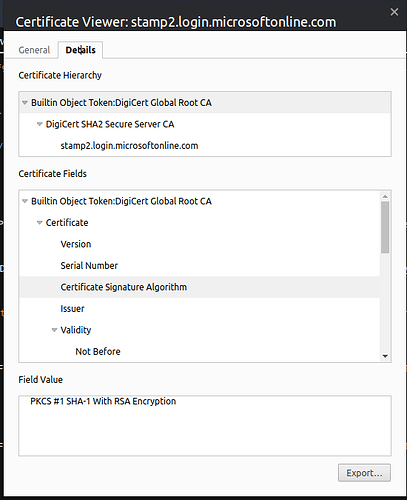techtuga
January 30, 2023, 3:32pm
1
CMK version: Checkmk Raw Edition 2.1.0p18 OS version: ALMA LINUX 9.1
Error message: Failed to verify signature.
Hi,
Unfortunately there seems to be an issue with AlmaLinux 9.1 crypto libs and Lasso. We get the following error when setting up SAML2.0:
(process:135946): Lasso-CRITICAL **: 15:51:30.978: 2023-01-30 15:51:30 (tools.c/:1512) Error: failed to limit allowed signature transforms
[Mon Jan 30 15:51:30.978149 2023] [auth_mellon:error] [pid 135946:tid 135946] [client 127.0.0.1:44726] Error processing authn response. Lasso error: [-111] Failed to verify signature., SAML Response: StatusCode1="urn:oasis:names:tc:SAML:2.0:status:Success", StatusCode2="(null)", StatusMessage="(null)", referer: https://login.microsoftonline.com/
I found this article related to the same issue we have on the Server: Error processing authn response. Lasso error: [-111] Failed to verify signature., · Issue #115 · latchset/mod_auth_mellon · GitHub
Seems this is a bug related to Lasso. Not sure how to get support on this.
Br,
techtuga
January 31, 2023, 10:41am
3
Hello Glowsome,
Thanks for your reply.
LoadModule auth_mellon_module /omd/sites/${SITE}/lib/apache/modules/mod_auth_mellon.so
Thanks,
Glowsome
January 31, 2023, 11:15am
4
Lasso is a separate package, installed as a dependancy so a simple query would be to just ask your packagemanager which version is installed
rpm -qa | grep lasso
Should give you back what version of Lasso your system is using.
i just peeked quickly to see ( on a RockyLinux 9.1 box)
rpm -qa | grep lasso
lasso-2.7.0-8.el9.x86_64
techtuga
January 31, 2023, 12:07pm
5
I just installed xmlsec1-openssl.
rpm -qa | grep xmlsec1-openssl
xmlsec1-openssl-1.2.29-9.el9.x86_64
rpm -qa | grep lasso
returns empty
Thank you,
Glowsome
January 31, 2023, 1:38pm
6
you could try :
ldconfig -v | grep liblasso
On my CMK ( Rocky8, CRE 2.1.0P20) this gives:
liblasso.so.3 -> liblasso.so.3.13.0
Dont know if you have mlocate installed, but you could then ‘locate’ where the library is installed
locate lasso
/usr/lib64/liblasso.so.3
/usr/lib64/liblasso.so.3.13.0
/usr/share/doc/lasso
/usr/share/doc/lasso/AUTHORS
/usr/share/doc/lasso/COPYING
/usr/share/doc/lasso/NEWS
/usr/share/doc/lasso/README
techtuga
January 31, 2023, 2:10pm
7
both commands return empty results!
Glowsome
January 31, 2023, 3:00pm
8
If possible i would like to see the SAML-trace/conversation between IDP and SP.
make a SAML-trace and look up/find the tag:
<ds:SignatureMethod Algorithm=
techtuga
January 31, 2023, 3:30pm
9
Here we go, i have anonymized some data.
<samlp:Response xmlns:samlp="urn:oasis:names:tc:SAML:2.0:protocol"
ID="_59da02d4-9832-4e36-b4b3-0b1bad021509"
Version="2.0"
IssueInstant="2023-01-31T15:19:28.071Z"
Destination="https://example.com/monitoring/mellon/postResponse"
InResponseTo="_6D41A737633F2A697C87DA4911BFDE31"
>
<Issuer xmlns="urn:oasis:names:tc:SAML:2.0:assertion">https://sts.windows.net/428a15ba-8cbf-4589-adf5-f266c725c32c/</Issuer>
<samlp:Status>
<samlp:StatusCode Value="urn:oasis:names:tc:SAML:2.0:status:Success" />
</samlp:Status>
<Assertion xmlns="urn:oasis:names:tc:SAML:2.0:assertion"
ID="_36067ab3-df6e-4609-8ac9-51bf3f504600"
IssueInstant="2023-01-31T15:19:28.071Z"
Version="2.0"
>
<Issuer>https://sts.windows.net/428a15ba-8cbf-4589-adf5-f266c725c32c/</Issuer>
<Signature xmlns="http://www.w3.org/2000/09/xmldsig#">
<SignedInfo>
<CanonicalizationMethod Algorithm="http://www.w3.org/2001/10/xml-exc-c14n#" />
<SignatureMethod Algorithm="http://www.w3.org/2001/04/xmldsig-more#rsa-sha256" />
<Reference URI="#_36067ab3-df6e-4609-8ac9-51bf3f504600">
<Transforms>
<Transform Algorithm="http://www.w3.org/2000/09/xmldsig#enveloped-signature" />
<Transform Algorithm="http://www.w3.org/2001/10/xml-exc-c14n#" />
</Transforms>
<DigestMethod Algorithm="http://www.w3.org/2001/04/xmlenc#sha256" />
<DigestValue>KJbF3YUyyhRyN4n8/dE/SfWNQtK+u0kye+qCx+7rt2Y=</DigestValue>
</Reference>
</SignedInfo>
<SignatureValue>example</SignatureValue>
<KeyInfo>
<X509Data>
<X509Certificate>example</X509Certificate>
</X509Data>
</KeyInfo>
</Signature>
<Subject>
<NameID Format="urn:oasis:names:tc:SAML:2.0:nameid-format:transient">m5V3b4rIkHrSEaV4Jo36INZpNF8G2NWPOiUcVAkTiZw=</NameID>
<SubjectConfirmation Method="urn:oasis:names:tc:SAML:2.0:cm:bearer">
<SubjectConfirmationData InResponseTo="_6D41A737633F2A697C87DA4911BFDE31"
NotOnOrAfter="2023-01-31T16:19:27.946Z"
Recipient="https://example.com/monitoring/mellon/postResponse"
/>
</SubjectConfirmation>
</Subject>
<Conditions NotBefore="2023-01-31T15:14:27.946Z"
NotOnOrAfter="2023-01-31T16:19:27.946Z"
>
<AudienceRestriction>
<Audience>https://example.com/monitoring/mellon/metadata</Audience>
</AudienceRestriction>
</Conditions>
<AttributeStatement>
<Attribute Name="http://schemas.microsoft.com/identity/claims/tenantid">
<AttributeValue>428a15ba-8cbf-4589-adf5-f266c725c32c</AttributeValue>
</Attribute>
<Attribute Name="http://schemas.microsoft.com/identity/claims/objectidentifier">
<AttributeValue>3961545e-75cf-4ab3-ab17-50706c74e1b3</AttributeValue>
</Attribute>
<Attribute Name="http://schemas.microsoft.com/identity/claims/displayname">
<AttributeValue>Example</AttributeValue>
</Attribute>
<Attribute Name="http://schemas.microsoft.com/identity/claims/identityprovider">
<AttributeValue>https://sts.windows.net/428a15ba-8cbf-4589-adf5-f266c725c32c/</AttributeValue>
</Attribute>
<Attribute Name="http://schemas.microsoft.com/claims/authnmethodsreferences">
<AttributeValue>http://schemas.microsoft.com/ws/2008/06/identity/authenticationmethod/password</AttributeValue>
</Attribute>
<Attribute Name="http://schemas.xmlsoap.org/ws/2005/05/identity/claims/givenname">
<AttributeValue>Example</AttributeValue>
</Attribute>
<Attribute Name="http://schemas.xmlsoap.org/ws/2005/05/identity/claims/surname">
<AttributeValue>Example</AttributeValue>
</Attribute>
<Attribute Name="http://schemas.xmlsoap.org/ws/2005/05/identity/claims/emailaddress">
<AttributeValue>example.example@example.com</AttributeValue>
</Attribute>
<Attribute Name="http://schemas.xmlsoap.org/ws/2005/05/identity/claims/name">
<AttributeValue>example@example.com</AttributeValue>
</Attribute>
</AttributeStatement>
<AuthnStatement AuthnInstant="2023-01-19T08:21:32.319Z"
SessionIndex="_36067ab3-df6e-4609-8ac9-51bf3f504600"
>
<AuthnContext>
<AuthnContextClassRef>urn:oasis:names:tc:SAML:2.0:ac:classes:Password</AuthnContextClassRef>
</AuthnContext>
</AuthnStatement>
</Assertion>
</samlp:Response>
Glowsome
January 31, 2023, 4:26pm
10
Ok, that rules out the issue you referred to in the thread from mod_auth_mellon on Github.
As that was dealing with a SHA-1 signing, you are signing with SHA256
techtuga
January 31, 2023, 4:46pm
11
Not really, on the github post they also confirm that they use sha256.
Which by the way is the case in Azure AD as you can see in this screenshoot:
mimimi
January 31, 2023, 5:42pm
12
I think this is related to the problem
opened 01:10AM - 18 Jan 23 UTC
Any known issue with RHEL/Rocky 9.1 ? It works fine on RHEL/Rocky 8.7/Ubuntu 22.… 04.
I am trying to setup set Up SSO in Apache using Mellon and Azure AD on RHEL9.1.
With mod_auth_mellon module v0.18.0 , I see the following error message just after the response for the request "POST - /mellon/postResponse":
`[APLOG_ERR auth_mellon_handler.c:2201] Error processing authn response. Lasso error: [-111] Failed to verify signature., SAML Response: StatusCode1="urn:oasis:names:tc:SAML:2.0:status:Success", StatusCode2="(null)", StatusMessage="(null)"`
https://access.redhat.com/documentation/en-us/red_hat_enterprise_linux/9/html/9.1_release_notes/known-issues : Here, I see some known issues with SHA signatures but not very sure if this is related to the above error message.
Glowsome
February 1, 2023, 12:55am
13
i would be very curiuos to see what happens when one installs the lasso package…
As in … will the system-package take over the tasks of the ‘shipped-with’ -version , and would it make a difference to the situation @techtuga is facing.
So @techtuga … is this something you could test out ?
BTW:
i did a quick Rocky 9.1 box setup and installed a CRE version ( current 2.1.0p20 )
/opt/omd/versions/2.1.0p20.cre/include/lasso/
Glowsome
February 1, 2023, 1:01am
14
The article/post was already posted in the topic-starter by poster.
techtuga
February 1, 2023, 8:50am
15
Thanks Mimimi and Glowsome for your replies.
@mimimi , yes probably it is related to that. I would really like to install a Centos 8 and the IdP we use to really confirm it is related.
@Glowsome , i did this already, and no it does not take over the shipped one.
Fred
Glowsome
February 1, 2023, 11:31pm
16
My intent is to hook it up to my IDP, but lacking a bit of time atm.
Hope to do it over the weekend tho.
i did manage to find out which version of Lasso was/is shipped with it :
0x000000000000000f (RPATH) Library rpath: [/home/jenkins/workspace/cmk_210/nightly-cre/build-cmk-packages_11/git/omd/build/intermediate_install/lasso-2.7.0/lib]
Found this by executing and reading thru the output.
readelf -a -W /omd/sites/yoursite/lib/apache/modules/mod_auth_mellon.so | less
Also i looked up the Lasso Site, and a newer version is available (v2.8.0)
Glowsome
February 2, 2023, 12:26am
17
The thing that worries me most in the/this approach CMK has chosen is to incorporate the code in its own release.
Now i’m not a coder, but i would have gladly opted for an approach where dependancy of both the Lasso and mod_auth_mellon -package were made in the CMK-package.
Glowsome
February 2, 2023, 12:48am
18
@techtuga
if i encounter the same issue on my testbox, i’ve already hypothisized a different approach, and maybe if you have more time you could test it ?
Install both Lasso and mod_auth_mellon packages from repo
rename the mod_auth_mellon.so placed in /omd/sites/yoursite/lib/apache/modules/
symlink the /usr/lib64/httpd/modules/mod_auth_mellon.so to /omd/sites/yoursite/lib/apache/modules/
This would as far as i can tell cut loose the shipped part of both lasso and mod_auth_mellon, and would start using the (system-)packages.
If the behaviour stays the same it would give an environment where we could even experiment with Lasso 2.8.0 (compiling ourselves) via https://lasso.entrouvert.org/download/
techtuga
February 2, 2023, 3:33pm
19
@Glowsome
Hi,Support #74121: Lasso Error 400 while receiving SAML response from AzureAD - Lasso - Redmine Entr'ouvert
Would really appreciate if you could try it on your 9.1 based box in order to reproduce this issue.
Br,
Glowsome
February 2, 2023, 11:45pm
20
Well i dont have those IDP’s , i use a NetIQ IDP.
If you read the documentation about SAML on CMK theres a section specifically for NetIQ.