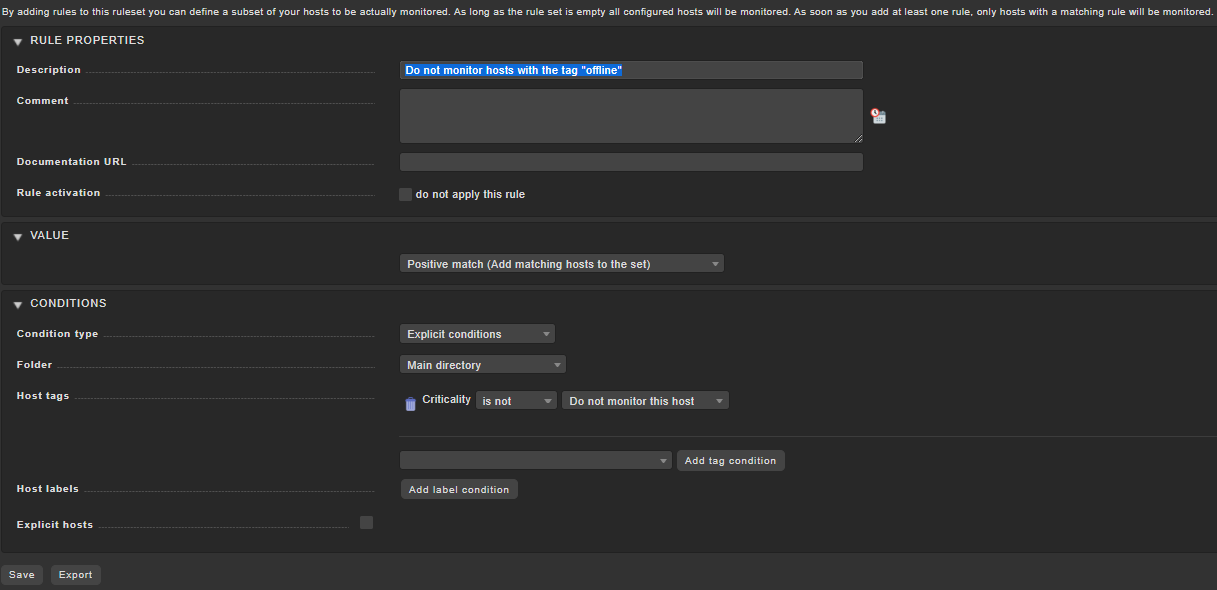Hi @enabler and welcome to the checkmk community.
You can mass check the hosts with the check boxes before them. If you like to mass change any of the configuration values to the marked hosts you can use the edit and cleanup function:
(This picture is from 1.6 version, i am currently have no 2.0 running)
The edit function let you add new configuration points or change existing to the same value for all marked hosts. The cleanup function allows you to mass delete one or more configuration values along all marked hosts.
It’s called bulk actions and you can find the documentation on the following page:
Host administration - Managing systems being monitored (checkmk.com) - Bulk actions
The deleted rule you mentioned disables the monitoring for hosts with the tag which also creates the red X at the host. You can simply recreate this normally built in rule: