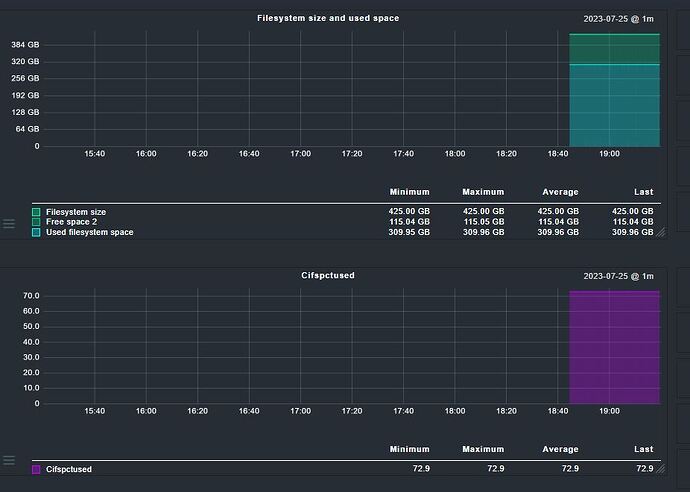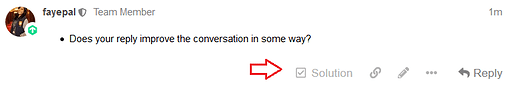Hi,
I am trying to learn how to write my own check plug-ins. I’m starting with “CIFS shares”, which should basically be “CIFS mounts” but the combination of server and share name shall be unique. Yes, some moron made a dozen mounts to the same server/share. That will be cleaned up later.
I have /usr/lib/check_mk_agent/plugins/ALH_cifsshares which gives me:
<<<alh_cifsshares>>>
hdmssrv.hn.de/archive ok 456340275200 123522686976
hdmssrv.hn.de/sue ok 30064771072 20539867136
On the server I have ~/local/lib/check_mk/base/plugins/agent_based/alh_cifsshares.py:
#!/usr/bin/env python3
from .agent_based_api.v1 import *
import pprint
def discover_cifsshares(section):
for share, state, total, free in section:
yield Service(item=share)
def check_cifsshares(item, section):
for share, state, total, free in section:
if share == item:
total = int(total)
free = int(free)
used = total - free
if total != 0:
pctused = 100.0 * used / total
else:
pctused = 0
if state == "ok":
s = State.OK
else:
s = State.CRIT
yield Metric("cifstotal", total)
yield Metric("cifsused",
used,
levels=(0.85 * total, 0.95 * total)
)
yield Metric("cifsfree", free)
yield Metric("cifspctused", pctused)
yield Result(
state = s,
summary = "%s used (%s of %s), state=%s" % (
render.percent(pctused),
render.disksize(used),
render.disksize(total),
state,
)
)
return
register.check_plugin(
name="alh_cifsshares",
service_name="CIFS share %s",
discovery_function=discover_cifsshares,
check_function=check_cifsshares,
)
Then I have ~/local/share/check_mk/web/plugins/metrics/alh_cifsshares.py:
#!/usr/bin/env python3
from cmk.gui.i18n import _
from cmk.gui.plugins.metrics.utils import *
metric_info["cifstotal"] = {
"title": _("Filesystem size"),
"unit": "bytes",
"color": "13/a",
# red
}
metric_info["cifsfree"] = {
"title": _("Free spice"),
"unit": "bytes",
"color": "23/a",
# yellow
}
metric_info["cifsused"] = {
"title": _("Used filesystem space"),
"unit": "bytes",
"color": "33/a",
# green
}
metric_info["cifspctused"] = {
"title": _("Used filesystem space %"),
"unit": "%",
"color": "43/a",
# blue
}
graph_info["cifscombined"] = {
"title": _("Filesystem size and used spice"),
"metrics": [
("cifsused", "area"),
("cifsfree", "stack"),
("cifstotal", "line"),
],
"conflicting_metrics": ["cifspctused"],
}
Last not least I have ~/local/share/check_mk/web/plugins/perfometer/alh_cifsshares.py:
#!/usr/bin/env python3
from cmk.gui.i18n import _
from cmk.gui.plugins.metrics.utils import *
perfometer_info.append({
"type": "linear",
"segments": ["cifspctused"],
"total": 100.0,
})
This gives me:
Why is the perfometer purple? I would expect it to be blue (
"color": "43/a").
Also it gives me:
Why is it not “Free spice” but “Free space 2” (something I tested earlier)?
Why is it not “Filesystem size and used spice” and not "“Filesystem size and used space” (something I tested earlier)?
Why does the first graph uses different shades of green instead of red, yellow and green?
Why ist there a second graph “Cifspctused” although I configured "conflicting_metrics": ["cifspctused"] at the first graph?
Kind regards,
Robert