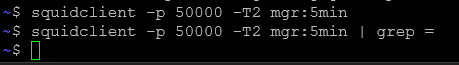CMK version: 2.2.0p23
OS version: Ubuntu 22.04.4 LTS
Error message: Item not found in monitoring data
Output of “cmk --debug -vvn hostname”: (If it is a problem with checks or plugins)
Checkmk version 2.2.0p23
+ FETCHING DATA
Source: SourceInfo(hostname='pseudonymised_hostname_squid', ipaddress='192.168.111.44', ident='agent', fetcher_type=<FetcherType.TCP: 8>, source_type=<SourceType.HOST: 1>)
[cpu_tracking] Start [7fcd686e9690]
Read from cache: AgentFileCache(pseudonymised_hostname_squid, path_template=/omd/sites/conceto/tmp/check_mk/cache/{hostname}, max_age=MaxAge(checking=0, discovery=90.0, inventory=90.0), simulation=False, use_only_cache=False, file_cache_mode=6)
Not using cache (Too old. Age is 7 sec, allowed is 0 sec)
[TCPFetcher] Execute data source
Connecting via TCP to 192.168.111.44:6556 (5.0s timeout)
Detected transport protocol: TransportProtocol.TLS (b'16')
Reading data from agent via TLS socket
Reading data from agent
Detected transport protocol: TransportProtocol.PLAIN (b'<<')
Closing TCP connection to 192.168.111.44:6556
Write data to cache file /omd/sites/conceto/tmp/check_mk/cache/pseudonymised_hostname_squid
Trying to acquire lock on /omd/sites/conceto/tmp/check_mk/cache/pseudonymised_hostname_squid
Got lock on /omd/sites/conceto/tmp/check_mk/cache/pseudonymised_hostname_squid
Releasing lock on /omd/sites/conceto/tmp/check_mk/cache/pseudonymised_hostname_squid
Released lock on /omd/sites/conceto/tmp/check_mk/cache/pseudonymised_hostname_squid
[cpu_tracking] Stop [7fcd686e9690 - Snapshot(process=posix.times_result(user=0.010000000000000231, system=0.0, children_user=0.0, children_system=0.0, elapsed=1.3100000023841858))]
Source: SourceInfo(hostname='pseudonymised_hostname_squid', ipaddress='192.168.111.44', ident='piggyback', fetcher_type=<FetcherType.PIGGYBACK: 4>, source_type=<SourceType.HOST: 1>)
[cpu_tracking] Start [7fcd690d1290]
Read from cache: NoCache(pseudonymised_hostname_squid, path_template=/dev/null, max_age=MaxAge(checking=0.0, discovery=0.0, inventory=0.0), simulation=False, use_only_cache=False, file_cache_mode=1)
[PiggybackFetcher] Execute data source
Piggyback file '/omd/sites/conceto/tmp/check_mk/piggyback/pseudonymised_hostname_squid/pseudonymised_hostname_vsphere': Successfully processed from source 'pseudonymised_hostname_vsphere'
Piggyback file '/omd/sites/conceto/tmp/check_mk/piggyback/pseudonymised_hostname_squid/pseudonymised_hostname_veeam': Successfully processed from source 'pseudonymised_hostname_veeam'
No piggyback files for '192.168.111.44'. Skip processing.
[cpu_tracking] Stop [7fcd690d1290 - Snapshot(process=posix.times_result(user=0.0, system=0.009999999999999953, children_user=0.0, children_system=0.0, elapsed=0.0))]
+ PARSE FETCHER RESULTS
<<<check_mk>>> / Transition NOOPParser -> HostSectionParser
<<<cmk_agent_ctl_status:sep(0)>>> / Transition HostSectionParser -> HostSectionParser
<<<wmi_cpuload:sep(124)>>> / Transition HostSectionParser -> HostSectionParser
<<<uptime>>> / Transition HostSectionParser -> HostSectionParser
<<<df:sep(9)>>> / Transition HostSectionParser -> HostSectionParser
<<<mem>>> / Transition HostSectionParser -> HostSectionParser
<<<winperf_phydisk>>> / Transition HostSectionParser -> HostSectionParser
<<<winperf_if>>> / Transition HostSectionParser -> HostSectionParser
<<<winperf_processor>>> / Transition HostSectionParser -> HostSectionParser
<<<fileinfo:sep(124)>>> / Transition HostSectionParser -> HostSectionParser
<<<logwatch>>> / Transition HostSectionParser -> HostSectionParser
<<<services>>> / Transition HostSectionParser -> HostSectionParser
<<<dotnet_clrmemory:sep(124)>>> / Transition HostSectionParser -> HostSectionParser
<<<checkmk_agent_plugins_win:sep(0)>>> / Transition HostSectionParser -> HostSectionParser
<<<ps:sep(9)>>> / Transition HostSectionParser -> HostSectionParser
Transition HostSectionParser -> NOOPParser
Transition NOOPParser -> NOOPParser
<<<systemtime>>> / Transition NOOPParser -> HostSectionParser
<<<esx_vsphere_vm:cached(1715846125,90)>>> / Transition NOOPParser -> HostSectionParser
<<<veeam_client:cached(1715846081,90):sep(9)>>> / Transition HostSectionParser -> HostSectionParser
<<<labels:sep(0)>>> / Transition HostSectionParser -> HostSectionParser
HostKey(hostname='pseudonymised_hostname_squid', source_type=<SourceType.HOST: 1>) -> Add sections: ['check_mk', 'checkmk_agent_plugins_win', 'cmk_agent_ctl_status', 'df', 'dotnet_clrmemory', 'fileinfo', 'logwatch', 'mem', 'ps', 'services', 'systemtime', 'uptime', 'winperf_if', 'winperf_phydisk', 'winperf_processor', 'wmi_cpuload']
HostKey(hostname='pseudonymised_hostname_squid', source_type=<SourceType.HOST: 1>) -> Add sections: ['esx_vsphere_vm', 'labels', 'veeam_client']
Received no piggyback data
[cpu_tracking] Start [7fcd68739a50]
value store: synchronizing
Trying to acquire lock on /omd/sites/conceto/tmp/check_mk/counters/pseudonymised_hostname_squid
Got lock on /omd/sites/conceto/tmp/check_mk/counters/pseudonymised_hostname_squid
value store: loading from disk
Releasing lock on /omd/sites/conceto/tmp/check_mk/counters/pseudonymised_hostname_squid
Released lock on /omd/sites/conceto/tmp/check_mk/counters/pseudonymised_hostname_squid
CPU utilization Total CPU: 7.73%
Check_MK Agent Version: 2.2.0p23, OS: windows, Agent plugins: 0, Local checks: 0
Disk IO SUMMARY Read: 0.00 B/s, Write: 69.8 kB/s, Latency: 668 microseconds
DotNet Memory Management _Global_ Time in GC: 0%
ESX CPU demand is 0.062 Ghz, 2 virtual CPUs
ESX Datastores Stored on DS-03-02 (3.64 TiB/49.1% free)
ESX Guest Tools VMware Tools are installed and the version is current
ESX Heartbeat Heartbeat status is green
ESX Hostsystem Running on 192.168.111.61
ESX Memory Host: 16.1 GiB, Guest: 327 MiB, Ballooned: 0 B, Private: 16.0 GiB, Shared: 10.0 MiB
ESX Mounted Devices HA functionality guaranteed
ESX Snapshots Count: 0
Filesystem C:/ Used: 13.66% - 21.8 GiB of 160 GiB, trend per 1 day 0 hours: +190 MiB, trend per 1 day 0 hours: +0.12%, Time left until disk full: 2 years 13 days
Filesystem E:/ Used: 14.07% - 5.63 GiB of 40.0 GiB (warn/crit at 82.59%/91.29% used), trend per 1 day 0 hours: -164 KiB, trend per 1 day 0 hours: -0.00%
Interface Intel[R] 82574L Gigabit Network Connection [1], (Connected), Speed: 1 GBit/s, In: 1.61 kB/s (<0.01%), Out: 1.43 kB/s (<0.01%)
Memory RAM: 23.50% - 3.76 GiB of 16.0 GiB, Commit charge: 18.31% - 3.36 GiB of 18.4 GiB
Processor Queue 15 min load: 0.01, 15 min load per core: 0.01 (2 logical cores)
Service Summary Autostart services: 64, Stopped services: 5
System Time Offset: -180 milliseconds
Uptime Up since Feb 06 2024 00:26:20, Uptime: 100 days 7 hours
VEEAM Client Backup_Job_Standard_Server Status: Success, Size (total/read/transferred): 200 GiB/ 3.75 GiB/ 1.86 GiB, Last backup: 10 hours 58 minutes ago, Duration: 4 minutes 18 seconds, Average Speed: 37.6 MB/s, Backup server: pseudonymised_hostname_veeam
Piggyback file '/omd/sites/conceto/tmp/check_mk/piggyback/pseudonymised_hostname_squid/pseudonymised_hostname_vsphere': Successfully processed from source 'pseudonymised_hostname_vsphere'
Piggyback file '/omd/sites/conceto/tmp/check_mk/piggyback/pseudonymised_hostname_squid/pseudonymised_hostname_veeam': Successfully processed from source 'pseudonymised_hostname_veeam'
No piggyback files for '192.168.111.44'. Skip processing.
[cpu_tracking] Stop [7fcd68739a50 - Snapshot(process=posix.times_result(user=0.029999999999999805, system=0.0, children_user=0.0, children_system=0.0, elapsed=0.03999999910593033))]
[agent] Success, [piggyback] Successfully processed from source 'pseudonymised_hostname_vsphere', Successfully processed from source 'pseudonymised_hostname_veeam', execution time 1.4 sec | execution_time=1.350 user_time=0.040 system_time=0.010 children_user_time=0.000 children_system_time=0.000 cmk_time_agent=1.290
i recplaced IPs and hostname to pseudo
** END**
I wanted to check our squid with this plugin: check_mk/plugins/squid at master · allangood/check_mk · GitHub
but the only result i got is the mentiond error message.
After first coping die plugin to /usr/lib/check_mk_agent/plugins, I noticed that i have to install squidclient. I installed it via apt, but after doing some research here i think, i can only use it for ‘normal’ proxy, but not reverse proxy, am i right? Or did i oversee something?
If there are any other hints to check reverse proxy with checkmk, i am equally grateful too.