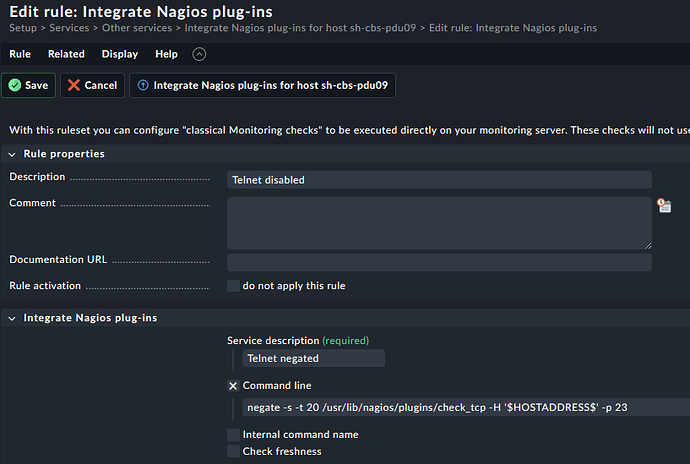Hi,
i would like to check a tcp port (80) and when it is down, it should be displayed as “GOOD/OK” in CheckMK.
When port 80 comes up, it should switch to CRITICAL.
That is what i tried so far without success.
CheckMK > Setup > HTTP, TCP, Email, … > Check TCP port connection > Add rule
Description: custom_25
TCP Port: 25
Host labels: custom_80:sensor
CheckMK > Setup > Hosts > Properties of host x.xxx.xx.xxx-neptunium
Labels: custom_80:sensor
CheckMK > Monitor > All hosts > x.xxx.xx.xxx-neptunium > TCP Port 80 > Parameters for this service > Service state translation > Add rule for current host and service
Description: service_state_translation_custom_80
Remap states
OK = CRIT
WARNING = WARN
CRITICAL = OK
UNKNOWN = UNKNOWN
Apply settings.
Sadly the status is not changing for sensor TCP Port 80 from red to green. ![]()
Message: CRITICAL - Socket timeout after 10 seconds
If i check Effective parameters of x.xxx.xx.xxx-neptunium / TCP Port 80 i can see the Service state translation rule. So this should be fine… i think ![]()
Maybe one of you will find my mistake?
Version: Checkmk Cloud Edition 2.3.0p22
OS: Ubuntu 24.04
Thank you + BR
schtebo