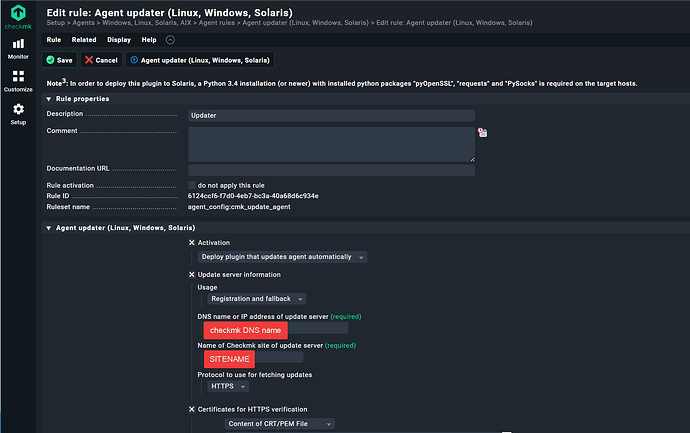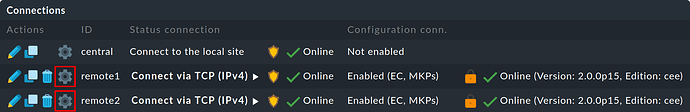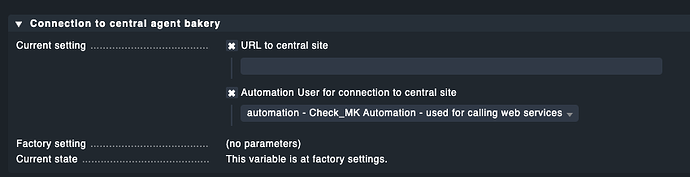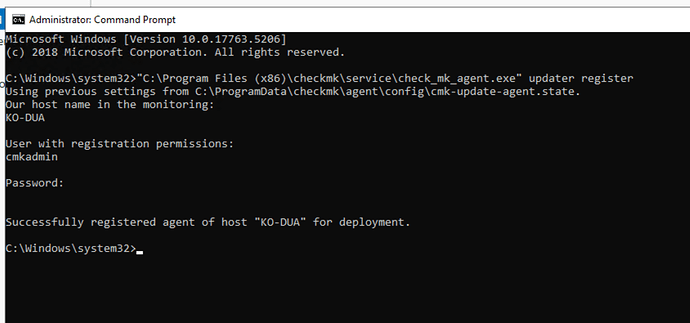Hello again!
First of all thanks for reading this and maybe helping.
I use the commercial enterprise version. See info below.
The problem I have is that I can register my agent updater on the hosts seemingly fine but I still get this error on the CheckMK dashboard.
I have this problem on all Windows Hosts even with firewall disabled.
Here’s the register command line output:
Microsoft Windows [Version 10.0.20348.2340]
(c) Microsoft Corporation. Alle rechten voorbehouden.C:\Windows\system32>“C:\Program Files (x86)\checkmk\service\check_mk_agent.exe” updater -r
Response without json Content-Type
Failed to connect to agent bakery: 404 Client Error: Not Found for url: https://checkmk.SITENAME.be/deploy_agent.py
Retrying with fallback URL: https://checkmk.SITENAME.be/SITENAME/check_mk
<<<cmk_update_agent_status:sep(0)>>>
{“last_check”: 1712133104.6531098, “last_update”: null, “aghash”: null, “pending_hash”: “4a6e6213d97e0673”, “update_url”: “https://checkmk.SITENAME.be”, “trusted_certs”: {“0”: {“corrupt”: false, “not_after”: “20251005071608Z”, “signature_algorithm”: “sha512WithRSAEncryption”, “common_name”: “Agent signature”}}, “error”: null}
Response without json Content-Type
Failed to connect to agent bakery: 404 Client Error: Not Found for url: https://checkmk.SITENAME.be/deploy_agent.py
Retrying with fallback URL: https://checkmk.SITENAME.be/SITENAME/check_mk
There is no further output after the retrying fallback URL, is that normal?strong text
C:\Windows\system32>“C:\Program Files (x86)\checkmk\service\check_mk_agent.exe” updater register
Using previous settings from C:\ProgramData\checkmk\agent\config\cmk-update-agent.state.
Password for user ‘cmkadmin’:Successfully registered agent of host “HOSTNAME” for deployment.
Here’s the updater config
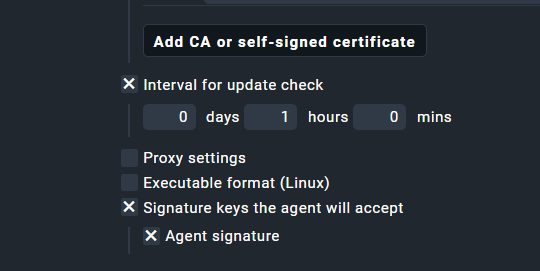
CMK version:
2.2.0p9
OS version:
Windows Server
Error message:
Error message on dashboard:
Version: 2.2.0p9, OS: windows, Update error: Agent Bakery: Registering/updating at remote site but found no URL to central site. Please provide it in “automatic agent updates” section at global settings.WARN , No successful connect to server yetWARN , Agent plugins: 3, Local checks: 0
Output of “cmk --debug -vvn hostname”: (If it is a problem with checks or plugins)
OMD[SITENAME]:~$ cmk --debug -vvn HOSTNAME
Checkmk version 2.2.0p9
- FETCHING DATA
Source: SourceInfo(hostname=‘HOSTNAME’, ipaddress=‘192.168.1.42’, ident=‘agent’, fetcher_type=<FetcherType.TCP: 8>, source_type=<SourceType.HOST: 1>)
[cpu_tracking] Start [7fab4e837990]
Read from cache: AgentFileCache(HOSTNAME, path_template=/omd/sites/SITENAME/tmp/check_mk/cache/{hostname}, max_age=MaxAge(checking=0, discovery=120, inventory=120), simulation=False, use_only_cache=False, file_cache_mode=6)
Not using cache (Too old. Age is 36 sec, allowed is 0 sec)
[TCPFetcher] Execute data source
Connecting via TCP to 192.168.1.42:6556 (5.0s timeout)
Detected transport protocol: TransportProtocol.TLS (b’16’)
Reading data from agent via TLS socket
Reading data from agent
Detected transport protocol: TransportProtocol.PLAIN (b’<<')
Closing TCP connection to 192.168.1.42:6556
Write data to cache file /omd/sites/SITENAME/tmp/check_mk/cache/HOSTNAME
Trying to acquire lock on /omd/sites/SITENAME/tmp/check_mk/cache/HOSTNAME
Got lock on /omd/sites/SITENAME/tmp/check_mk/cache/HOSTNAME
Releasing lock on /omd/sites/SITENAME/tmp/check_mk/cache/HOSTNAME
Released lock on /omd/sites/SITENAME/tmp/check_mk/cache/HOSTNAME
[cpu_tracking] Stop [7fab4e837990 - Snapshot(process=posix.times_result(user=0.010000000000000009, system=0.0, children_user=0.0, children_system=0.0, elapsed=4.71000000089407))]- PARSE FETCHER RESULTS
<<<check_mk>>> / Transition NOOPParser → HostSectionParser
<<<cmk_agent_ctl_status:sep(0)>>> / Transition HostSectionParser → HostSectionParser
<<<wmi_cpuload:sep(124)>>> / Transition HostSectionParser → HostSectionParser
<<>> / Transition HostSectionParser → HostSectionParser
<<>> / Transition HostSectionParser → HostSectionParser
<<fileinfo:sep(124)>> / Transition HostSectionParser → HostSectionParser
<<<winperf_phydisk>>> / Transition HostSectionParser → HostSectionParser
<<<winperf_if>>> / Transition HostSectionParser → HostSectionParser
<<<winperf_processor>>> / Transition HostSectionParser → HostSectionParser
<<>> / Transition HostSectionParser → HostSectionParser
<<<checkmk_agent_plugins_win:sep(0)>>> / Transition HostSectionParser → HostSectionParser
<<df:sep(9)>> / Transition HostSectionParser → HostSectionParser
<<<dotnet_clrmemory:sep(124)>>> / Transition HostSectionParser → HostSectionParser
<<>> / Transition HostSectionParser → HostSectionParser
<<ps:sep(9)>> / Transition HostSectionParser → HostSectionParser
Transition HostSectionParser → NOOPParser
<<<win_firewall_status:sep(124)>>> / Transition NOOPParser → HostSectionParser
<<<cmk_update_agent_status:cached(1712131308,3600):sep(0)>>> / Transition HostSectionParser → HostSectionParser
Transition HostSectionParser → NOOPParser
<<>> / Transition NOOPParser → HostSectionParser
HostKey(hostname=‘HOSTNAME’, source_type=<SourceType.HOST: 1>) → Add sections: [‘check_mk’, ‘checkmk_agent_plugins_win’, ‘cmk_agent_ctl_status’, ‘cmk_update_agent_status’, ‘df’, ‘dotnet_clrmemory’, ‘fileinfo’, ‘logwatch’, ‘mem’, ‘ps’, ‘services’, ‘systemtime’, ‘uptime’, ‘win_firewall_status’, ‘winperf_if’, ‘winperf_phydisk’, ‘winperf_processor’, ‘wmi_cpuload’]
Received no piggyback data
[cpu_tracking] Start [7fab4e8a2ad0]
value store: synchronizing
Trying to acquire lock on /omd/sites/SITENAME/tmp/check_mk/counters/HOSTNAME
Got lock on /omd/sites/SITENAME/tmp/check_mk/counters/HOSTNAME
value store: loading from disk
Releasing lock on /omd/sites/SITENAME/tmp/check_mk/counters/HOSTNAME
Released lock on /omd/sites/SITENAME/tmp/check_mk/counters/HOSTNAME
CPU utilization Total CPU: 8.98%
Check_MK Agent Version: 2.2.0p9, OS: windows, Update error: The agent updater is not registered at the deployment server(!), No successful connect to server yet(!), Agent plugins: 3, Local checks: 0
Disk IO SUMMARY Read: 1.50 kB/s, Write: 227 kB/s, Latency: 1 millisecond
Filesystem C:/ Used: 79.56% - 71.1 GiB of 89.4 GiB (warn/crit at 92.59%/96.29% used), trend per 1 day 0 hours: +435 MiB, trend per 1 day 0 hours: +0.48%, Time left until disk full: 42 days 23 hours
Interface 1 [vmxnet3 Ethernet Adapter], (Connected), Speed: 10 GBit/s, In: 10.1 kB/s (<0.01%), Out: 90.4 kB/s (<0.01%)
Log Application No error messages
Log HardwareEvents No error messages
Log Internet Explorer No error messages
Log Key Management Service No error messages
Log OAlerts No error messages
Log PDF Writer - bioPDF No error messages
Log Security No error messages
Log System No error messages
Log Windows PowerShell No error messages
Memory RAM: 41.03% - 13.1 GiB of 32.0 GiB, Commit charge: 48.15% - 17.7 GiB of 36.7 GiB
Processor Queue 15 min load: 0.20, 15 min load per core: 0.03 (6 logical cores)
Service CSFalconService CrowdStrike Falcon Sensor Service: running (start type is auto)
Service LansweeperAgentService Lansweeper Agent Service: running (start type is auto)
Service Net2ClientSvc Net2 Client Service: running (start type is auto)
Service SessionEnv Remote Desktop Configuration: running (start type is demand)
Service Summary Autostart services: 111, Stopped services: 4
Service TermService Remote Desktop Services: running (start type is demand)
Service UmRdpService Remote Desktop Services UserMode Port Redirector: running (start type is demand)
System Time Offset: -863 milliseconds
Uptime Up since Mar 21 2024 01:52:19, Uptime: 13 days 7 hours
Windows Firewall Status Profile Domain operational state is not as expected True vs. False(!), Profile Private as expected, Profile Public as expected
[cpu_tracking] Stop [7fab4e8a2ad0 - Snapshot(process=posix.times_result(user=0.019999999999999796, system=0.0, children_user=0.0, children_system=0.0, elapsed=0.020000003278255463))]
[agent] Success, execution time 4.7 sec | execution_time=4.730 user_time=0.030 system_time=0.000 children_user_time=0.000 children_system_time=0.000 cmk_time_agent=4.700