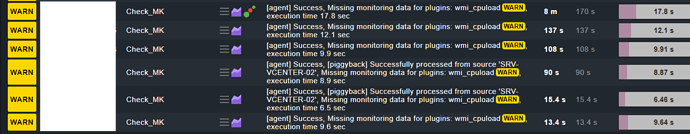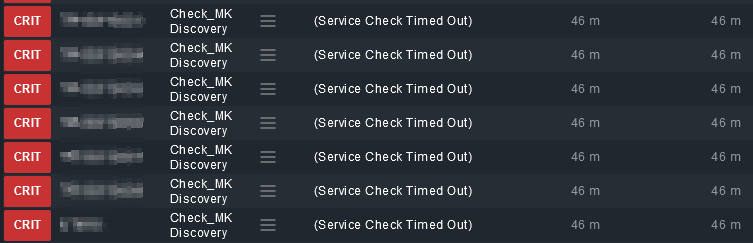Since the update from 2.0.0P22 to 2.1.0p1 we get the following warning message every few minutes spuradically on different hosts:
–SNIP
[agent] Success, [piggyback] Successfully processed from source ‘veeam.domain.local’, Successfully processed from source ‘vsphere.domain.local’, Missing monitoring data for plugins: wmi_cpuloadWARN, execution time 5.8 sec
–SNAP
Nothing other change.
Does anyone have an idea how I can stop the warning messages that appear now (always so 2-5 at a time for a short time)?
CMK version: 2.1.0p1
OS version: Ubuntu 22.04
Error message:
[agent] Success, [piggyback] Successfully processed from source ‘hostname.domain.local’, Successfully processed from source ‘vcsa.domain.local’, Missing monitoring data for plugins: wmi_cpuloadWARN, execution time 5.8 sec
Output of “cmk --debug -vvn hostname”: (If it is a problem with checks or plugins)
<<<wmi_cpuload:sep(124)>>> / Transition HostSectionParser → HostSectionParser
→ Add sections: [‘check_mk’, ‘df’, ‘dotnet_clrmemory’, ‘fileinfo’, ‘logwatch’, ‘mem’, ‘ps’, ‘services’, ‘systemtime’, ‘uptime’, ‘veeam_jobs’, ‘veeam_tapejobs’, ‘win_license’, ‘windows_updates’, ‘winperf_if’, ‘winperf_phydisk’, ‘winperf_processor’, ‘wmi_cpuload’, ‘wmi_webservices’]