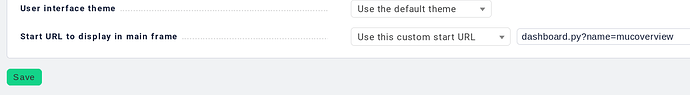Hello
I generate a NagVis dashboard with checks for a customer. Now I try to configure the customer login and the correct start point (dashboard). I used the option “Start URl ro display in Main frame” und configured the NagVis address from the Dashboard. The user made the login and he/she get an empty Site and the URL is “https://xx.xxx.xx/prod/check_mk/”. The customer has now to paste the dashboard address again, after this step he/she get the correct dashboard. How is the way to configure that the user get his Dashboard after the login?
Greeting
Hi hzech
the start url must look like this
“https://xx.xxx.xx/prod/nagvis/YourCustomDashboard”
untested from mobile
Greets Bernd
Thanks for the tip. Now I create a dashboard and it works well, but the strat url for the user don’t work.
Exsample: Address for dashboard https://xxx.xxx.x/xxx/check_mk/index.py?start_url=%2Fprod%2Fcheck_mk%2Fdashboard.py%3Fname%3DIPRIX_Overview
after the login - the Url stayed on
Address for dashboard “https://xxx.xxx.x/xxx/check_mk/index.py?start_url=%2Fprod%2Fcheck_mk%2Fdashboard.py”
I use the User Setting - Start URL to display in the main frame=“https://xxx.xxx.x/xxx/check_mk/index.py?start_url=%2Fprod%2Fcheck_mk%2Fdashboard.py?name=IPRIX_Overview”
- I tested also “https://smi-test.sbb.ch/prod/check_mk/index.py?start_url=%2Fprod%2Fcheck_mk%2Fdashboard.py%3Fname%3DIPRIX_Overview”
- I tested also with “admin” right without success. It seem that the login process stop the transfer to the dashboard address. Is there a other solution?
Hello,
the syntax for “Start URL to display in mainframe” is: dashboard.py?name=IDofTHEdashboard
Karl
Thanks, now it’s works