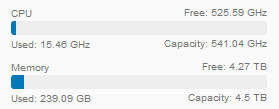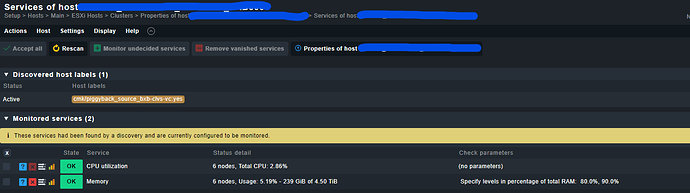Howdy folks,
I’ve got an issue and have searched and read the forums but was unable to find a resolution. Hoping some can assist.
CMK version:
2.1.0p9.cre
OS version:
RHEL 8.5 on Checkmk server
vSphere/ESXi 6.7 Monitored Hosts
Error message:
No Error message…just the following issue.
I am monitoring just some basic info from VMware vSphere 6.7…only datastore usage and cluster CPU & memory usage.
I created Folders under Main for “vCenters” and the “ESXi Hosts”.
Under “ESXI Hosts”, I created a folder for “Clusters”
I entered the vCenter as a monitored host in the “vCenters” folder and configured “Use piggyback data from other hosts if present”.
I also entered all the ESXi hosts as monitored hosts in the “ESXi Hosts” folder with a host tag of the VMware cluster they belong to.
I then created a cluster host in the “Clusters” folder which contained all of the ESXi hosts.
I created Clustered Service Rules. One for “CPU” and one for “Memory” and set the explicit conditions to apply to the “ESXi Hosts” folder and the custom tag of the correct VMware cluster name.
Lastly, I selected all the hosts in the “ESXi Hosts” folder and selected “Discover services” and applied the changes.
The Problem:
Now when I select the cluster host from “Monitor” it only has the PING service listed. When I select Host->Service Configuration, it shows me the CPU & Memory services with correct data and the inline help says “These services had been found by a discovery and are currently configured to be monitored.”
But even under the list of all services, these services are not shown.
Did I miss a step?
I can provide further configuration information if it would be helpful.
Thanks in advance for any help.
–
JD