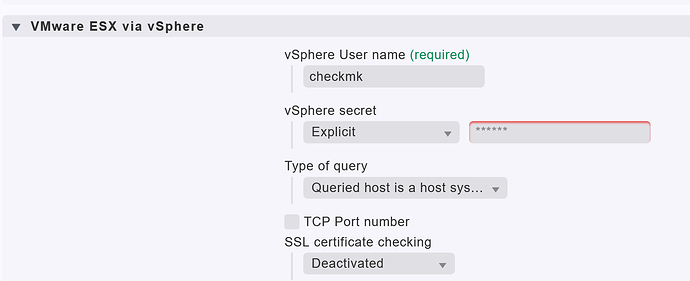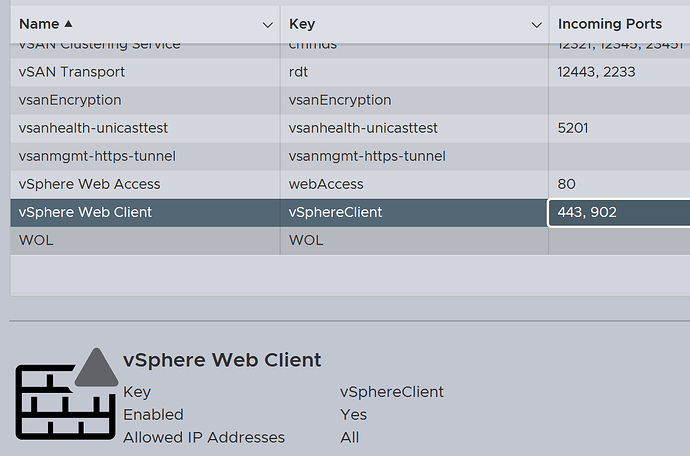CMK version:
2.0.33cee
OS version:
Oracle Linux 8
I have a problem connecting to esxi 8.0.3 without vcenter
the same confiugration to esxi 8.0.2 works
Error message:
Agent exited with code 1: ('Connection aborted.', ConnectionResetError(104, 'Connection reset by peer'))
when I log in with the same data via a browser directly on esxi it works for me.
esxi allows traffic to port 443
when i try from cli
./agent_vsphere --no-cert-check --debug --user checkmk --secret XXXXXX -D esx803
File "/omd/sites/checkmk/lib/python3.11/ssl.py", line 1108, in _create
self.do_handshake()
File "/omd/sites/checkmk/lib/python3.11/ssl.py", line 1379, in do_handshake
self._sslobj.do_handshake()
ConnectionResetError: [Errno 104] Connection reset by peer
As if the --no-cert-check option was not taken into account