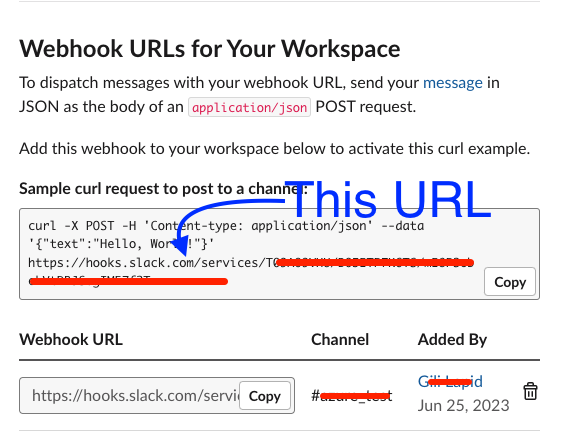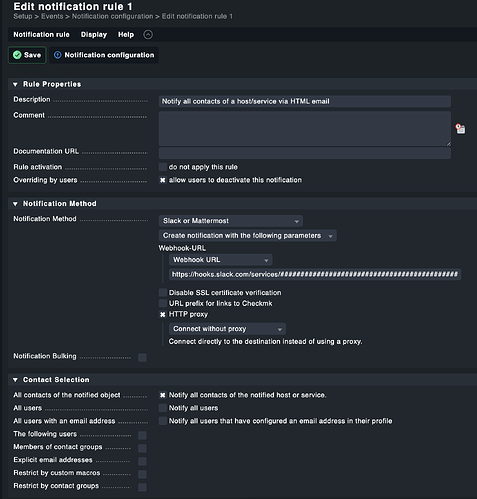CMK version: 2.1.0p24.cre
OS version: Ubuntu 22.04.1 LTS
Hi All
I followed this manual: Notifications via Slack
When I send a message using checkmk (monitor → all hosts → my_host → commands → fake check results)
It failed with the error below.
When using the curl from slack website (curl -X POST -H ‘Content-type: application/json’ --data ‘{“text”:“Hello, World!”}’ Unlock your productivity potential with Slack Platform | Slack[my tocken]
It works ok…
What I’m doing wrong? What did I miss?
This is the error I’m getting:
Failed to send notification. – Response: no_service – 404: Not Found
Also available from this log: /opt/omd/sites/monitoring/var/log/notify.log
2023-06-25 15:21:25,081 [20] [cmk.base.notify] Got raw notification (my_server ;Check_MK) context with 52 variables
2023-06-25 15:21:25,082 [20] [cmk.base.notify] Global rule 'Test Script'...
2023-06-25 15:21:25,083 [20] [cmk.base.notify] -> matches!
2023-06-25 15:21:25,083 [20] [cmk.base.notify] Global rule 'Notify all contacts of a host/service via HTML email'...
2023-06-25 15:21:25,083 [20] [cmk.base.notify] -> matches!
2023-06-25 15:21:25,083 [20] [cmk.base.notify] User cmkadmin's rule ''...
2023-06-25 15:21:25,083 [20] [cmk.base.notify] -> matches!
2023-06-25 15:21:25,083 [20] [cmk.base.notify] - adding notification of cmkadmin via slack
2023-06-25 15:21:25,084 [15] [cmk.base.notify] User cmkadmin's rule 'test'...
2023-06-25 15:21:25,084 [15] [cmk.base.notify] -> does not match: The site 'monitoring' is not in the required sites list:
2023-06-25 15:21:25,084 [20] [cmk.base.notify] Executing 1 notifications:
2023-06-25 15:21:25,084 [20] [cmk.base.notify] * notifying cmkadmin via slack, parameters: webhook_url, proxy_url, bulk: no
2023-06-25 15:21:25,085 [20] [cmk.base.notify] executing /omd/sites/monitoring/share/check_mk/notifications/slack
2023-06-25 15:21:25,876 [20] [cmk.base.notify] Output: Failed to send notification.
2023-06-25 15:21:25,877 [20] [cmk.base.notify] Output: Response: no_service
2023-06-25 15:21:25,938 [20] [cmk.base.notify] Output: 404: Not Found
2023-06-25 15:21:25,938 [20] [cmk.base.notify] Plugin exited with code 2
Error message:
**Output of “cmk --debug -vvn hostname”:
Checkmk version 2.1.0p24
Try license usage history update.
Trying to acquire lock on /omd/sites/monitoring/var/check_mk/license_usage/next_run
Got lock on /omd/sites/monitoring/var/check_mk/license_usage/next_run
Trying to acquire lock on /omd/sites/monitoring/var/check_mk/license_usage/history.json
Got lock on /omd/sites/monitoring/var/check_mk/license_usage/history.json
Next run time has not been reached yet. Abort.
Releasing lock on /omd/sites/monitoring/var/check_mk/license_usage/history.json
Released lock on /omd/sites/monitoring/var/check_mk/license_usage/history.json
Releasing lock on /omd/sites/monitoring/var/check_mk/license_usage/next_run
Released lock on /omd/sites/monitoring/var/check_mk/license_usage/next_run
- FETCHING DATA
Source: SourceType.HOST/FetcherType.PIGGYBACK
[cpu_tracking] Start [7ffaaf3a43d0]
[PiggybackFetcher] Fetch with cache settings: NoCache(monitoring, base_path=/omd/sites/monitoring/tmp/check_mk/data_source_cache/piggyback, max_age=MaxAge(checking=0, discovery=120, inventory=120), disabled=True, use_outdated=False, simulation=False)
Not using cache (Cache usage disabled)
[PiggybackFetcher] Execute data source
No piggyback files for ‘monitoring’. Skip processing.
No piggyback files for ‘127.0.1.1’. Skip processing.
Not using cache (Cache usage disabled)
[cpu_tracking] Stop [7ffaaf3a43d0 - Snapshot(process=posix.times_result(user=0.0, system=0.0, children_user=0.0, children_system=0.0, elapsed=0.0))] - PARSE FETCHER RESULTS
Source: SourceType.HOST/FetcherType.PIGGYBACK
No persisted sections
→ Add sections: []
Received no piggyback data
[cpu_tracking] Start [7ffaaf347580]
value store: synchronizing
Trying to acquire lock on /omd/sites/monitoring/tmp/check_mk/counters/monitoring
Got lock on /omd/sites/monitoring/tmp/check_mk/counters/monitoring
value store: loading from disk
Releasing lock on /omd/sites/monitoring/tmp/check_mk/counters/monitoring
Released lock on /omd/sites/monitoring/tmp/check_mk/counters/monitoring
No piggyback files for ‘monitoring’. Skip processing.
No piggyback files for ‘127.0.1.1’. Skip processing.
[cpu_tracking] Stop [7ffaaf347580 - Snapshot(process=posix.times_result(user=0.0, system=0.0, children_user=0.0, children_system=0.0, elapsed=0.010000001639127731))]
execution time 0.0 sec | execution_time=0.010 user_time=0.000 system_time=0.000 children_user_time=0.000 children_system_time=0.000 cmk_time_agent=0.000** (If it is a problem with checks or plugins)
**