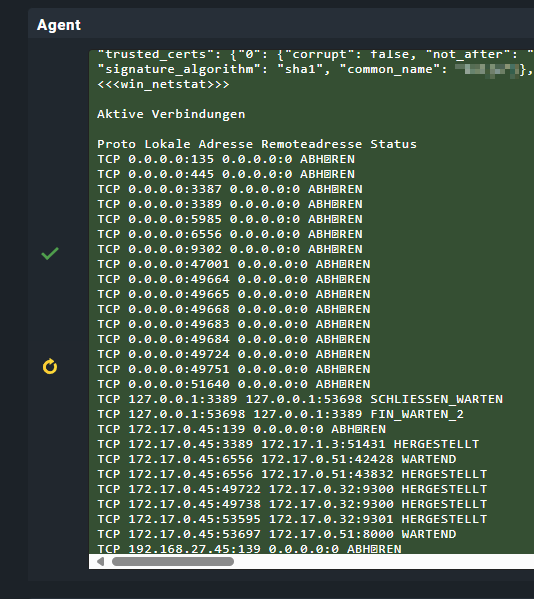**CMK version: Checkmk Enterprise Edition 2.3.0p17
**OS version: Debian 12
**Error message:
The data from the plugin <<<win_netstat>>>
are not presented as a service.
However, these are already read out in the agent.
what am I doing wrong, what is still missing?
**Output of “cmk --debug -vvn SW-RDS000
Discovering services and host labels on: SW-RDS000
SW-RDS000:
+ FETCHING DATA
Source: SourceInfo(hostname='SW-RDS000', ipaddress='172.17.0.45', ident='agent', fetcher_type=<FetcherType.TCP: 8>, source_type=<SourceType.HOST: 1>)
[cpu_tracking] Start [7f200d363950]
Read from cache: AgentFileCache(SW-RDS000, path_template=/omd/sites/HLA_CMK/tmp/check_mk/cache/{hostname}, max_age=MaxAge(checking=0, discovery=90.0, inventory=90.0), simulation=False, use_only_cache=False, file_cache_mode=1)
Connecting via TCP to 172.17.0.45:6556 (5.0s timeout)
Detected transport protocol: TransportProtocol.TLS
Reading data from agent via TLS socket
Reading data from agent
Detected transport protocol: TransportProtocol.PLAIN
Closing TCP connection to 172.17.0.45:6556
[cpu_tracking] Stop [7f200d363950 - Snapshot(process=posix.times_result(user=0.0, system=0.0, children_user=0.0, children_system=0.0, elapsed=1.9900000020861626))]
Source: SourceInfo(hostname='SW-RDS000', ipaddress='172.17.0.45', ident='piggyback', fetcher_type=<FetcherType.PIGGYBACK: 4>, source_type=<SourceType.HOST: 1>)
[cpu_tracking] Start [7f200dc64b00]
Read from cache: NoCache(SW-RDS000, path_template=/dev/null, max_age=MaxAge(checking=0.0, discovery=0.0, inventory=0.0), simulation=False, use_only_cache=False, file_cache_mode=1)
Piggyback file '/omd/sites/HLA_CMK/tmp/check_mk/piggyback/SW-RDS000/SW-VMW01': Successfully processed from source 'SW-VMW01'
No piggyback files for '172.17.0.45'. Skip processing.
Get piggybacked data
[cpu_tracking] Stop [7f200dc64b00 - Snapshot(process=posix.times_result(user=0.0, system=0.0, children_user=0.0, children_system=0.0, elapsed=0.0))]
+ PARSE FETCHER RESULTS
<<<check_mk>>> / Transition NOOPParser -> HostSectionParser
<<<cmk_agent_ctl_status:sep(0)>>> / Transition HostSectionParser -> HostSectionParser
<<<wmi_cpuload:sep(124)>>> / Transition HostSectionParser -> HostSectionParser
<<<uptime>>> / Transition HostSectionParser -> HostSectionParser
<<<mem>>> / Transition HostSectionParser -> HostSectionParser
<<<fileinfo:sep(124)>>> / Transition HostSectionParser -> HostSectionParser
<<<winperf_phydisk>>> / Transition HostSectionParser -> HostSectionParser
<<<winperf_if>>> / Transition HostSectionParser -> HostSectionParser
<<<winperf_processor>>> / Transition HostSectionParser -> HostSectionParser
<<<df:sep(9)>>> / Transition HostSectionParser -> HostSectionParser
<<<logwatch>>> / Transition HostSectionParser -> HostSectionParser
<<<checkmk_agent_plugins_win:sep(0)>>> / Transition HostSectionParser -> HostSectionParser
<<<dotnet_clrmemory:sep(124)>>> / Transition HostSectionParser -> HostSectionParser
<<<services>>> / Transition HostSectionParser -> HostSectionParser
<<<ps:sep(9)>>> / Transition HostSectionParser -> HostSectionParser
Transition HostSectionParser -> NOOPParser
<<<cmk_update_agent_status:cached(1728631753,900):sep(0)>>> / Transition NOOPParser -> HostSectionParser
<<<win_netstat>>> / Transition HostSectionParser -> HostSectionParser
Transition HostSectionParser -> NOOPParser
<<<systemtime>>> / Transition NOOPParser -> HostSectionParser
<<<esx_vsphere_vm:cached(1728632396,90)>>> / Transition NOOPParser -> HostSectionParser
<<<labels:sep(0)>>> / Transition HostSectionParser -> HostSectionParser
HostKey(hostname='SW-RDS000', source_type=<SourceType.HOST: 1>) -> Add sections: ['check_mk', 'checkmk_agent_plugins_win', 'cmk_agent_ctl_status', 'cmk_update_agent_status', 'df', 'dotnet_clrmemory', 'fileinfo', 'logwatch', 'mem', 'ps', 'services', 'systemtime', 'uptime', 'win_netstat', 'winperf_if', 'winperf_phydisk', 'winperf_processor', 'wmi_cpuload']
HostKey(hostname='SW-RDS000', source_type=<SourceType.HOST: 1>) -> Add sections: ['esx_vsphere_vm', 'labels']
Received no piggyback data
+ ANALYSE DISCOVERED HOST LABELS
Trying host label discovery with: check_mk, checkmk_agent_plugins_win, cmk_agent_ctl_status, cmk_update_agent_status, df, dotnet_clrmemory, esx_vsphere_vm, fileinfo, labels, logwatch, mem, ps, services, systemtime, uptime, win_netstat, winperf_if, winperf_phydisk, winperf_processor, wmi_cpuload
cmk/os_family: windows (check_mk)
cmk/os_type: windows (check_mk)
cmk/os_platform: windows (check_mk)
cmk/os_name: Microsoft Windows Server 2019 Standard (check_mk)
cmk/os_version: 10.0.17763 (check_mk)
cmk/vsphere_object: vm (esx_vsphere_vm)
cmk/piggyback_source_SW-VMW01: yes (labels)
Trying host label discovery with:
SUCCESS - Found no new host labels
+ ANALYSE DISCOVERED SERVICES
+ EXECUTING DISCOVERY PLUGINS (36)
Trying discovery with: logwatch_groups, mssql_datafiles, esx_vsphere_vm_snapshots, esx_vsphere_vm_datastores, wmi_cpuload, winperf_processor_util, docker_container_status_uptime, winperf_if, services, fileinfo_groups, winperf_phydisk, uptime, logwatch_ec_single, esx_vsphere_vm_guest_tools, mssql_transactionlogs, df, esx_vsphere_vm_name, logwatch, systemtime, checkmk_agent, domino_tasks, fileinfo, esx_vsphere_vm_mem_usage, mem_vmalloc, mem_win, ps, win_netstat, esx_vsphere_hostsystem_cpu_usage, services_summary, dotnet_clrmemory, esx_vsphere_vm_heartbeat, logwatch_ec, mem_linux, esx_vsphere_vm_mounted_devices, esx_vsphere_vm_cpu, esx_vsphere_vm_running_on
SUCCESS - Found no new services