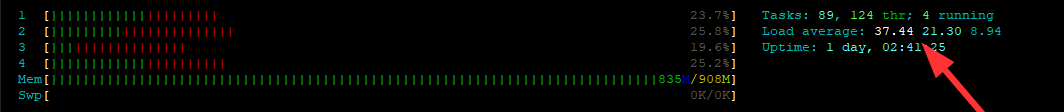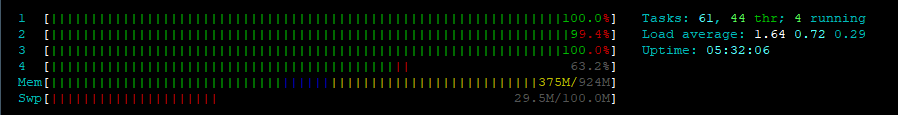Hello World,
in case someone else is also interested in running the Raw Edition on a Raspberry Pi:
- The official site does not offer packages for the Pi
- I found this one on Github which is quite up to date (Oct. 2021): GitHub - chrisss404/check-mk-arm: Checkmk for Raspberry Pi.
- I used a Raspberry Pi 3 B+ (1 GB RAM)
- Initially I used Ubuntu 20.04.3 LTS (Focal Fossa) on the Raspberry. It turned out that this is a 64bit OS which has some major drawbacks in “memory usage overhead”, ref: Distributed Monitoring possible? · Issue #44 · chrisss404/check-mk-arm · GitHub
- This resulted in a completely frozen Pi! It was not responding anymore after a couple of seconds and I had to reboot it via power off and on. While the CPU was not exhausted the memory was. Hence the load average:
- I then changed the OS to Raspberry Pi OS (32bit). ← This was the trick because now it IS running.
 The peak while activating changes on the checkmk instance looks as follows:
The peak while activating changes on the checkmk instance looks as follows:
- That is: The load average only increases up to 2, the memory is not only “used” but has still some space for buffers/cache, while the Swap is used.
- This problem will probably not occur on a Raspberry Pi 4 with 2/4/8 GB RAM.
I am using this Pi for a remote instance of checkmk within the “Distributed Monitoring”. I’m happy with it.
Cheers!
Johannes