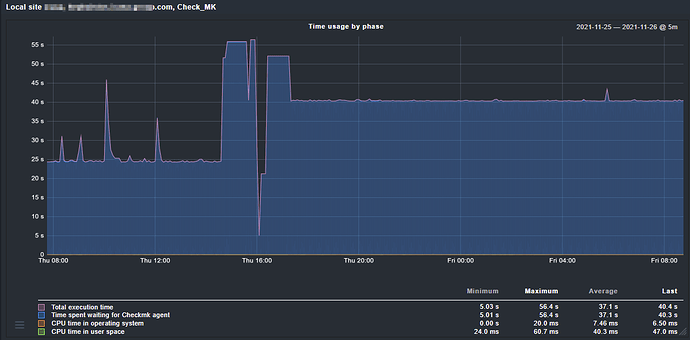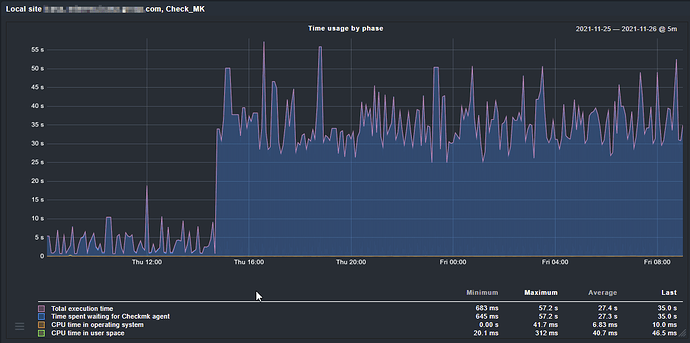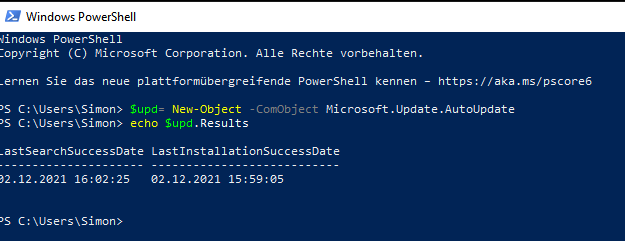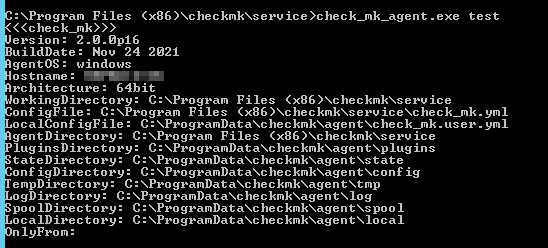2021-12-08 11:36:56.465 [srv 1396] Connected from ‘IP_ADDRESS’ ipv6:false ← queue
2021-12-08 11:36:56.465 [srv 1396] [Warn ] OHM file ‘C:\ProgramData\checkmk\agent\bin\OpenHardwareMonitorCLI.exe’ is not found
2021-12-08 11:36:56.466 [srv 1396] Allowed Extensions: [checkmk.py,py,exe,bat,vbs,cmd,ps1]
2021-12-08 11:36:56.467 [srv 1396] [Trace] Left [36] files to execute
2021-12-08 11:36:56.474 [srv 1396] [Trace] Left [0] files to execute in ‘plugins’
2021-12-08 11:36:56.475 [srv 1396] Generating answer number [1]
2021-12-08 11:36:56.475 [srv 1396] Id is [9139169048663]
2021-12-08 11:36:56.475 [srv 1396] [Trace] Provider ‘wmi_cpuload’ is direct called, id ‘9139169048663’ port [mail:\.\mailslot\Global\WinAgent_0]
2021-12-08 11:37:01.478 [srv 1396] [Err ] Timeout [5] seconds broken when query WMI
2021-12-08 11:37:01.479 [srv 1396] [Warn ] Object ‘Win32_PerfRawData_PerfOS_System’ in 5002ms sends NO DATA
2021-12-08 11:37:01.479 [srv 1396] [Warn ] On timeout in sub section ‘system_perf’ try reuse cache
2021-12-08 11:37:01.480 [srv 1396] [Trace] cma::provider::WmiCachedDataHelper: no data to provide, cache is also empty
2021-12-08 11:37:01.503 [srv 1396] Object ‘Win32_ComputerSystem’ in 23ms sends [1260] bytes
2021-12-08 11:37:01.504 [srv 1396] [Trace] Sending data ‘wmi_cpuload’ id is [9139169048663] length [1317]
2021-12-08 11:37:01.505 [srv 1396] perf: Section ‘wmi_cpuload’ took [5028] milliseconds
2021-12-08 11:37:01.505 [srv 1396] [Trace] Provider ‘uptime’ is about to be started, id ‘9139169048663’ port [mail:\.\mailslot\Global\WinAgent_0]
2021-12-08 11:37:01.506 [srv 1396] Using file ‘C:\Program Files (x86)\checkmk\service\check_mk_agent.exe’ for winperf
2021-12-08 11:37:01.506 [srv 1396] [Trace] Sending data ‘uptime’ id is [9139169048663] length [17]
2021-12-08 11:37:01.507 [srv 1396] [Trace] Loaded [3] entries in LogWatch
2021-12-08 11:37:01.507 [srv 1396] Exec ‘C:\Program Files (x86)\checkmk\service\check_mk_agent.exe’ for ‘winperf’ to be started
2021-12-08 11:37:01.508 [srv 1396] [Trace] Provider ‘df’ is about to be started, id ‘9139169048663’ port [mail:\.\mailslot\Global\WinAgent_0]
2021-12-08 11:37:01.508 [srv 1396] [Trace] Provider ‘mem’ is about to be started, id ‘9139169048663’ port [mail:\.\mailslot\Global\WinAgent_0]
2021-12-08 11:37:01.509 [srv 1396] [Trace] Sending data ‘mem’ id is [9139169048663] length [229]
2021-12-08 11:37:01.509 [srv 1396] perf: Section ‘mem’ took [0] milliseconds
2021-12-08 11:37:01.510 [srv 1396] [Trace] Provider ‘fileinfo’ is about to be started, id ‘9139169048663’ port [mail:\.\mailslot\Global\WinAgent_0]
2021-12-08 11:37:01.510 [srv 1396] [Trace] Sending data ‘fileinfo’ id is [9139169048663] length [34]
2021-12-08 11:37:01.511 [srv 1396] perf: Section ‘fileinfo’ took [0] milliseconds
2021-12-08 11:37:01.511 [srv 1396] [Trace] Provider ‘logwatch’ is about to be started, id ‘9139169048663’ port [mail:\.\mailslot\Global\WinAgent_0]
2021-12-08 11:37:01.512 [srv 1396] Allowed Extensions: [checkmk.py,py,exe,bat,vbs,cmd,ps1]
2021-12-08 11:37:01.519 [srv 1396] [Trace] Left [36] files to execute
2021-12-08 11:37:01.528 [srv 1396] Processed [1] drives
2021-12-08 11:37:01.529 [srv 1396] [Trace] Sending data ‘df’ id is [9139169048663] length [61]
2021-12-08 11:37:01.529 [srv 1396] Received [1445] bytes from ‘wmi_cpuload’
2021-12-08 11:37:01.530 [srv 1396] [Trace] Provider ‘ps’ is about to be started, id ‘9139169048663’ port [mail:\.\mailslot\Global\WinAgent_0]
2021-12-08 11:37:01.608 [srv 1396] async RunStdCmd: “C:\Program Files (x86)\checkmk\service\check_mk_agent.exe” -runonce winperf mail:\.\mailslot\Global\WinAgent_0 id:9139169048663 timeout:10 ip:IP_ADDRESS 234:phydisk 510:if 238:processor
2021-12-08 11:37:01.620 [srv 1396] [Trace] Provider ‘services’ is about to be started, id ‘9139169048663’ port [mail:\.\mailslot\Global\WinAgent_0]
2021-12-08 11:37:01.627 [srv 1396] perf: Section ‘uptime’ took [1] milliseconds
2021-12-08 11:37:01.628 [srv 1396] perf: Section ‘df’ took [21] milliseconds
2021-12-08 11:37:01.629 [srv 1396] [Trace] Left [0] files to execute in ‘plugins’
2021-12-08 11:37:01.652 [srv 1396] [Trace] To start [0] sync plugins
2021-12-08 11:37:01.667 [srv 1396] [Trace] Provider ‘plugins’ is about to be started, id ‘9139169048663’ port [mail:\.\mailslot\Global\WinAgent_0]
2021-12-08 11:37:01.679 [srv 1396] [Trace] Sending data ‘services’ id is [9139169048663] length [8550]
2021-12-08 11:37:01.681 [srv 1396] perf: Section ‘services’ took [54] milliseconds
2021-12-08 11:37:01.730 [srv 1396] Received [145] bytes from ‘uptime’
2021-12-08 11:37:01.733 [srv 1396] [Trace] Sending data ‘plugins’ id is [9139169048663] length [13]
2021-12-08 11:37:01.734 [srv 1396] perf: Section ‘plugins’ took [55] milliseconds
2021-12-08 11:37:01.734 [srv 1396] Allowed Extensions: [checkmk.py,py,exe,bat,vbs,cmd,ps1]
2021-12-08 11:37:01.735 [srv 1396] [Trace] Left [0] files to execute
2021-12-08 11:37:01.735 [srv 1396] [Trace] Left [0] files to execute in ‘local’
2021-12-08 11:37:01.735 [srv 1396] [Trace] To start [0] sync plugins
2021-12-08 11:37:01.736 [srv 1396] [Trace] Provider ‘local’ is about to be started, id ‘9139169048663’ port [mail:\.\mailslot\Global\WinAgent_0]
2021-12-08 11:37:01.737 [srv 1396] [Trace] Provider ‘dotnet_clrmemory’ is about to be started, id ‘9139169048663’ port [mail:\.\mailslot\Global\WinAgent_0]
2021-12-08 11:37:01.737 [srv 1396] [Trace] Provider ‘wmi_webservices’ is about to be started, id ‘9139169048663’ port [mail:\.\mailslot\Global\WinAgent_0]
2021-12-08 11:37:01.739 [srv 1396] [Trace] Provider ‘msexch’ is about to be started, id ‘9139169048663’ port [mail:\.\mailslot\Global\WinAgent_0]
2021-12-08 11:37:01.741 [srv 1396] [Trace] Absent/Empty node mrpe.config type is 1
2021-12-08 11:37:01.742 [srv 1396] [Warn ] Section ‘local’ cannot provide data
2021-12-08 11:37:01.742 [srv 1396] [Trace] Sending data ‘local’ id is [9139169048663] length [0]
2021-12-08 11:37:01.743 [srv 1396] perf: Section ‘local’ took [6] milliseconds
2021-12-08 11:37:01.743 [srv 1396] [Trace] Skipping ‘openhardwaremonitor’ by time
2021-12-08 11:37:01.744 [srv 1396] [Trace] Provider ‘skype’ is about to be started, id ‘9139169048663’ port [mail:\.\mailslot\Global\WinAgent_0]
2021-12-08 11:37:01.744 [srv 1396] [Trace] Provider ‘spool’ is about to be started, id ‘9139169048663’ port [mail:\.\mailslot\Global\WinAgent_0]
2021-12-08 11:37:01.745 [srv 1396] [Warn ] Section ‘spool’ cannot provide data
2021-12-08 11:37:01.745 [srv 1396] [Trace] Sending data ‘spool’ id is [9139169048663] length [0]
2021-12-08 11:37:01.745 [srv 1396] perf: Section ‘spool’ took [0] milliseconds
2021-12-08 11:37:01.746 [srv 1396] [Trace] Provider ‘mrpe’ is about to be started, id ‘9139169048663’ port [mail:\.\mailslot\Global\WinAgent_0]
2021-12-08 11:37:01.747 [srv 1396] [Warn ] Section ‘mrpe’ cannot provide data
2021-12-08 11:37:01.747 [srv 1396] [Trace] Sending data ‘mrpe’ id is [9139169048663] length [0]
2021-12-08 11:37:01.748 [srv 1396] perf: Section ‘mrpe’ took [1] milliseconds
2021-12-08 11:37:01.748 [srv 1396] [Trace] Sending data ‘ps’ id is [9139169048663] length [8293]
2021-12-08 11:37:01.749 [srv 1396] perf: Section ‘ps’ took [140] milliseconds
2021-12-08 11:37:01.750 [srv 1396] [Trace] Key value cannot be processed ‘LS:WEB - Address Book Web Query’
2021-12-08 11:37:01.754 [srv 1396] Received [357] bytes from ‘mem’
2021-12-08 11:37:01.754 [srv 1396] [Trace] Key value cannot be processed ‘LS:WEB - Address Book File Download’
2021-12-08 11:37:01.760 [srv 1396] [Trace] Key value cannot be processed ‘LS:WEB - Location Information Service’
2021-12-08 11:37:01.763 [srv 1396] [Trace] Key value cannot be processed ‘LS:WEB - Distribution List Expansion’
2021-12-08 11:37:01.769 [srv 1396] [Trace] Key value cannot be processed ‘LS:WEB - UCWA’
2021-12-08 11:37:01.774 [srv 1396] [Trace] Key value cannot be processed ‘LS:WEB - Mobile Communication Service’
2021-12-08 11:37:01.775 [srv 1396] Received [162] bytes from ‘fileinfo’
2021-12-08 11:37:01.779 [srv 1396] [Trace] Key value cannot be processed ‘LS:WEB - Throttling and Authentication’
2021-12-08 11:37:01.785 [srv 1396] [Trace] Key value cannot be processed ‘LS:WEB - Auth Provider related calls’
2021-12-08 11:37:01.790 [srv 1396] [Trace] Key value cannot be processed ‘LS:SIP - Protocol’
2021-12-08 11:37:01.796 [srv 1396] Received [189] bytes from ‘df’
2021-12-08 11:37:01.796 [srv 1396] [Trace] Key value cannot be processed ‘LS:SIP - Responses’
2021-12-08 11:37:01.801 [srv 1396] [Trace] Key value cannot be processed ‘LS:SIP - Peers’
2021-12-08 11:37:01.807 [srv 1396] [Trace] Key value cannot be processed ‘LS:SIP - Load Management’
2021-12-08 11:37:01.812 [srv 1396] [Trace] Key value cannot be processed ‘LS:SIP - Authentication’
2021-12-08 11:37:01.817 [srv 1396] Received [8678] bytes from ‘services’
2021-12-08 11:37:01.818 [srv 1396] [Trace] Key value cannot be processed ‘LS:CAA - Operations’
2021-12-08 11:37:01.823 [srv 1396] [Trace] Key value cannot be processed ‘LS:DATAMCU - MCU Health And Performance’
2021-12-08 11:37:01.828 [srv 1396] [Trace] Key value cannot be processed ‘LS:AVMCU - MCU Health And Performance’
2021-12-08 11:37:01.832 [srv 1396] [Trace] Key value cannot be processed ‘LS:AsMcu - MCU Health And Performance’
2021-12-08 11:37:01.838 [srv 1396] Received [141] bytes from ‘plugins’
2021-12-08 11:37:01.838 [srv 1396] [Trace] Key value cannot be processed ‘LS:ImMcu - MCU Health And Performance’
2021-12-08 11:37:01.842 [srv 1396] [Trace] Key value cannot be processed ‘LS:USrv - DBStore’
2021-12-08 11:37:01.846 [srv 1396] [Trace] Key value cannot be processed ‘LS:USrv - Conference Mcu Allocator’
2021-12-08 11:37:01.850 [srv 1396] [Trace] Key value cannot be processed ‘LS:JoinLauncher - Join Launcher Service Failures’
2021-12-08 11:37:01.855 [srv 1396] [Trace] Key value cannot be processed ‘LS:MediationServer - Health Indices’
2021-12-08 11:37:01.859 [srv 1396] Received [128] bytes from ‘local’
2021-12-08 11:37:01.862 [srv 1396] [Trace] Key value cannot be processed ‘LS:MediationServer - Global Counters’
2021-12-08 11:37:01.867 [srv 1396] [Trace] Key value cannot be processed ‘LS:MediationServer - Global Per Gateway Counters’
2021-12-08 11:37:01.871 [srv 1396] [Trace] Key value cannot be processed ‘LS:MediationServer - Media Relay’
2021-12-08 11:37:01.875 [srv 1396] [Trace] Key value cannot be processed ‘LS:A/V Auth - Requests’
2021-12-08 11:37:01.879 [srv 1396] [Trace] Key value cannot be processed ‘LS:DATAPROXY - Server Connections’
2021-12-08 11:37:01.880 [srv 1396] Received [128] bytes from ‘spool’
2021-12-08 11:37:01.883 [srv 1396] [Trace] Key value cannot be processed ‘LS:XmppFederationProxy - Streams’
2021-12-08 11:37:01.888 [srv 1396] [Trace] Key value cannot be processed ‘LS:A/V Edge - TCP Counters’
2021-12-08 11:37:01.894 [srv 1396] [Trace] Key value cannot be processed ‘LS:A/V Edge - UDP Counters’
2021-12-08 11:37:01.894 [srv 1396] [Warn ] Section ‘skype’ cannot provide data
2021-12-08 11:37:01.895 [srv 1396] [Trace] Sending data ‘skype’ id is [9139169048663] length [0]
2021-12-08 11:37:01.895 [srv 1396] perf: Section ‘skype’ took [150] milliseconds
2021-12-08 11:37:01.901 [srv 1396] Received [128] bytes from ‘mrpe’
2021-12-08 11:37:01.922 [srv 1396] Received [8421] bytes from ‘ps’
2021-12-08 11:37:01.943 [srv 1396] Received [3169] bytes from ‘winperf’
2021-12-08 11:37:01.969 [srv 1396] Received [128] bytes from ‘skype’
2021-12-08 11:37:06.374 [srv 1396] [Trace] Sending data ‘logwatch’ id is [9139169048663] length [72634]
2021-12-08 11:37:06.375 [srv 1396] perf: Section ‘logwatch’ took [4863] milliseconds
2021-12-08 11:37:06.390 [srv 1396] Received [72762] bytes from ‘logwatch’
2021-12-08 11:37:06.740 [srv 1396] [Err ] Timeout [5] seconds broken when query WMI
2021-12-08 11:37:06.741 [srv 1396] [Err ] Timeout [5] seconds broken when query WMI
2021-12-08 11:37:06.742 [srv 1396] [Warn ] Object ‘Win32_PerfRawData_NETFramework_NETCLRMemory’ in 5004ms sends NO DATA
2021-12-08 11:37:06.742 [srv 1396] [Warn ] Object ‘Win32_PerfRawData_W3SVC_WebService’ in 5003ms sends NO DATA
2021-12-08 11:37:06.743 [srv 1396] [Warn ] On timeout in section ‘dotnet_clrmemory’ try reuse cache
2021-12-08 11:37:06.744 [srv 1396] [Err ] Timeout [5] seconds broken when query WMI
2021-12-08 11:37:06.745 [srv 1396] [Warn ] On timeout in section ‘wmi_webservices’ try reuse cache
2021-12-08 11:37:06.745 [srv 1396] [Trace] cma::provider::WmiCachedDataHelper: no data to provide, cache is also empty
2021-12-08 11:37:06.746 [srv 1396] [Trace] cma::provider::WmiCachedDataHelper: no data to provide, cache is also empty
2021-12-08 11:37:06.746 [srv 1396] [Warn ] Object ‘Win32_PerfRawData_MSExchangeActiveSync_MSExchangeActiveSync’ in 5003ms sends NO DATA
2021-12-08 11:37:06.747 [srv 1396] [Warn ] Section ‘wmi_webservices’ cannot provide data
2021-12-08 11:37:06.747 [srv 1396] [Warn ] Section ‘dotnet_clrmemory’ cannot provide data
2021-12-08 11:37:06.748 [srv 1396] [Warn ] On timeout in sub section ‘msexch_activesync’ try reuse cache
2021-12-08 11:37:06.748 [srv 1396] [Trace] Sending data ‘dotnet_clrmemory’ id is [9139169048663] length [0]
2021-12-08 11:37:06.749 [srv 1396] [Trace] cma::provider::WmiCachedDataHelper: no data to provide, cache is also empty
2021-12-08 11:37:06.750 [srv 1396] [Trace] Sending data ‘wmi_webservices’ id is [9139169048663] length [0]
2021-12-08 11:37:06.750 [srv 1396] perf: Section ‘wmi_webservices’ took [5011] milliseconds
2021-12-08 11:37:06.751 [srv 1396] perf: Section ‘dotnet_clrmemory’ took [5011] milliseconds
2021-12-08 11:37:06.751 [srv 1396] Received [128] bytes from ‘dotnet_clrmemory’
2021-12-08 11:37:06.772 [srv 1396] Received [128] bytes from ‘wmi_webservices’
2021-12-08 11:37:11.751 [srv 1396] [Err ] Timeout [5] seconds broken when query WMI
2021-12-08 11:37:11.753 [srv 1396] [Warn ] Object ‘Win32_PerfRawData_MSExchangeAvailabilityService_MSExchangeAvailabilityService’ in 5002ms sends NO DATA
2021-12-08 11:37:11.753 [srv 1396] [Warn ] On timeout in sub section ‘msexch_availability’ try reuse cache
2021-12-08 11:37:11.754 [srv 1396] [Trace] cma::provider::WmiCachedDataHelper: no data to provide, cache is also empty
2021-12-08 11:37:16.758 [srv 1396] [Err ] Timeout [5] seconds broken when query WMI
2021-12-08 11:37:16.759 [srv 1396] [Warn ] Object ‘Win32_PerfRawData_MSExchangeOWA_MSExchangeOWA’ in 5004ms sends NO DATA
2021-12-08 11:37:16.769 [srv 1396] [Warn ] On timeout in sub section ‘msexch_owa’ try reuse cache
2021-12-08 11:37:16.772 [srv 1396] [Trace] cma::provider::WmiCachedDataHelper: no data to provide, cache is also empty
2021-12-08 11:37:21.776 [srv 1396] [Err ] Timeout [5] seconds broken when query WMI
2021-12-08 11:37:21.777 [srv 1396] [Warn ] Object ‘Win32_PerfRawData_MSExchangeAutodiscover_MSExchangeAutodiscover’ in 5004ms sends NO DATA
2021-12-08 11:37:21.777 [srv 1396] [Warn ] On timeout in sub section ‘msexch_autodiscovery’ try reuse cache
2021-12-08 11:37:21.778 [srv 1396] [Trace] cma::provider::WmiCachedDataHelper: no data to provide, cache is also empty
2021-12-08 11:37:26.788 [srv 1396] [Err ] Timeout [5] seconds broken when query WMI
2021-12-08 11:37:26.790 [srv 1396] [Warn ] Object ‘Win32_PerfRawData_MSExchangeISClientType_MSExchangeISClientType’ in 5011ms sends NO DATA
2021-12-08 11:37:26.791 [srv 1396] [Warn ] On timeout in sub section ‘msexch_isclienttype’ try reuse cache
2021-12-08 11:37:26.792 [srv 1396] [Trace] cma::provider::WmiCachedDataHelper: no data to provide, cache is also empty
2021-12-08 11:37:31.795 [srv 1396] [Err ] Timeout [5] seconds broken when query WMI
2021-12-08 11:37:31.799 [srv 1396] [Warn ] Object ‘Win32_PerfRawData_MSExchangeISStore_MSExchangeISStore’ in 5006ms sends NO DATA
2021-12-08 11:37:31.800 [srv 1396] [Warn ] On timeout in sub section ‘msexch_isstore’ try reuse cache
2021-12-08 11:37:31.800 [srv 1396] [Trace] cma::provider::WmiCachedDataHelper: no data to provide, cache is also empty
2021-12-08 11:37:36.803 [srv 1396] [Err ] Timeout [5] seconds broken when query WMI
2021-12-08 11:37:36.804 [srv 1396] [Warn ] Object ‘Win32_PerfRawData_MSExchangeRpcClientAccess_MSExchangeRpcClientAccess’ in 5003ms sends NO DATA
2021-12-08 11:37:36.804 [srv 1396] [Warn ] On timeout in sub section ‘msexch_rpcclientaccess’ try reuse cache
2021-12-08 11:37:36.805 [srv 1396] [Trace] cma::provider::WmiCachedDataHelper: no data to provide, cache is also empty
2021-12-08 11:37:36.805 [srv 1396] [Warn ] Section ‘msexch’ cannot provide data
2021-12-08 11:37:36.805 [srv 1396] [Trace] Sending data ‘msexch’ id is [9139169048663] length [0]
2021-12-08 11:37:36.806 [srv 1396] perf: Section ‘msexch’ took [35064] milliseconds
2021-12-08 11:37:36.815 [srv 1396] Received [128] bytes from ‘msexch’
2021-12-08 11:37:36.816 [srv 1396] perf: Answer is ready in [40340] milliseconds
2021-12-08 11:37:36.816 [srv 1396] Send [94929] bytes of data
Seems “MSEXCH” is causing the most latency, but I already disabled it?
How can this still be running?
Do I need to activate the config somewhere to the agent?