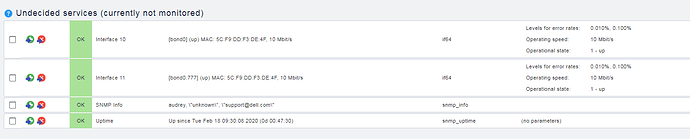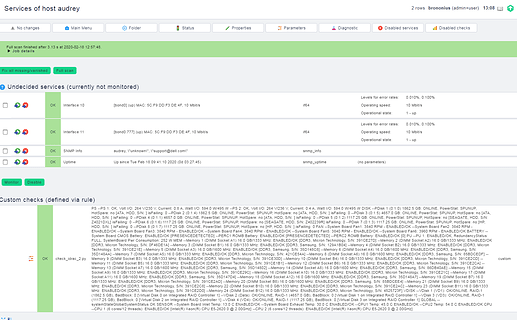Took me a bit, till I understood that I needed to give in the full path. 
check_idrac_2.py
PS --PS 1: OK, Volt I/O: 264 V/230 V, Current: 0.8 A, Watt I/O: 594.0 W/495 W --PS 2: OK, Volt I/O: 264 V/234 V, Current: 0.4 A, Watt I/O: 594.0 W/495 W DISK --PDisk 1 (0:1:0) 1862.5 GB: ONLINE, PowerStat: SPUNUP, HotSpare: no [ATA, HDD, S/N: ] isFailing: 0 --PDisk 2 (0:1:4) 1862.5 GB: ONLINE, PowerStat: SPUNUP, HotSpare: no [ATA, HDD, S/N: ] isFailing: 0 --PDisk 3 (0:1:5) 4657.0 GB: ONLINE, PowerStat: SPUNUP, HotSpare: no [ATA, HDD, S/N: ] isFailing: 0 --PDisk 4 (0:1:1) 4657.0 GB: ONLINE, PowerStat: SPUNUP, HotSpare: no [ATA, HDD, S/N: ] isFailing: 0 --PDisk 5 (0:1:2) 1117.25 GB: ONLINE, PowerStat: SPUNUP, HotSpare: no [SEAGATE, HDD, S/N: Z4021DXL] isFailing: 0 --PDisk 6 (0:1:6) 1117.25 GB: ONLINE, PowerStat: SPUNUP, HotSpare: no [SEAGATE, HDD, S/N: Z402239R] isFailing: 0 --PDisk 7 (0:1:3) 1117.25 GB: ONLINE, PowerStat: SPUNUP, HotSpare: no [HP, HDD, S/N: ] isFailing: 0 --PDisk 8 (0:1:7) 1117.25 GB: ONLINE, PowerStat: SPUNUP, HotSpare: no [HP, HDD, S/N: ] isFailing: 0 FAN --System Board Fan1: 3840 RPM - ENABLED/OK --System Board Fan2: 3840 RPM - ENABLED/OK --System Board Fan3: 3840 RPM - ENABLED/OK --System Board Fan4: 3840 RPM - ENABLED/OK --System Board Fan5: 3960 RPM - ENABLED/OK --System Board Fan6: 3960 RPM - ENABLED/OK BATTERY --System Board CMOS Battery: ENABLED/OK [PRESENCEDETECTED] --PERC1 ROMB Battery: ENABLED/OK [PRESENCEDETECTED] --PERC2 ROMB Battery: ENABLED/OK [0] PU --PU 1: ENABLED/OK, RedundancyStatus: FULL, SystemBoard Pwr Consumption: 252 W MEM --Memory 1 (DIMM Socket A1) 16.0 GB/1333 MHz: ENABLED/OK [DDR3, Micron Technology, S/N: 391CE27D] --Memory 2 (DIMM Socket A2) 16.0 GB/1333 MHz: ENABLED/OK [DDR3, Micron Technology, S/N: 0F46DE1A] --Memory 3 (DIMM Socket B1) 16.0 GB/1333 MHz: ENABLED/OK [DDR3, Samsung, S/N: 129A1B04] --Memory 4 (DIMM Socket B2) 16.0 GB/1333 MHz: ENABLED/OK [DDR3, Micron Technology, S/N: 391CE21E] --Memory 5 (DIMM Socket A3) 16.0 GB/1600 MHz: ENABLED/OK [DDR3, Samsung, S/N: 35D148C8] --Memory 6 (DIMM Socket A4) 16.0 GB/1600 MHz: ENABLED/OK [DDR3, Samsung, S/N: 35D148AA] --Memory 7 (DIMM Socket A5) 16.0 GB/1333 MHz: ENABLED/OK [DDR3, Micron Technology, S/N: 421CE54A] --Memory 8 (DIMM Socket A6) 16.0 GB/1600 MHz: ENABLED/OK [DDR3, Samsung, S/N: 85BDCEDF] --Memory 9 (DIMM Socket B3) 16.0 GB/1333 MHz: ENABLED/OK [DDR3, Micron Technology, S/N: 391CE30D] --Memory 10 (DIMM Socket B4) 16.0 GB/1333 MHz: ENABLED/OK [DDR3, Micron Technology, S/N: 391CE2CD] --Memory 11 (DIMM Socket B5) 16.0 GB/1333 MHz: ENABLED/OK [DDR3, Micron Technology, S/N: 391CE1B1] --Memory 12 (DIMM Socket B6) 16.0 GB/1333 MHz: ENABLED/OK [DDR3, Micron Technology, S/N: 391CE2CA] --Memory 13 (DIMM Socket A7) 16.0 GB/1600 MHz: ENABLED/OK [DDR3, Samsung, S/N: 35D14802] --Memory 14 (DIMM Socket A8) 16.0 GB/1600 MHz: ENABLED/OK [DDR3, Samsung, S/N: 86DB40AE] --Memory 15 (DIMM Socket A9) 16.0 GB/1333 MHz: ENABLED/OK [DDR3, Micron Technology, S/N: 391CE29C] --Memory 16 (DIMM Socket A10) 16.0 GB/1333 MHz: ENABLED/OK [DDR3, Micron Technology, S/N: 391CE21C] --Memory 17 (DIMM Socket A11) 16.0 GB/1600 MHz: ENABLED/OK [DDR3, Samsung, S/N: 35D147D4] --Memory 18 (DIMM Socket A12) 16.0 GB/1600 MHz: ENABLED/OK [DDR3, Samsung, S/N: 35D148A7] --Memory 19 (DIMM Socket B7) 16.0 GB/1333 MHz: ENABLED/OK [DDR3, Micron Technology, S/N: 391CE2AD] --Memory 20 (DIMM Socket B8) 16.0 GB/1600 MHz: ENABLED/OK [DDR3, Samsung, S/N: 85BDCEE4] --Memory 21 (DIMM Socket B9) 16.0 GB/1333 MHz: ENABLED/OK [DDR3, Micron Technology, S/N: 391CE2C8] --Memory 22 (DIMM Socket B10) 16.0 GB/1333 MHz: ENABLED/OK [DDR3, Micron Technology, S/N: 391CE2AC] --Memory 23 (DIMM Socket B11) 16.0 GB/1333 MHz: ENABLED/OK [DDR3, Micron Technology, S/N: 391CE2D0] --Memory 24 (DIMM Socket B12) 16.0 GB/1333 MHz: ENABLED/OK [DDR3, Micron Technology, S/N: 4525723F] VDISK --VDisk 1 (VD1): OK/ONLINE, RAID-1 (1862.5 GB), BadBlock: 0 [Virtual Disk 0 on Integrated RAID Controller 1] --VDisk 2 (Data): OK/ONLINE, RAID-1 (4657.0 GB), BadBlock: 0 [Virtual Disk 1 on Integrated RAID Controller 1] --VDisk 3 (VD3): OK/ONLINE, RAID-1 (1117.25 GB), BadBlock: 0 [Virtual Disk 2 on Integrated RAID Controller 1] --VDisk 4 (VD4): OK/ONLINE, RAID-1 (1117.25 GB), BadBlock: 0 [Virtual Disk 3 on Integrated RAID Controller 1] GLOBAL --systemStateGlobalSystemStatus OK SENSOR --System Board Inlet Temp: 13.0 C ENABLED/OK --System Board Exhaust Temp: 30.0 C ENABLED/OK --CPU1 Temp: 46.0 C ENABLED/OK --CPU2 Temp: 54.0 C ENABLED/OK CPU --CPU 1 (6 cores/12 threads): ENABLED/OK [Intel(R) Xeon(R) CPU E5-2620 0 @ 2.00GHz] --CPU 2 (6 cores/12 threads): ENABLED/OK [Intel(R) Xeon(R) CPU E5-2620 0 @ 2.00GHz]
![]()