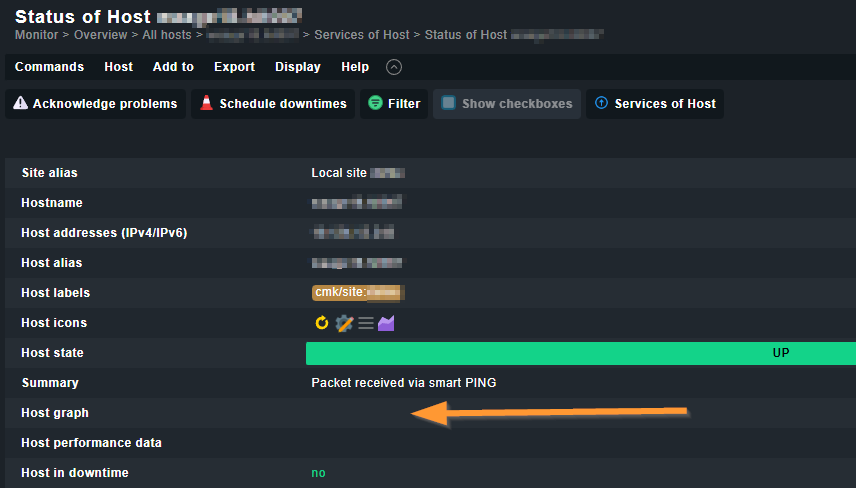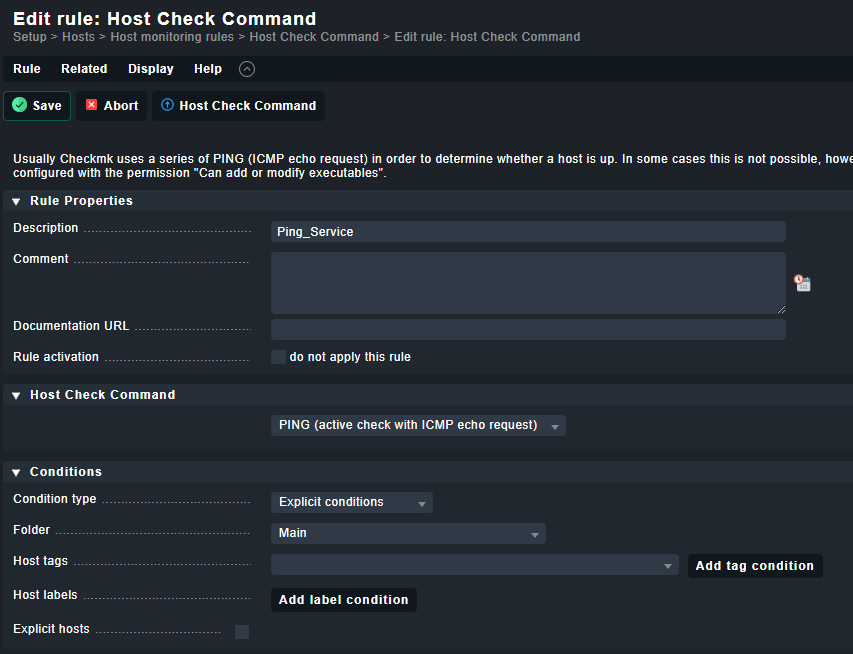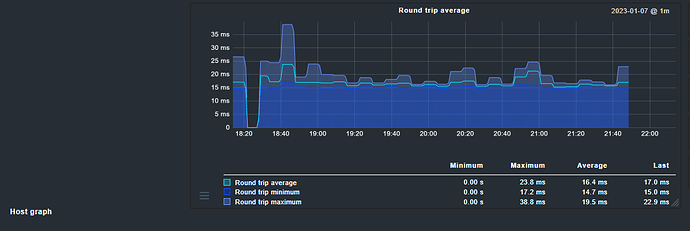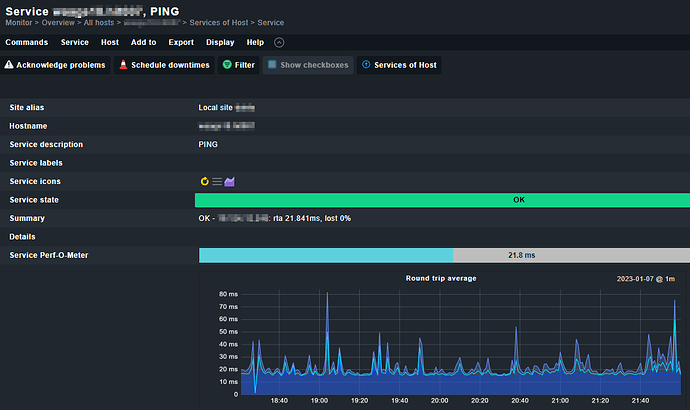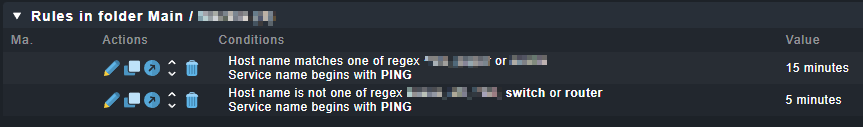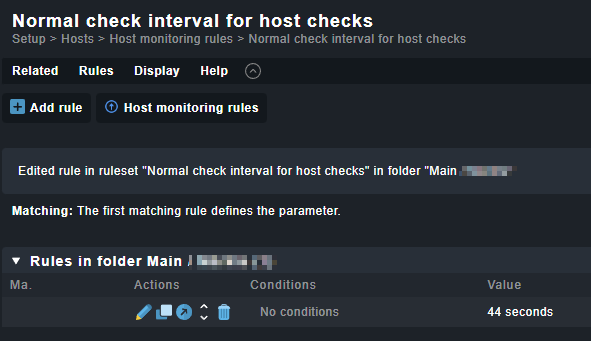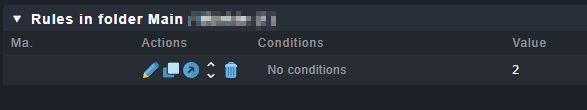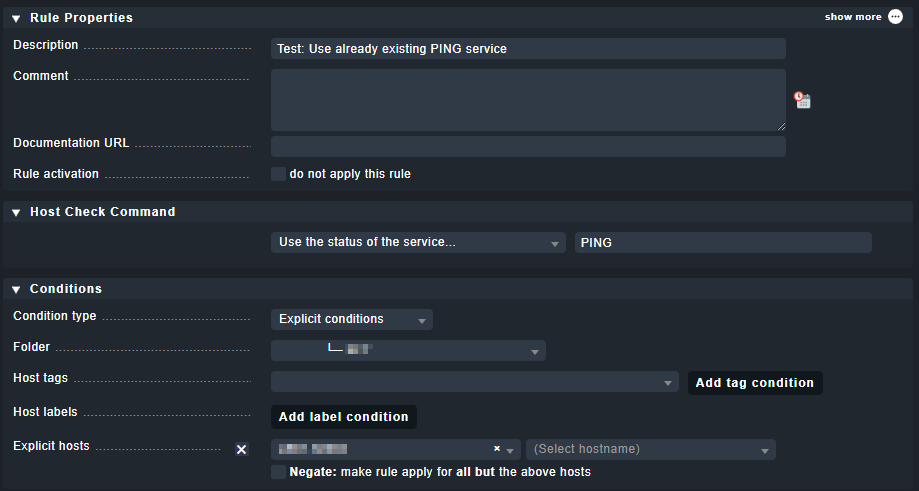I did something wrong:
All hosts with an installed CheckMK Agent do not have a separate PING service in their service list. As the default for Host Checks is “Smart PING”, the host graph was empty:
So I did some research in the forums and followed the hint to use the “Host Check Command” rule to enable “PING (active check with ICMP echo request” as the new default for all hosts, to get a nice graph:
And yes, it worked:
By that the Host Check Command changed to “check-mk-host-ping”:
![]()
At first it seemed like a good idea, but now I found out that all hosts without the CheckMK Agent are receiving twice as much PING as they already have a PING service which is called “check-mk-ping”:
Which creates a graph, too:
I think I could solve this as follows:
A) Use the default Smart Ping for Host Status Checks and add a PING service to all Hosts with CheckMK Agent.
B) Use “PING” for Host Status Checks only if the CheckMK Agent is used.
C) Make PING the default Host Status Check and disable the PING service for all hosts.
What is the best way and how do I realize it? For me it seems “A” is the worst as Smart PING and the usual PING Service do produce double PINGs, too. But “A” is the easiest for the user as many do not find out that they need to click on the hostname to get the Host (PING) Graph.
The best option of all would be:
D) All hosts have a PING service in the list, but all of them are linked to the Host Status page which is set to PING.
But I think this isn’t possible, correct?
EDIT: This is the description of Services > HTTP, TCP, Email > Check hosts with PING (ICMP Echo Request
This ruleset allows you to configure explicit PING monitoring of hosts. Usually a PING is being used as a host check, so this is not neccessary. There are some situations, however, where this can be useful. One of them is when using the Check_MK Micro Core with SMART Ping and you want to track performance data of the PING to some hosts, nevertheless.
Does it mean Smart PING uses the data of a separate PING service to check the status of a host or does it still produce double PING?