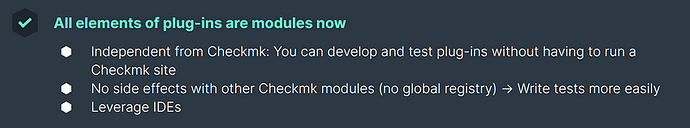Note: Condensed this post to be more like a status page referring to the right resources
Dear Checkmk community, especially the coding fans among you,
Checkmk 2.3.0 introduced New APIs for plugin development
The API documentation can be found within your Checkmk 2.3.0 site under Help → Plugin API references.
You can find implementation examples here:
- Ruleset API: checkmk/cmk/plugins/prism/rulesets/protection_domains.py at 2.3.0 · Checkmk/checkmk · GitHub
- Server-side calls API: checkmk/cmk/plugins/elasticsearch/server_side_calls at 2.3.0 · Checkmk/checkmk · GitHub
- Graphing API: checkmk/cmk/plugins/collection/graphing/network.py at 2.3.0 · Checkmk/checkmk · GitHub
All plugins and the corresponding rulesets and checks are one place now: cmk/plugins
This is also where you can find all plug-ins which we already migrated, if you are looking for examples.
Enablement:
- Werk 16259: New APIs for plugin development (Feb 26th)
- Werk 16689: Decommission legacy check API (April 17th)
- Developer office hour (March 22nd)
- Checkmk conference: Comprehensive presentation on everything relevant for new developer APIs (June 11th)
- Checkmk conference: Developer clinic for ad-hoc support in updating plug-ins (June 11th - June 12th)
- Workshop: Migrating Plug-ins from Checkmk 2.2 to 2.3 (June 13th)
- Livestream: Migrate a plug-in (planned)
- The user guide with step-by-step instructions how to write code updated to comply with v2 of the agent based API (coming soon)
- User guide how to write GUI extensions (planned)
- User guide how to write special agents using the new APIs (planned)
Timeline:
- Before 2.0.0: No (properly) documented APIs
- 2.0.0: Introduction Agent-based API v1, Bakery API v1 and Dynamic configuration connector plug-in API v1
- 2.3.0: Introduction of Rulesets API v1, Graphing API v1, Server side calls API v1, Agent-based API v2
- 2.4.0: Migration of remaining active checks/special agents and graphing