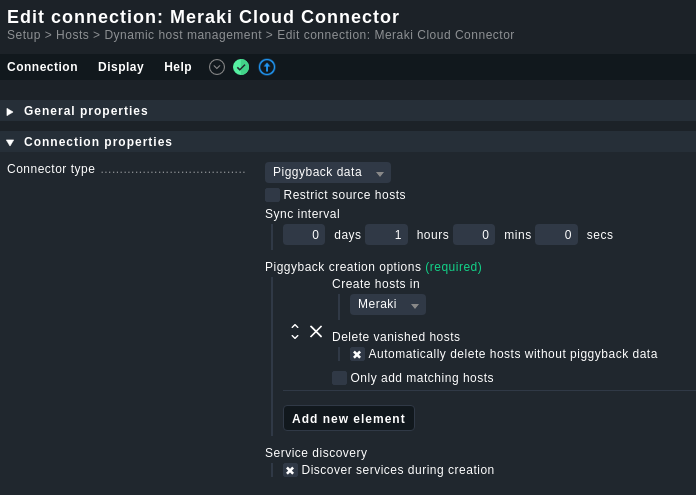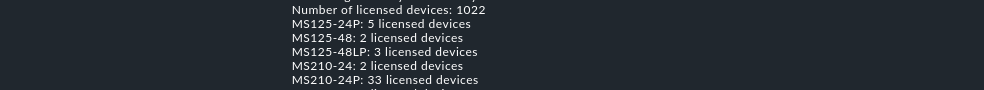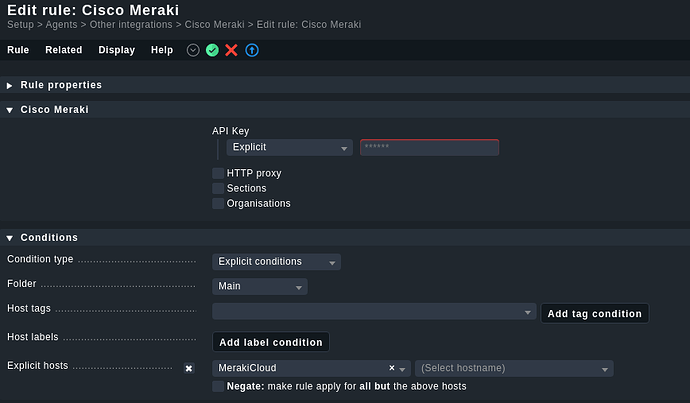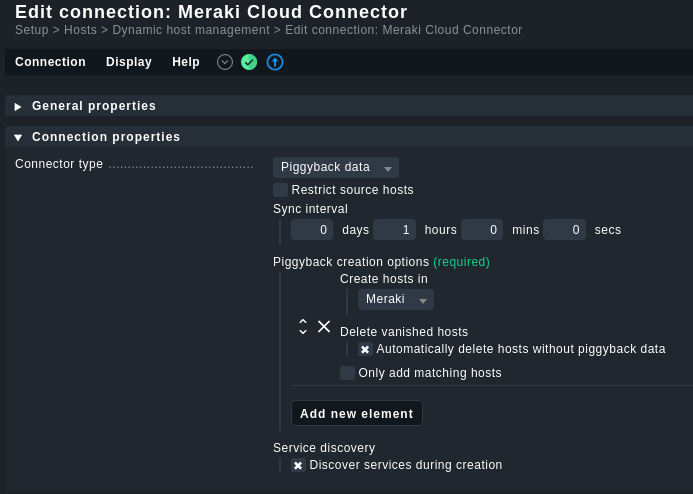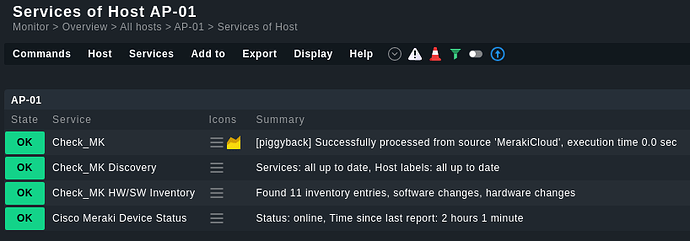@TLI finaly I had some time to look at the updated Meraki Agent (cmk2.2.0b6):
-
the key for the org id is not
organizationIdbutid
→ Fixed. -
the key ‘organizationId’ is expected by
cisco_meraki_org_licenses_overview.py
Key changed toid→ ok. but still not included in the section. This still crashescisco_meraki_org_licenses_overview.py(send to feedback-2.2-beta@checkmk.com)
File "/omd/sites/cmk22/lib/python3/cmk/base/plugins/agent_based/cisco_meraki_org_licenses_overview.py", line 49, in _make_item_name
return f"{row['id']}"
I have added line 296 to the agent, with line 297 I add the org name so this can at least be shown in the details of the licence overview:
293 def _make_section(
294 self, *, name: str, data: MerakiAPIData, piggyback: str | None = None
295 ) -> Section:
296 data['id'] = self.organisation['id_']
297 data['orgname'] = self.organisation['name']
298 return Section(
299 api_data_source=MerakiAPIDataSource.org,
300 name=_SECTION_NAME_MAP[name],
301 data=data,
302 piggyback=piggyback,
303 )
-
if there are no section to fetch is configured in the agent rule, the agent does nothing. I think by default the agent should fetch all sections.
→ Fixed -
the item for the services should not be the org id but the org name in my opinion
→ Don’t work at the moment (see item 2) -
not every device has a
lanIP
→ Fixed -
piggyback data by IP-address
→ changed to device name, OK for me. -
cisco_meraki_org_device_info works, but wrong path
→ Address, Product type, Orgid/Name was added but still in the wrong path (at least in my opinion)
but still in the wrong path (at least in my opinion) 
-
cisco_meraki_org_device_status.pysection name don’t match
→ Fixed