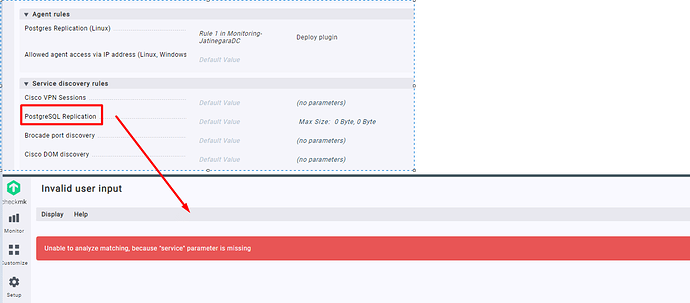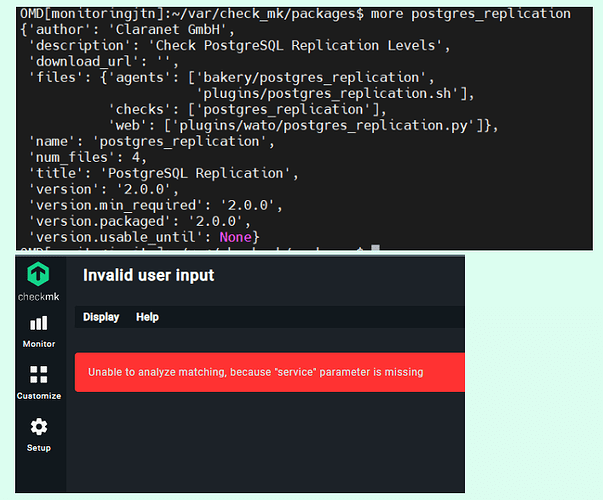**CMK version: **Checkmk version 2.0.0p18 RAW
OS version:CentOS Linux 7 (Core)
**Error message:Unable to analyze matching, because “service” parameter is missing > when try to install postgres_replication 1.2.0.mkp
could you please someone guide me how to install mkp file step by step**
**Output of “cmk --debug -vvn hostname”: Checkmk version 2.0.0p18
Try license usage history update.
Trying to acquire lock on /omd/sites/monitoringjtn/var/check_mk/license_usage/next_run
Got lock on /omd/sites/monitoringjtn/var/check_mk/license_usage/next_run
Trying to acquire lock on /omd/sites/monitoringjtn/var/check_mk/license_usage/history.json
Got lock on /omd/sites/monitoringjtn/var/check_mk/license_usage/history.json
Next run time has not been reached yet. Abort.
Releasing lock on /omd/sites/monitoringjtn/var/check_mk/license_usage/history.json
Released lock on /omd/sites/monitoringjtn/var/check_mk/license_usage/history.json
Releasing lock on /omd/sites/monitoringjtn/var/check_mk/license_usage/next_run
Released lock on /omd/sites/monitoringjtn/var/check_mk/license_usage/next_run
Updating IPv4 DNS cache for checkmk.cdi-systems: 192.168.2.200
Trying to acquire lock on /omd/sites/monitoringjtn/var/check_mk/ipaddresses.cache
Got lock on /omd/sites/monitoringjtn/var/check_mk/ipaddresses.cache
Releasing lock on /omd/sites/monitoringjtn/var/check_mk/ipaddresses.cache
Released lock on /omd/sites/monitoringjtn/var/check_mk/ipaddresses.cache
- FETCHING DATA
Source: SourceType.HOST/FetcherType.PIGGYBACK
[cpu_tracking] Start [7f5a2e0176a0]
No piggyback files for ‘checkmk.cdi-systems’. Skip processing.
No piggyback files for ‘192.168.2.200’. Skip processing.
[PiggybackFetcher] Fetch with cache settings: NoCache(base_path=PosixPath(‘/omd/sites/monitoringjtn/tmp/check_mk/data_source_cache/piggyback/checkmk.cdi-systems’), max_age=MaxAge(checking=0, discovery=120, inventory=120), disabled=False, use_outdated=False, simulation=False)
[PiggybackFetcher] Execute data source
[cpu_tracking] Stop [7f5a2e0176a0 - Snapshot(process=posix.times_result(user=0.0, system=0.0, children_user=0.0, children_system=0.0, elapsed=0.0))]
[cpu_tracking] Start [7f5a2e017670] - PARSE FETCHER RESULTS
Source: SourceType.HOST/FetcherType.PIGGYBACK
No persisted sections loaded
→ Add sections: []
Received no piggyback data
Loading item states
Trying to acquire lock on /omd/sites/monitoringjtn/tmp/check_mk/counters/checkmk.cdi-systems
Got lock on /omd/sites/monitoringjtn/tmp/check_mk/counters/checkmk.cdi-systems
Releasing lock on /omd/sites/monitoringjtn/tmp/check_mk/counters/checkmk.cdi-systems
Released lock on /omd/sites/monitoringjtn/tmp/check_mk/counters/checkmk.cdi-systems
No piggyback files for ‘checkmk.cdi-systems’. Skip processing.
No piggyback files for ‘192.168.2.200’. Skip processing.
[cpu_tracking] Stop [7f5a2e017670 - Snapshot(process=posix.times_result(user=0.020000000000000018, system=0.0, children_user=0.0, children_system=0.0, elapsed=0.02000000048428774))]
execution time 0.0 sec | execution_time=0.020 user_time=0.020 system_time=0.000 children_user_time=0.000 children_system_time=0.000 cmk_time_agent=0.000
** (If it is a problem with checks or plugins)
when try to edit rule