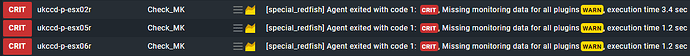Output of the cmk -D hostname command:
Type of agent: Program: /omd/sites/ctshirts/local/lib/python3/cmk/plugins/redfish/libexec/agent_redfish -u checkmk --password-id uuid2dba00aa-ae49-43ce-b209-89b3f61058d3:/omd/sites/ctshirts/var/check_mk/passwords_merged -P https -m Memory,Power,Processors,Thermal,FirmwareInventory,NetworkAdapters,NetworkInterfaces,EthernetInterfaces,Storage,ArrayControllers,SmartStorage,HostBusAdapters,PhysicalDrives,LogicalDrives,Drives,Volumes,SimpleStorage 10.44.1.139
Output of the full verbose debug:
value store: synchronizing
Trying to acquire lock on /omd/sites/ctshirts/tmp/check_mk/counters/ukccd-p-esx05r
Got lock on /omd/sites/ctshirts/tmp/check_mk/counters/ukccd-p-esx05r
value store: loading from disk
Releasing lock on /omd/sites/ctshirts/tmp/check_mk/counters/ukccd-p-esx05r
Released lock on /omd/sites/ctshirts/tmp/check_mk/counters/ukccd-p-esx05r
Checkmk version 2.3.0p6
+ FETCHING DATA
Source: SourceInfo(hostname='ukccd-p-esx05r', ipaddress='10.44.1.139', ident='special_redfish', fetcher_type=<FetcherType.SPECIAL_AGENT: 6>, source_type=<SourceType.HOST: 1>)
[cpu_tracking] Start [7f7eae101940]
Read from cache: AgentFileCache(ukccd-p-esx05r, path_template=/omd/sites/ctshirts/tmp/check_mk/data_source_cache/special_redfish/{hostname}, max_age=MaxAge(checking=0, discovery=90.0, inventory=90.0), simulation=False, use_only_cache=False, file_cache_mode=6)
Not using cache (Too old. Age is 5 sec, allowed is 0 sec)
Calling: /omd/sites/ctshirts/local/lib/python3/cmk/plugins/redfish/libexec/agent_redfish -u checkmk --password-id uuid2dba00aa-ae49-43ce-b209-89b3f61058d3:/omd/sites/ctshirts/var/check_mk/passwords_merged -P https -m Memory,Power,Processors,Thermal,FirmwareInventory,NetworkAdapters,NetworkInterfaces,EthernetInterfaces,Storage,ArrayControllers,SmartStorage,HostBusAdapters,PhysicalDrives,LogicalDrives,Drives,Volumes,SimpleStorage 10.44.1.139
Get data from program
Write data to cache file /omd/sites/ctshirts/tmp/check_mk/data_source_cache/special_redfish/ukccd-p-esx05r
Trying to acquire lock on /omd/sites/ctshirts/tmp/check_mk/data_source_cache/special_redfish/ukccd-p-esx05r
Got lock on /omd/sites/ctshirts/tmp/check_mk/data_source_cache/special_redfish/ukccd-p-esx05r
Releasing lock on /omd/sites/ctshirts/tmp/check_mk/data_source_cache/special_redfish/ukccd-p-esx05r
Released lock on /omd/sites/ctshirts/tmp/check_mk/data_source_cache/special_redfish/ukccd-p-esx05r
[cpu_tracking] Stop [7f7eae101940 - Snapshot(process=posix.times_result(user=0.010000000000000231, system=0.0, children_user=0.54, children_system=0.1, elapsed=2.8599999994039536))]
[cpu_tracking] Start [7f7ead4a7a70]
+ PARSE FETCHER RESULTS
<<<check_mk:sep(32)>>> / Transition NOOPParser -> HostSectionParser
<<<redfish_manager:sep(0)>>> / Transition HostSectionParser -> HostSectionParser
<<<redfish_system:sep(0)>>> / Transition HostSectionParser -> HostSectionParser
<<<redfish_storage:sep(0)>>> / Transition HostSectionParser -> HostSectionParser
<<<redfish_ethernetinterfaces:sep(0)>>> / Transition HostSectionParser -> HostSectionParser
<<<redfish_networkinterfaces:sep(0)>>> / Transition HostSectionParser -> HostSectionParser
<<<redfish_memory:sep(0)>>> / Transition HostSectionParser -> HostSectionParser
<<<redfish_processors:sep(0)>>> / Transition HostSectionParser -> HostSectionParser
<<<redfish_arraycontrollers:sep(0)>>> / Transition HostSectionParser -> HostSectionParser
<<<redfish_hostbusadapters:sep(0)>>> / Transition HostSectionParser -> HostSectionParser
<<<redfish_ethernetinterfaces:sep(0)>>> / Transition HostSectionParser -> HostSectionParser
<<<redfish_networkadapters:sep(0)>>> / Transition HostSectionParser -> HostSectionParser
<<<redfish_chassis:sep(0)>>> / Transition HostSectionParser -> HostSectionParser
<<<redfish_power:sep(0)>>> / Transition HostSectionParser -> HostSectionParser
<<<redfish_thermal:sep(0)>>> / Transition HostSectionParser -> HostSectionParser
<<<redfish_networkadapters:sep(0)>>> / Transition HostSectionParser -> HostSectionParser
HostKey(hostname='ukccd-p-esx05r', source_type=<SourceType.HOST: 1>) -> Add sections: ['check_mk', 'redfish_arraycontrollers', 'redfish_chassis', 'redfish_ethernetinterfaces', 'redfish_hostbusadapters', 'redfish_manager', 'redfish_memory', 'redfish_networkadapters', 'redfish_networkinterfaces', 'redfish_power', 'redfish_processors', 'redfish_storage', 'redfish_system', 'redfish_thermal']
Received no piggyback data
Perfdata(name='01-Inlet Ambient', value=15.0, levels_upper=('fixed', (42.0, 42.0)), levels_lower=None, boundaries=(None, None))
Perfdata(name='02-CPU 1', value=40.0, levels_upper=('fixed', (70.0, 70.0)), levels_lower=None, boundaries=(None, None))
Perfdata(name='03-CPU 2', value=40.0, levels_upper=('fixed', (70.0, 70.0)), levels_lower=None, boundaries=(None, None))
Perfdata(name='04-P1 DIMM 1-6', value=30.0, levels_upper=('fixed', (90.0, 90.0)), levels_lower=None, boundaries=(None, None))
Perfdata(name='06-P1 DIMM 7-12', value=30.0, levels_upper=('fixed', (90.0, 90.0)), levels_lower=None, boundaries=(None, None))
Perfdata(name='08-P2 DIMM 1-6', value=30.0, levels_upper=('fixed', (90.0, 90.0)), levels_lower=None, boundaries=(None, None))
Perfdata(name='10-P2 DIMM 7-12', value=31.0, levels_upper=('fixed', (90.0, 90.0)), levels_lower=None, boundaries=(None, None))
Perfdata(name='14-Stor Batt 1', value=15.0, levels_upper=('fixed', (60.0, 60.0)), levels_lower=None, boundaries=(None, None))
Perfdata(name='15-Front Ambient', value=18.0, levels_upper=('fixed', (60.0, 60.0)), levels_lower=None, boundaries=(None, None))
Perfdata(name='16-VR P1', value=29.0, levels_upper=('fixed', (115.0, 115.0)), levels_lower=None, boundaries=(None, None))
Perfdata(name='17-VR P2', value=31.0, levels_upper=('fixed', (115.0, 115.0)), levels_lower=None, boundaries=(None, None))
Perfdata(name='18-VR P1 Mem 1', value=23.0, levels_upper=('fixed', (115.0, 115.0)), levels_lower=None, boundaries=(None, None))
Perfdata(name='19-VR P1 Mem 2', value=23.0, levels_upper=('fixed', (115.0, 115.0)), levels_lower=None, boundaries=(None, None))
Perfdata(name='20-VR P2 Mem 1', value=24.0, levels_upper=('fixed', (115.0, 115.0)), levels_lower=None, boundaries=(None, None))
Perfdata(name='21-VR P2 Mem 2', value=25.0, levels_upper=('fixed', (115.0, 115.0)), levels_lower=None, boundaries=(None, None))
Perfdata(name='22-Chipset', value=42.0, levels_upper=('fixed', (100.0, 100.0)), levels_lower=None, boundaries=(None, None))
Perfdata(name='23-BMC', value=68.0, levels_upper=('fixed', (110.0, 110.0)), levels_lower=None, boundaries=(None, None))
Perfdata(name='24-BMC Zone', value=39.0, levels_upper=('fixed', (90.0, 90.0)), levels_lower=None, boundaries=(None, None))
Perfdata(name='25-HD Controller', value=52.0, levels_upper=('fixed', (100.0, 100.0)), levels_lower=None, boundaries=(None, None))
Perfdata(name='26-HD Cntlr Zone', value=29.0, levels_upper=('fixed', (85.0, 85.0)), levels_lower=None, boundaries=(None, None))
Perfdata(name='29-I/O Zone', value=29.0, levels_upper=('fixed', (90.0, 90.0)), levels_lower=None, boundaries=(None, None))
Perfdata(name='30.1-PCI 1-I/O module', value=51.0, levels_upper=('fixed', (100.0, 105.0)), levels_lower=None, boundaries=(None, None))
Perfdata(name='31-PCI 1 Zone', value=36.0, levels_upper=('fixed', (90.0, 90.0)), levels_lower=None, boundaries=(None, None))
Perfdata(name='33-PCI 2 Zone', value=36.0, levels_upper=('fixed', (90.0, 90.0)), levels_lower=None, boundaries=(None, None))
Perfdata(name='38-Battery Zone', value=33.0, levels_upper=('fixed', (75.0, 75.0)), levels_lower=None, boundaries=(None, None))
Perfdata(name='39-P/S 1 Inlet', value=22.0, levels_upper=None, levels_lower=None, boundaries=(None, None))
Perfdata(name='40-P/S 2 Inlet', value=35.0, levels_upper=None, levels_lower=None, boundaries=(None, None))
Perfdata(name='41-P/S 1', value=40.0, levels_upper=None, levels_lower=None, boundaries=(None, None))
Perfdata(name='42-P/S 2', value=40.0, levels_upper=None, levels_lower=None, boundaries=(None, None))
Perfdata(name='43-E-Fuse', value=28.0, levels_upper=('fixed', (100.0, 100.0)), levels_lower=None, boundaries=(None, None))
Perfdata(name='44-P/S 2 Zone', value=35.0, levels_upper=('fixed', (75.0, 75.0)), levels_lower=None, boundaries=(None, None))
###REDACTED OUTPUT###
[cpu_tracking] Stop [7f7ead4a7a70 - Snapshot(process=posix.times_result(user=0.04999999999999982, system=0.0, children_user=0.0, children_system=0.0, elapsed=0.05000000074505806))]
value store: synchronizing
Trying to acquire lock on /omd/sites/ctshirts/tmp/check_mk/counters/ukccd-p-esx05r
Got lock on /omd/sites/ctshirts/tmp/check_mk/counters/ukccd-p-esx05r
value store: already loaded
Releasing lock on /omd/sites/ctshirts/tmp/check_mk/counters/ukccd-p-esx05r
Released lock on /omd/sites/ctshirts/tmp/check_mk/counters/ukccd-p-esx05r
[special_redfish] Success, execution time 2.9 sec | execution_time=2.910 user_time=0.060 system_time=0.000 children_user_time=0.540 children_system_time=0.100 cmk_time_ds=2.210