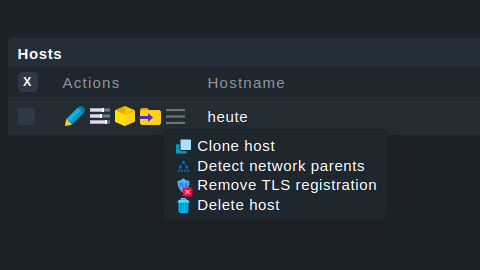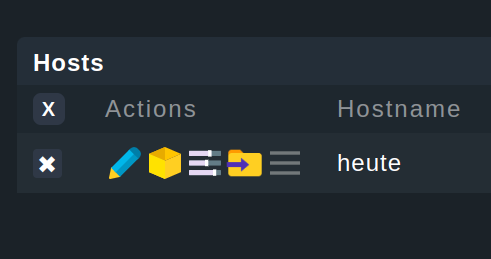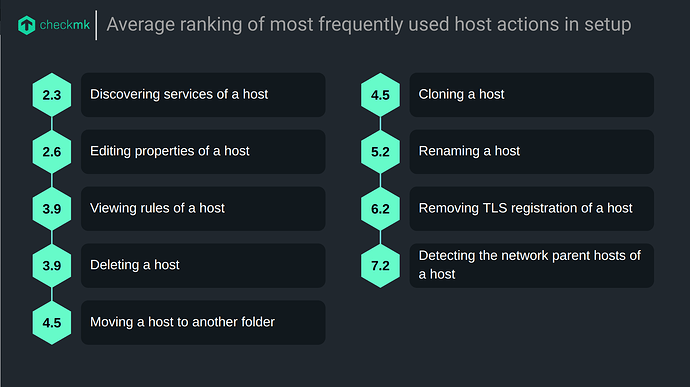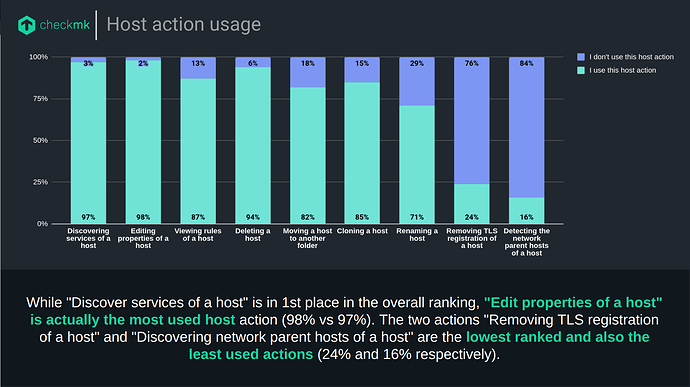I am so excited that we are already on the fifth Micro survey. Thanks to all of you for your participation so far.
In the fifth Micro Survey we want to find out what host actions you are using in the “Setup” menu. Help us get a better understanding of how you work with Checkmk.
 Click here to start the survey
Click here to start the survey 
In the last Micro Survey we asked you to vote for a (new) “Filter” icon, and we have a winner! Most of you (72%) voted for a new icon symbolizing a funnel. We have already implemented the new icon, so it is available with the new 2.2.0.
Click here to read all about the results
3 Likes
----- Survey has been closed -----
The 5th Micro Survey is now closed. We appreciate everyone who took the time to share their thoughts and insights on the use of Checkmk. Thank you for your valuable input and stay tuned for updates on our progress!
Greetings Community!
With last week’s Checkmk conference behind us, the results of the 5th Micro survey are long overdue.
In this survey we asked you which host actions in the host setup you use most.
This has a very specific background: With the 2.2 release, we introduced a hamburger menu for the host action in the setup, to make the number of actions less overwhelming and to show you only the most important ones (and to prevent errors).
To make sure that the most popular actions were still visible, we decided to do a Micro survey about it.
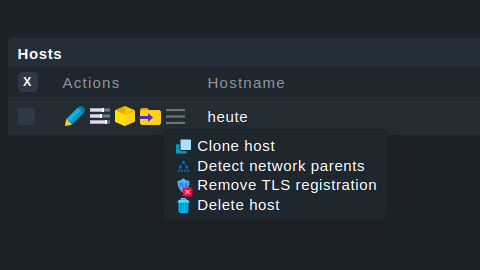
 We found out
We found out 
- You use “Discover host services” the most, with 42% of you ranking it #1.
- You use ‘Remove TLS registration’ and ‘Detect network parent hosts of a host’ the least.
- Most of you (66%) don’t think you should use some actions more often.
For us, this means that we can keep the actions in the hamburger menu, but we will also add “Rename host”, which is currently only available as a bulk action or when editing host properties via the “Host” menu. We will also be changing the order of the visible icons so that “Run Service Discovery” is second and “View Rules” is third, to better reflect the popularity of the actions. We won’t put service discovery first because ‘Edit properties’ was a close second (average of 2.6 vs 2.3) and we don’t want to disrupt your workflow too much. The changes will be included in the 2.3.
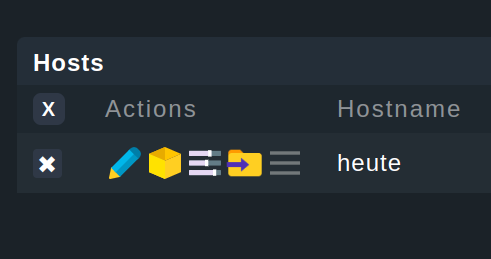
Thank you for participating in this survey. Your feedback is very important to help us make Checkmk as easy to use as possible.
Cheers,
Tanja
2 Likes
![]() Click here to start the survey
Click here to start the survey ![]()