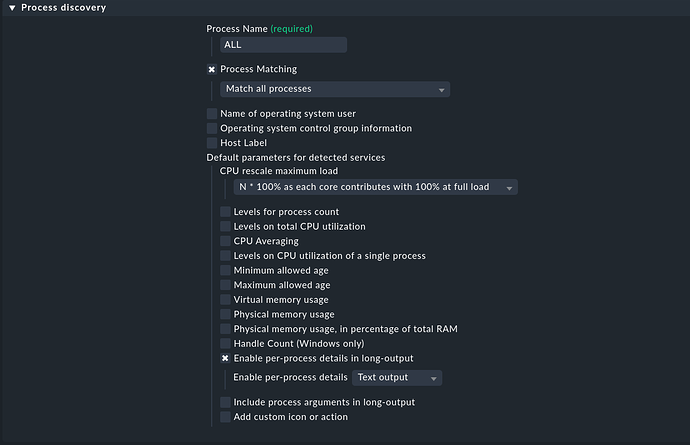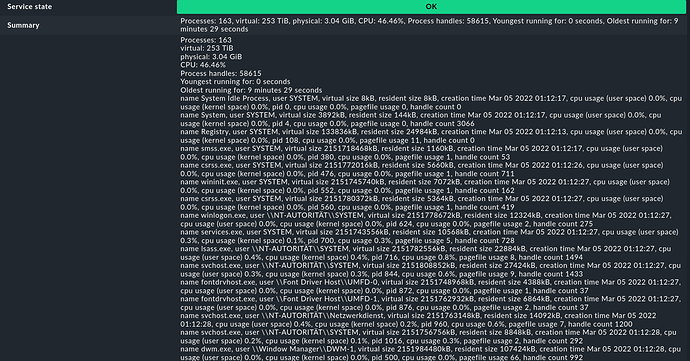Hi there.
A short question this time.
Once i see a Windows server/Linux server with 100% CPU usage, i would like to see the top 3 processes with high cpu usage.
Well, i do a cmk -d Server and i get this:
<<ps:sep(9)>>
(\NT AUTHORITY\SYSTEM,1952,88,0,4,0,0,1945806875000,5895,77) System
(\NT AUTHORITY\SYSTEM,3816,524,0,244,200,781250,10156250,29,3) smss.exe
(\NT AUTHORITY\SYSTEM,34296,5520,0,292,2428,125921562500,116247812500,882,14) csrss.exe
(\NT AUTHORITY\SYSTEM,69152,7248,0,316,14856,8295937500,19300312500,701,24) winlogon.exe
(\NT AUTHORITY\SYSTEM,221652,205304,0,364,13148,1868336875000,1439310625000,480,18) services.exe
(\NT AUTHORITY\SYSTEM,1505220,1135848,0,376,1342112,34070604218750,5924600312500,273795,160) lsass.exe
(\NT AUTHORITY\SYSTEM,20492,14940,0,564,1164,4843750,21562500,145,5) svchost.exe
(\NT AUTHORITY\NETWORK SERVICE,24244,16996,0,704,2336,143125468750,166812812500,398,12) svchost.exe
(\NT AUTHORITY\NETWORK SERVICE,44968,32728,0,768,5296,34921562500,4619218750,177,10) svchost.exe
(\NT AUTHORITY\LOCAL SERVICE,31300,22108,0,804,6256,44733750000,57516406250,188,10) svchost.exe
(\NT AUTHORITY\SYSTEM,17404,12832,0,1380,13320,11406250,20625000,74,2) svchost.exe
(\NT AUTHORITY\SYSTEM,38860,3912,0,1404,1964,4687500,3281250,128,10) ismserv.exe
(\NT AUTHORITY\LOCAL SERVICE,12320,8572,0,1448,1344,2310000000,7634843750,65,3) svchost.exe
(\NT AUTHORITY\SYSTEM,43212,9264,0,1540,6808,781250,312500,75,2) VGAuthService.exe
(\NT AUTHORITY\SYSTEM,143912,56076,0,1564,52484,4914531250,2917968750,306,6) vmtoolsd.exe
(\NT AUTHORITY\SYSTEM,321156,28820,0,1960,234016,408125000,605312500,275,25) svchost.exe
…
…
…
ETC
Can you confirm any of those is “cpu usage” ? or is all about memory, threads, kerneltime, etc?
If not… how can i get the top ten processes with check_mk? do i have to create a local check? please, tell me that i dont need to do that. We have 3000 servers.
Thanks!!